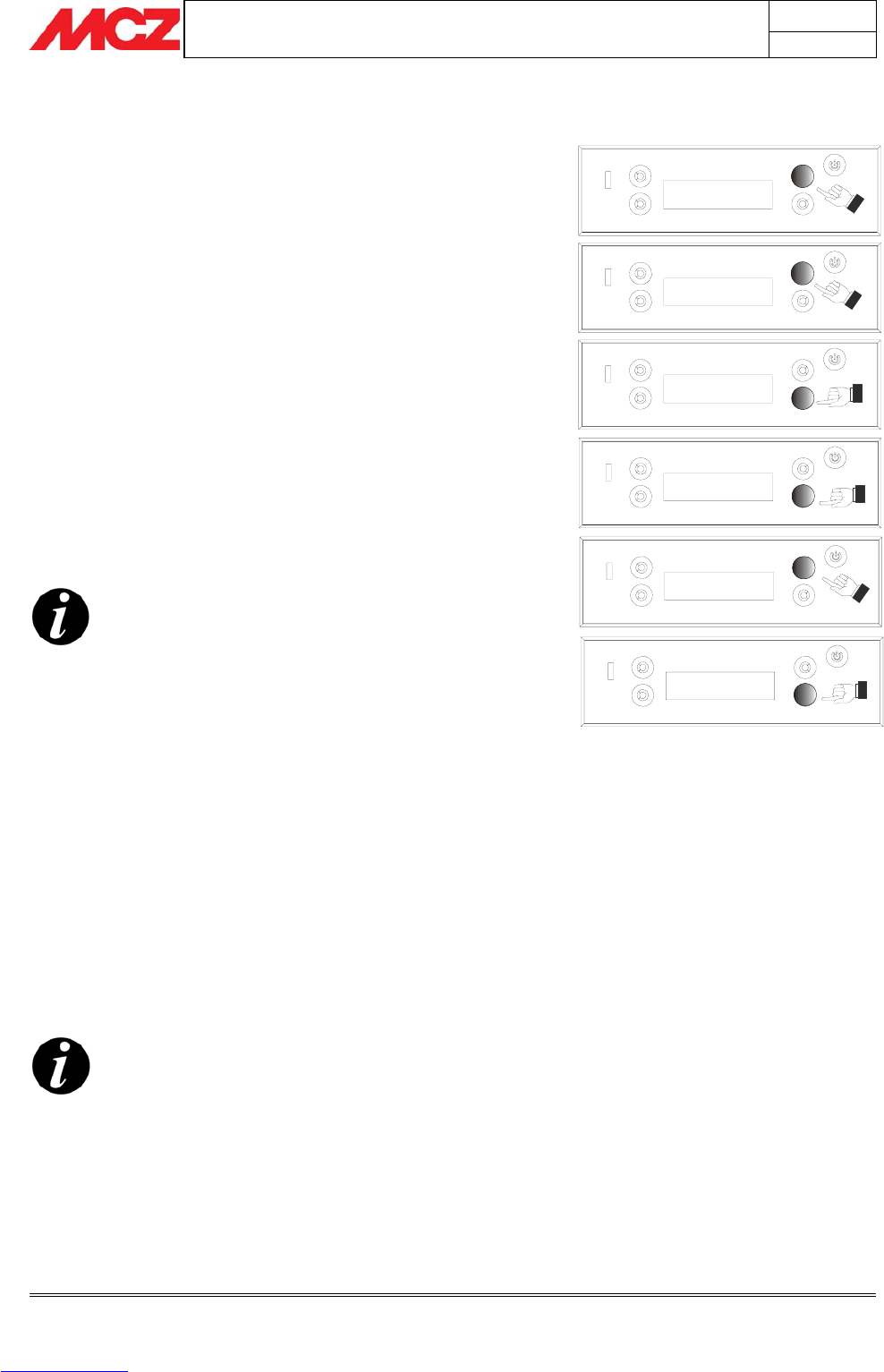PELLET STOVES Chapter 4
INSTALLATION AND USE MANUAL
page 38
Operation Technical service - Rights reserved MCZ S.p.A. - Reproduction prohibited
Esc Off Set
< Chrono >
Esc Set
< Date setting >
Esc Off Ok
< Sleep >
Esc 02:00 Ok
< Sleep >
21.0°C 21.04
OFF
Mode:AUTO Menu
Temp:22°C Fan:A
4.9. SLEEP FUNCTION
The purpose of this function is to make it faster to select a
programmed shutdown, without the need to programme the stove's
internal timer.
To explain the SLEEP function in simple terms, it might be said that it
allows the user to set a countdown starting from a minimum of 15
minutes up to a maximum of 8 hours, after which the stove will
shut off.
It is specified that the SLEEP function can be activated and appears on
the display only when the stove is lit, i.e. when the button B is kept
pressed and the word LIGHTING appears on the display.
To set the function press Menu with the top right key then in the
screen the word Date and Time appears, therefore scroll with the
bottom right key until the word Sleep appears, confirm with Set. With
the bottom right key set the shutdown time.
The figures 00:00 appear in the centre of the display of the control
panel; it is possible to choose the quantity of time by pressing the
bottom right or left key according to whether you want to increase or
decrease the time.
To confirm the choice press OK (top right) otherwise quit without
saving any setting with ESC (top left)
Once the sleep is set, in the initial screen the status
of the stove (on/off) alternates with the message
sleep 14.50 (example).
4.10. TIMER
This operating mode allows the programming of the start-up and
shutdown of the stove in automatic mode.
Normally, the stoves have the PROGRAMMED mode
deactivated.
The basic settings in PROGRAMMED mode are:
• Clock
• Current day
• Selection of weekly / daily programme
4.10.1. Current date and clock
See
paragraph 4.5.1.
to learn how to set the current date and time.
Setting the current date and time is essential for
proper timer operation.