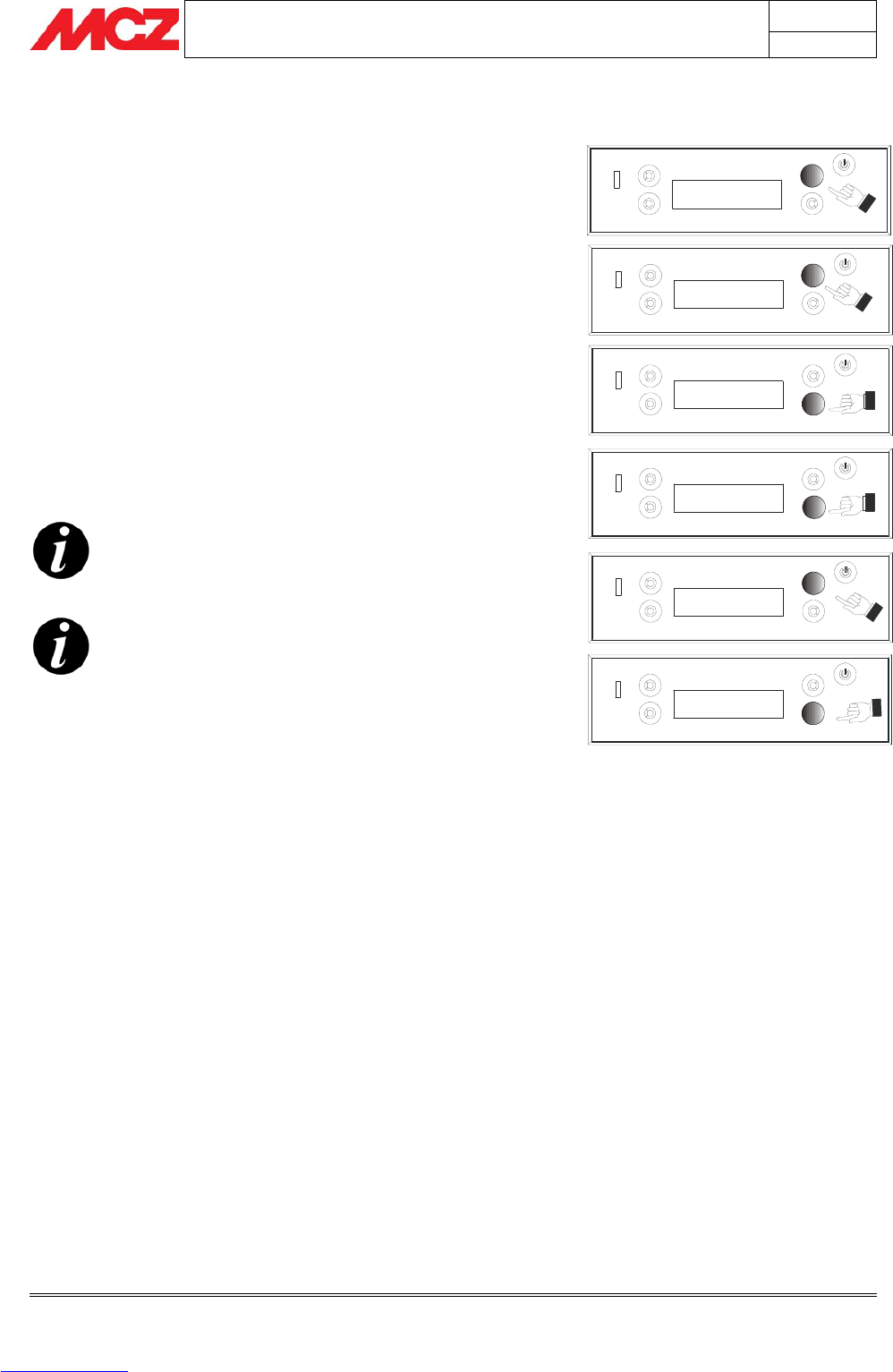PELLET STOVES Chapter 5
INSTALLATION AND USE MANUAL
page 37
Menu structure Technical service - Rights reserved MCZ GROUP S.p.A. - Reproduction prohibited
Esc Set
< Time and date >
Esc Off Set
< Chrono >
Esc Off Ok
< Sleep >
Esc 02:00 Ok
< Sleep >
21°C 21.04
OFF
Mode:AUTO Menu
Temp:22°C Fan:A
5.3. SLEEP FUNCTION
This function is only displayed with the stove lit and its purpose is to
make selecting a programmed shutdown faster, without the need to
programme the stove's internal TIMER.
To explain the SLEEP function in simple terms, basically it allows the
stove to be turned off starting from a minimum of + 10 minutes respect
the time read (example, if it is now 8:50, the first shutdown shall be 10
minutes later, that is at 9:00) and a maximum of 23.50 hours.
To set the function press Menu with the top right key then in the
screen the word Date and Time appears, therefore scroll with the
bottom right key until the word Sleep appears, confirm with Set. With
the bottom right key set the shutdown time.
To confirm the choice press OK (top right) otherwise quit without
saving any setting with ESC (top left)
If the SLEEP function is active with TIMER active, the former has
priority, so that the stove shall not shutdown at the time foreseen by
the timer but at the time established by the sleep function.
Once the sleep function is set, in the first screen the
status of the stove (on/off) alternates with the sleep
wording HH.MM. (HOURS-MINUTES).
When adjusting the sleep function, holding the right
arrow key down when you reach 23.50 of the current
day the panel prompts a stop: release it and press
again to go on to the next day.
5.4. Menù IMPOSTAZIONI
5.4.1. Setting the language
From the start screen, press any key and the screen with the word
MENU will appear.
Press the key relative to MENU then scroll using the lower right or lefts
keys (“F” and “C”) until the word SETTINGS appears, press SET the
word LANGUAGE appears, press SET again to set the prechosen
language.
The following abbreviations are used for the days of the week deriving
from the language set in the panel: In the case of English:
MO Monday
TU Tuesday
WE Wednesday
TH Thursday
FR Friday
SA Saturday
SU Sunday