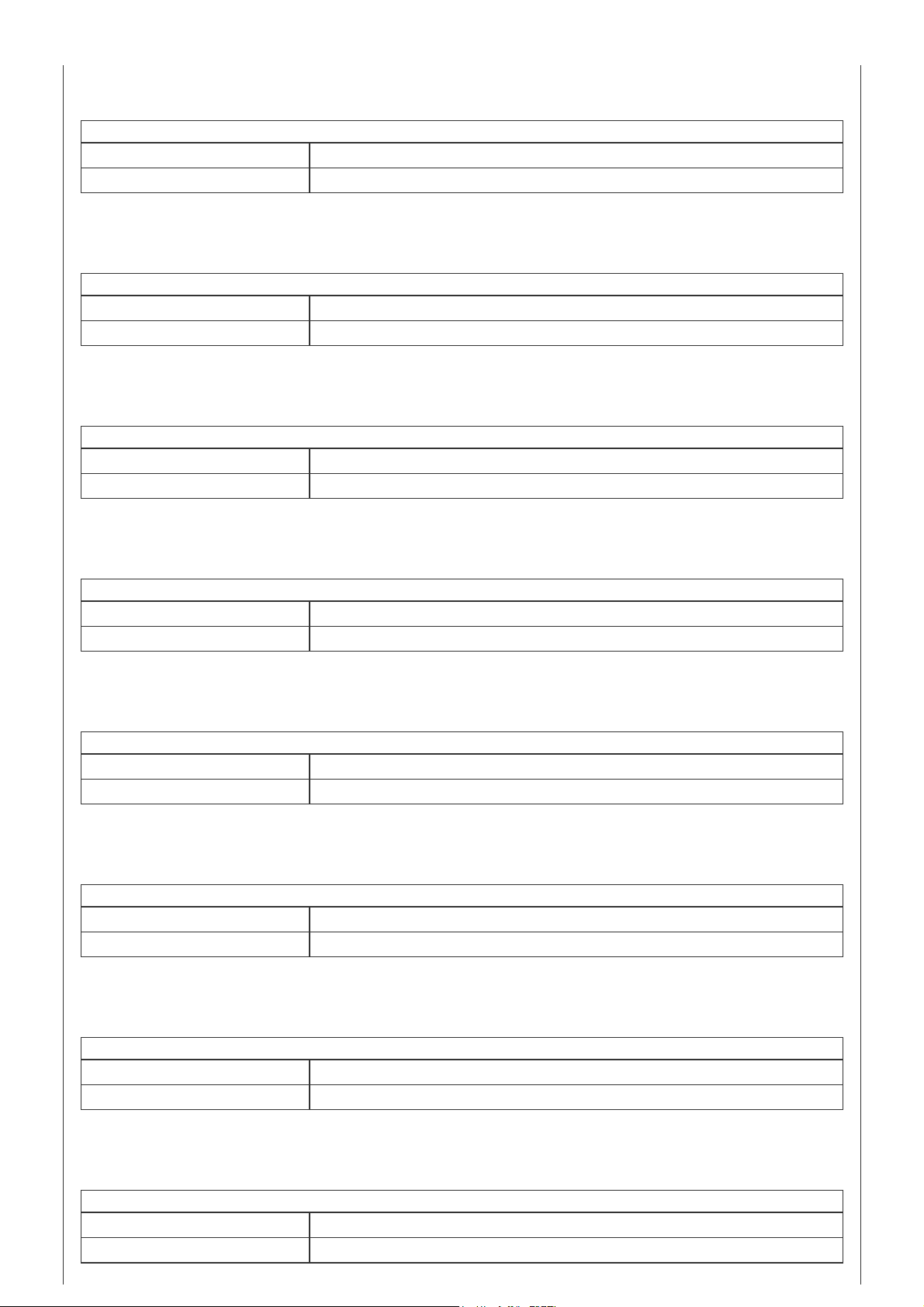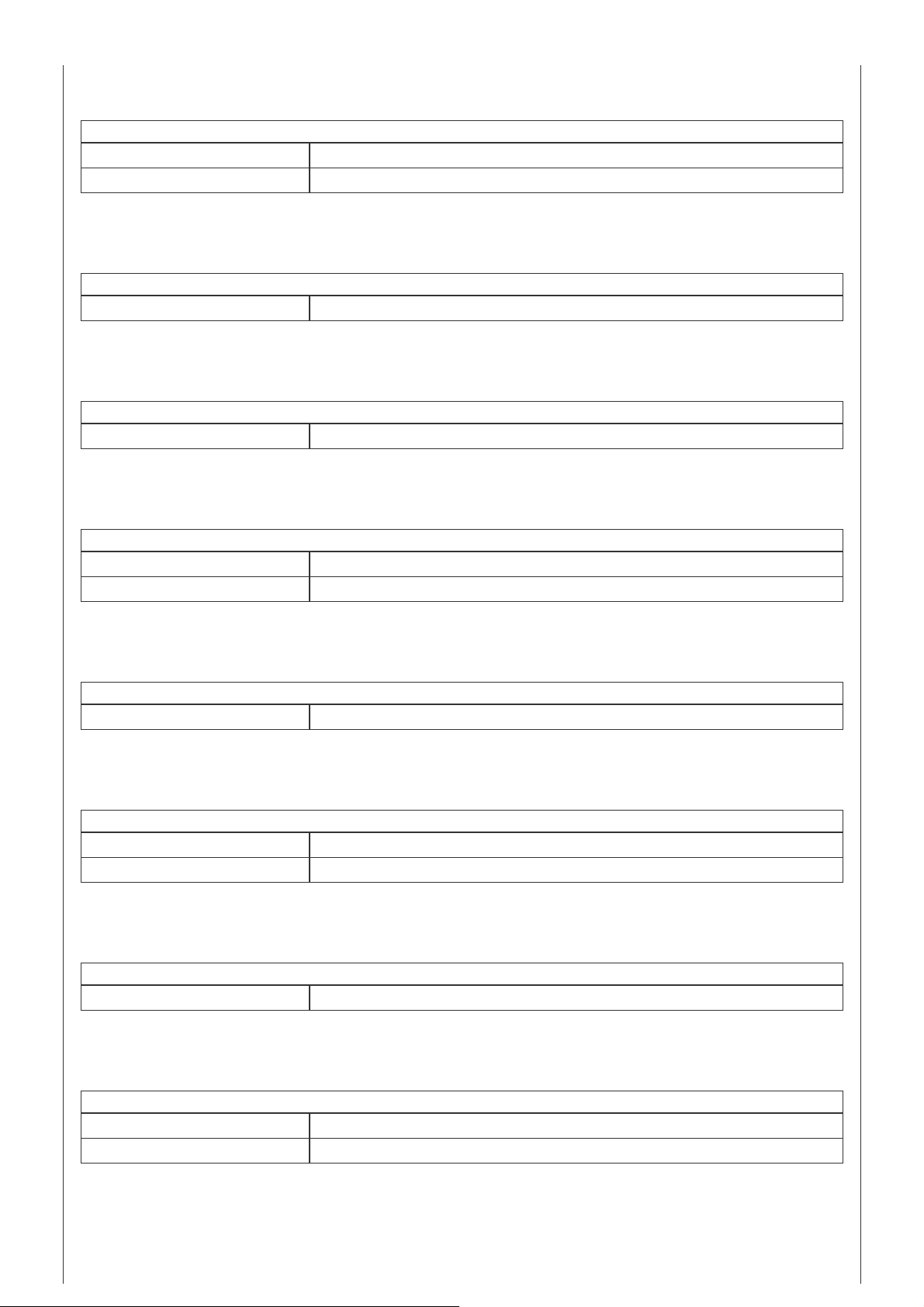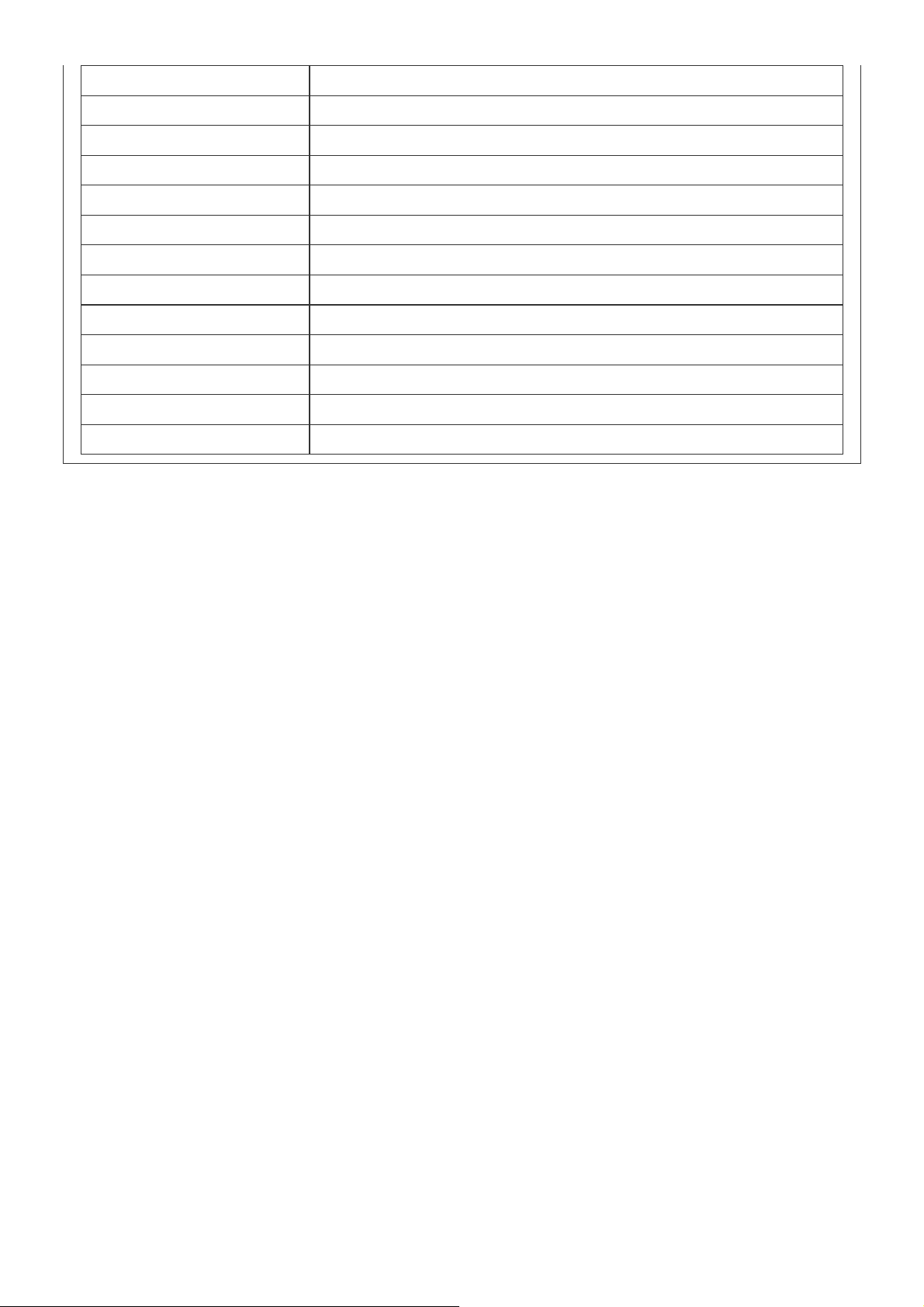1. Data detecting: display all sensors data
2. Network: Z-Wave Add/Remove
3. Data calibration: to calibrate the detected data manually
4. Local time setting
Data Calibration
1. Hold F1 to choose interface for data calibration.
2. Then hold F2 to switch among the sensors.
3. Choose one and click F2, F1 to change the data.
4. After finished, hold F1 can return data detecting interface.
Local time setting
1. Hold F1 to choose interface for local time setting.
2. Then hold F2 to switch among Hour-Minute-Second-Year-Month-Date.
3. Click F2, F1 can change the data of flashing item.
4. After finished, hold F1 can return data detecting interface.
Reset to factory default 1. Press & hold F1 to enter Z-Wave setting interface, then press & hold F1 again to enter parameters
setting interface
2. Press & hold F2 to enter setting interface and select default
3. Click F2 3 times and displays OFF-->ON-->OK-->OFF, factory setting is restored.
Inclusion 1. Hold F1 to choose interface for Add or Remove Z-Wave network.
2. Click F2 five times until arrows icon turns blue
3. Hold F2 and the device enters into learning mode, then radio icon turns blue and the device is added
into Z-Wave network.
Exclusion 1. Hold F1 to choose interface for Add or Remove Z-Wave network.
2. Click F2 five times until arrows icon turns blue
3. Hold F2 and the device enters into learning mode, then radio icon turns blue and the device is removed
into Z-Wave network.
NIF XXXNIF
Wakeup XXXWakeupDescription
Protection XXXProtection
FirmwareUpdate XXXFirmwareUpdate
SetAssociation XXXSetAssociation
Association Groups:
Group Number Maximum Nodes Description
11 Lifeline group
Configuration Parameters
Parameter 1: PM2.5 Delta Level
This is the PM2.5 Delta Level which determine when to report the current PM2.5 value.
Size: 1 Byte, Default Value: 0
Setting Description
0Indicates Turn off report
1 - 127 Indicates to report current PM2.5 value when change >n * 1ug/m3
Parameter 2: CO2 Delta Level
This is the CO2 Delta Level which determines when to report the current CO2 value.
Size: 1 Byte, Default Value: 0
Setting Description
0Indicates Turn off report
1 - 127 Indicates to report current CO2 value when change > n * 5ppm
Parameter 3: Temperature Delta Level
This is the temperature Delta Level which determines when to report the current temperature value.
Size: 1 Byte, Default Value: 0
Setting Description
0Indicates Turn off report
1 - 127 Indicates to report current temperature value when change > n * 0.5