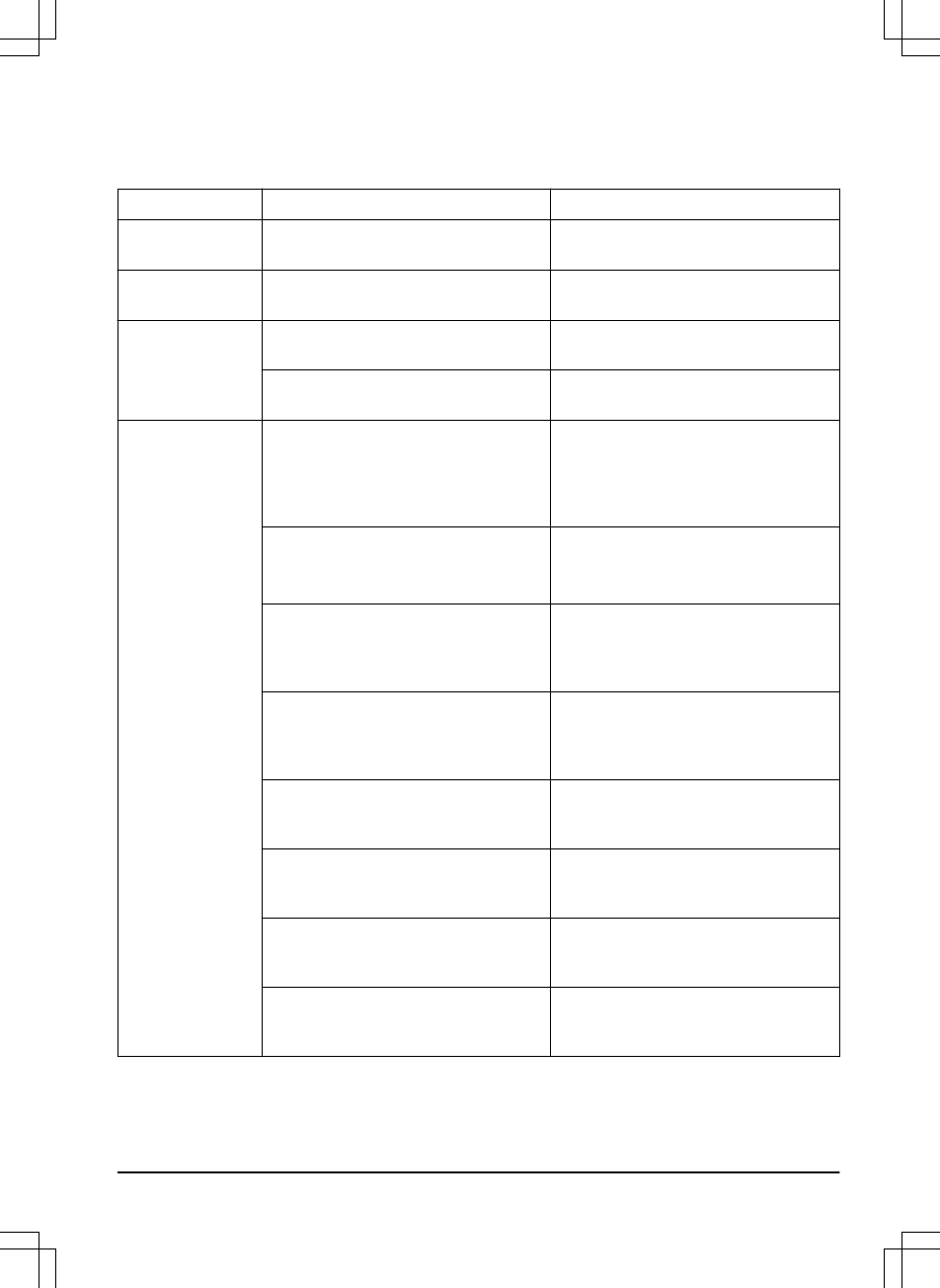6.2 Fault messages
Below a number of fault messages are listed which may be shown in the display of the product.
Contact McCulloch
customer service if the same message appears often.
Message Cause Action
Wheel motor
blocked, left
Grass or other object has wrapped
around the drive wheel.
Check the drive wheel and remove the
grass or other object.
Wheel motor
blocked, right
Grass or other object has wrapped
around the drive wheel.
Check the drive wheel and remove the
grass or other object.
Cutting system
blocked
Grass or other object has wrapped
around the blade disc.
Check the drive wheel and remove the
grass or other object.
The blade disc lies in a pool of water. Move the product and prevent the col-
lection of water in the work area.
No loop signal
The power supply is not connected. Check the wall socket connection and
whether an earth-fault breaker has trip-
ped or not. Check that the low voltage
cable is connected to the charging sta-
tion.
The low voltage cable is damaged or
not connected.
Check that the low voltage cable is not
damaged. Check that it is also properly
connected to the charging station and
to the power supply.
The boundary wire is not connected to
the charging station.
Check that the boundary wire connec-
tors are fitted properly to the charging
station. Replace connectors if dam-
aged. Refer to
#
.
Boundary wire broken. Find out where the break is. Replace
the damaged section of the loop with a
new loop wire and splice using an origi-
nal coupler. Refer to
#
.
ECO mode
is activated and the product
has attempted to start outside the
charging station.
Place the product in the charging sta-
tion and press the STOP button. Refer
to
#
.
The boundary wire is crossed on its
way to and from an island.
Check that the boundary wire is laid ac-
cording to instructions, e.g. in the right
direction around the island. Refer to
#
.
The connection between the product
and the charging station has been bro-
ken.
Place the product in the charging sta-
tion and generate a new loop signal.
Disturbances from metal objects (fen-
ces, reinforcement steel) or buried ca-
bles close by.
Try moving the boundary wire.
985 - 004 - 22.01.2019 Troubleshooting - 35