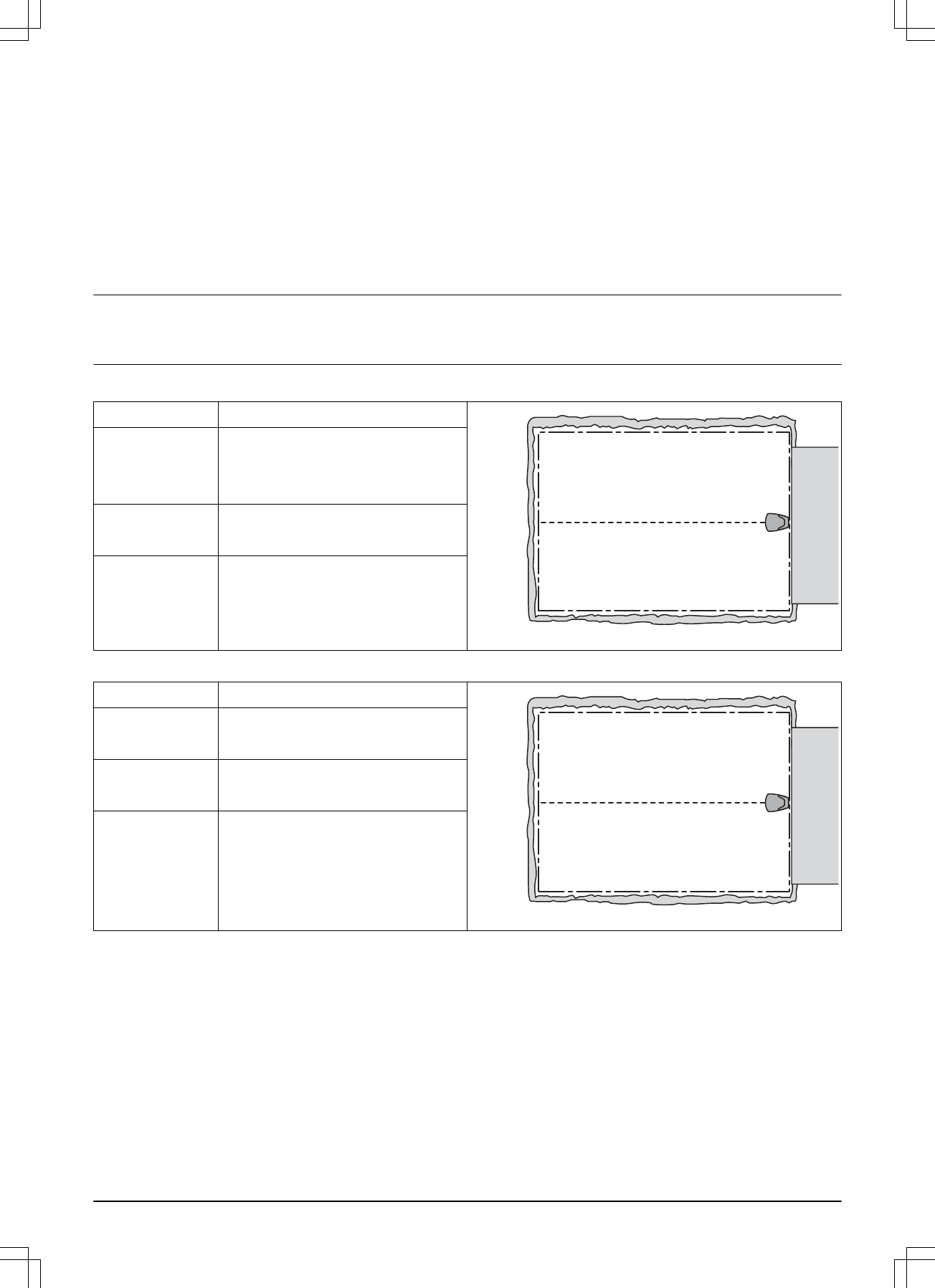3.19 Beispiele für Gartenformen
Das Verhalten des Mähroboters richtet sich bis zu einem gewissen Grad nach den vorgenommenen Einstellungen.
Wenn Sie die Garteneinstellungen des Mähroboters an die Form des Gartens anpassen, kann er leichter alle Teile
des Gartens häufig anfahren. Dadurch wird ein perfektes Mähergebnis erzielt.
Verschiedene Gartenformen brauchen unterschiedliche Einstellungen. Auf den folgenden Seiten werden einige
Beispiele für Gartenformen mit Installations- und Einstellungsvorschlägen beschrieben.
Die empfohlenen Zeiteinstellungen in den folgenden Gartenbeispielen gelten für ROB R600, wenn nicht anders
angegeben.
Weitere Hilfestellungen zur Installation finden Sie aufwww.mcculloch.com. Wählen Sie das Land, und geben Sie die
Support-Seiten ein, um weitere Informationen und Videos aufzurufen.
Hinweis: Die Standardeinstellung des automatischen Mähroboters wurde so gewählt, dass sie möglichst vielen
unterschiedlichen Gärten gerecht wird. Die Einstellungen müssen nur verändert werden, wenn besondere
Installationsbedingungen vorliegen.
3.19.1 Freie und ebene Fläche
Bereich
150 m
2
Timer
07:00 – 17:00
Montag, Dienstag,
Mittwoch, Freitag
Fernstart - Nie
Häufigkeit
Anmerkungen Um zu vermeiden, dass das Gras
plattgefahren wird, sollte der Timer
eingesetzt werden, da die maximale
Kapazität des Mähroboters die Größe
der Fläche übersteigt.
3.19.2 Freifläche
Bereich
600 m
2
Timer
07:00 – 23:00 (Werkseinstellung)
Montag-Sonntag
Fernstart - Nie
Häufigkeit
Anmerkungen Die Werkseinstellungen sind für die-
sen Installationstyp geeignet.
32 - Installation 358 - 001 - 21.09.2017