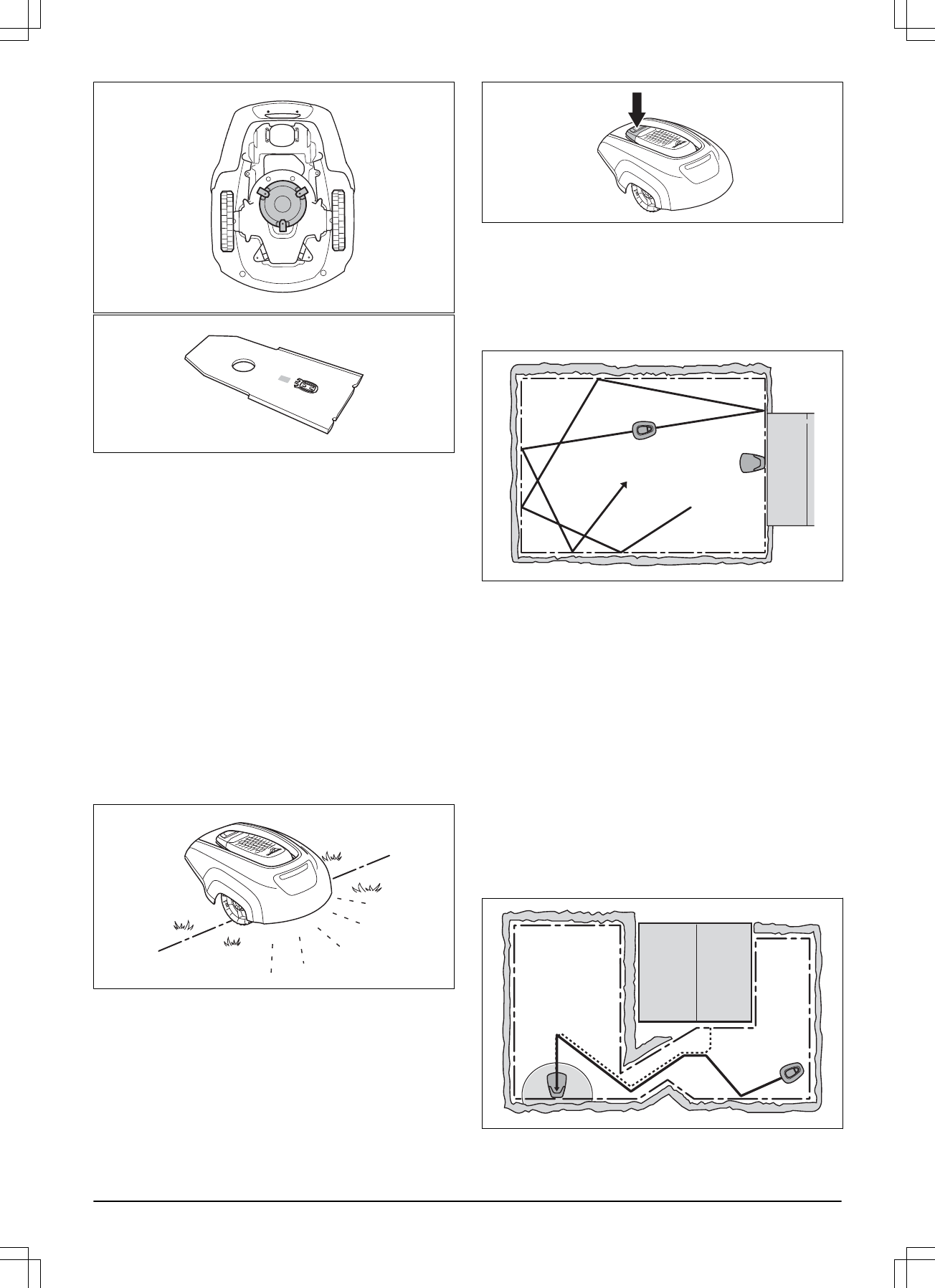De messen moeten in goede staat zijn voor de beste
maairesultaten. Houd de messen zo lang mogelijk
scherp door het gazon vrij van takken, steentjes en
andere objecten te houden.
Vervang de messen regelmatig voor het beste
maairesultaat. Zie
Messen vervangen op pagina 39
.
1.2.3 Werkmethode
De robotmaaier maait automatisch het gazon. Hierbij
wisselen maaien en laden elkaar continu af.
Wanneer de robotmaaier een obstakel raakt of de
begrenzingsdraad nadert, rijdt de maaier achteruit en
kiest hij vervolgens een nieuwe richting. Sensoren op de
voor- en achterkant van de robotmaaier detecteren
wanneer de robotmaaier de begrenzingsdraad nadert.
De voorzijde van de robotmaaier rijdt altijd een bepaalde
afstand voorbij de begrenzingsdraad voordat de maaier
keert. De afstand kan zo nodig worden aangepast aan
de installatie.
De STOP-knop op de bovenkant van de robotmaaier
wordt voornamelijk gebruikt om de robotmaaier te
stoppen als deze is ingeschakeld. Wanneer u op de
STOP-knop drukt, wordt de afdekking voor het
bedieningspaneel geopend. Via het bedieningspaneel
kunt u alle instellingen van de robotmaaier beheren. De
STOP-knop blijft ingedrukt totdat de afdekking weer
wordt gesloten. In combinatie met de START-knop werkt
deze als een startvergrendeling.
1.2.4 Bewegingspatroon
Het bewegingspatroon van de robotmaaier is
willekeurig, hetgeen betekent dat een bewegingspatroon
nooit wordt herhaald. Met dit maaisysteem wordt het
gazon gelijkmatig gemaaid zonder maaistrepen van de
robotmaaier.
1.2.5 Zoekmethode
De begeleidingsdraad is een kabel die vanaf het
laadstation bijvoorbeeld richting een afgelegen deel van
het werkgebied of door een smalle doorgang wordt
gelegd. Deze is aangesloten op de begrenzingsdraad en
zo kan de robotmaaier het laadstation veel
gemakkelijker en sneller vinden. Voor meer informatie
zie
De begeleidingsdraad installeren op pagina 19
.
De robotmaaier start met zoeken naar het laadstation
wanneer de batterijlading te laag wordt. De robotmaaier
maait niet wanneer hij het laadstation zoekt.
Als de robotmaaier op zoek gaat naar het laadstation,
zoekt hij eerst ongericht naar de begeleidingsdraad.
Vervolgens volgt hij de begeleidingsdraad naar het
laadstation, keert hij vlak voor het station en rijdt hij er
achteruit in.
4 - Inleiding 358 - 001 - 21.09.2017