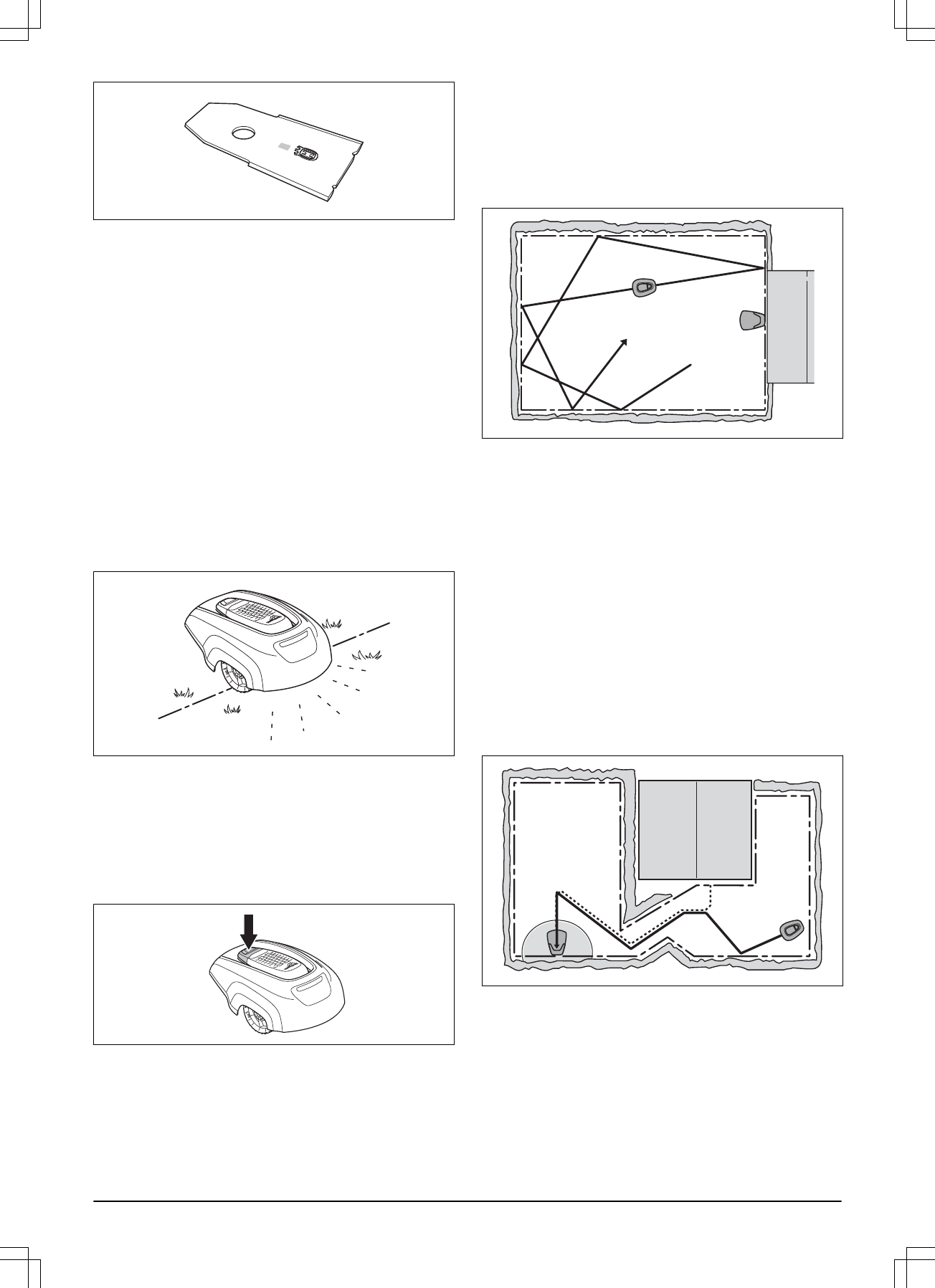The blades must be in good condition to obtain the best
mowing result. In order to keep the blades sharp for as
long as possible it is important to keep the lawn free
from branches, small stones and other objects.
Replace the blades regularly for the best mowing result.
See
Replace the blades on page 36
.
1.2.3 Working method
The robotic lawnmower automatically mows the lawn. It
continuously alternates between mowing and charging.
When the robotic lawnmower body hits an obstacle or
approaches the boundary wire the robotic lawnmower
reverses and selects a new direction. Sensors at the
front and back will sense when the robotic lawnmower is
approaching the boundary wire. The front of the robotic
lawnmower always passes the boundary wire by a
specific distance before the mower turns around. The
distance can be changed to adapt to the installation if
required.
The STOP button on the top of the robotic lawnmower is
mainly used to stop the robotic lawnmower when it’s
running. When the STOP button is pressed a hatch
opens, behind which there is a control panel. The control
panel is where you manage all the robotic lawnmower
settings.The STOP button remains pressed in until the
hatch is closed again. This together with the START
button acts as a start inhibitor.
1.2.4 Movement pattern
The movement pattern of the robotic lawnmower is
random, which means that a movement pattern is never
repeated. With this cutting system the lawn is mown
evenly without any mowing lines from the robotic
lawnmower.
1.2.5 Search method
The guide wire is a wire that is laid from the charging
station towards, for instance, a remote part of the
working area or through a narrow passage. It is
connected to the boundary wire and makes it much
easier and faster for the robotic lawnmower to find the
charging station. For more information, see
Installation
of the guide wire on page 18
.
The robotic lawnmower starts to search for the charging
station when the battery charge becomes too low. The
robotic lawnmower does not mow when it is searching
for the charging station.
When the robotic lawnmower searches for the charging
station, it first searches irregularly for the guide wire.
Then it follows the guide wire to the charging station,
turns around just in front of the station and backs into it.
4 - Introduction 358 - 001 - 21.09.2017