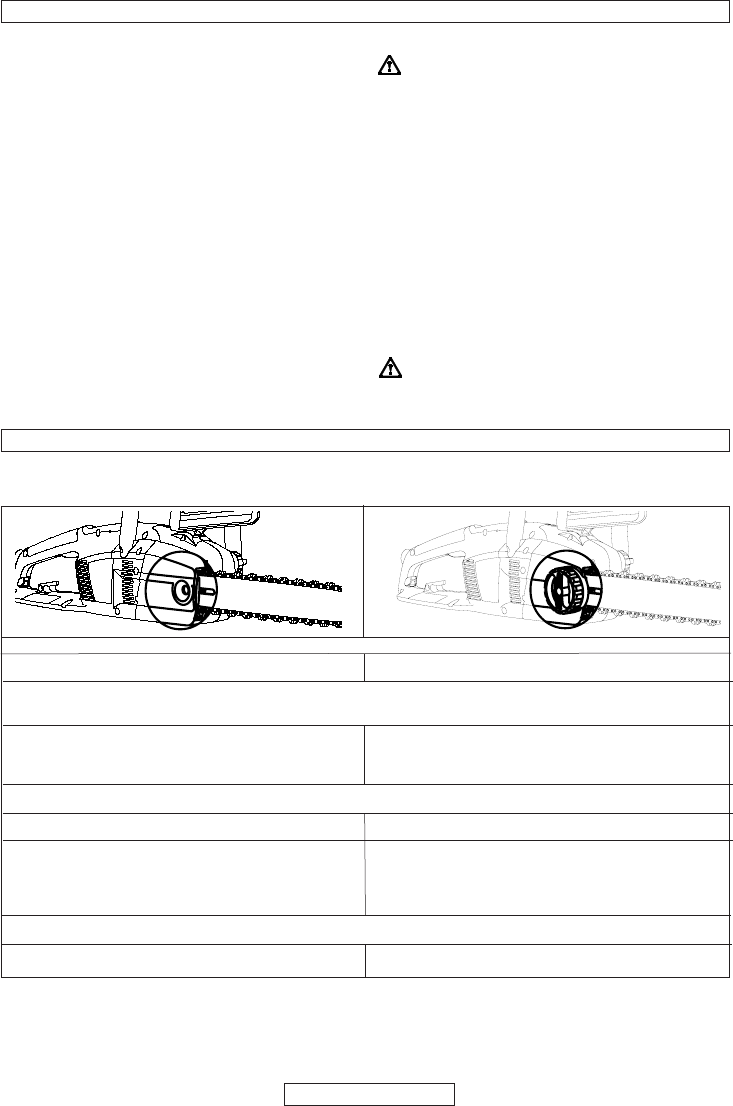D. ASSEMBLY / DISASSEMBLY
BAR AND CHAIN ASSEMBLY
Assembly methods change according to the type of your machine- so please take care to refer to the illustrations
and machine type marked on the label. Take great care when assembling to ensure this is performed correctly.
1. Check that the chain brake is not activated. If so, deactivate it.
2a. Unscrew the bar retaining nut and remove the 2b. Unscrew the bar retaining knob and remove
drive sprocket cover. the drive sprocket cover.
3 Position the chain over the bar, starting at the nose sprocket, fitting into the bar guide groove.
Attention! Ensure that the sharp side of the cutting teeth face in a frontward direction on the upper part of
the bar. Wear Gloves.
4a. Ensure the chain tensioner pin is as far back 4b. Rotate the metal scroll wheel anti-clockwise
towards the drive sprocket as possible. Mount the bar as far as possible. Mount the bar on the bar
on the bar retaining screw and the chain tensioner retaining screw and position the chain over the
pin and position the chain over the drive sprocket drive sprocket.
Replace the drive sprocket cover, ensuring the drive teeth of the chain are engaged in the drive sprocket
and in the guide groove.
5a. Screw the bar retaining nut by hand unti loosely 5b. Screw the bar retaining knob until loosely
tightened. tightened.
6a. To tension the chain, screw the chain tensioner 6b. To tension the chain, screw the chain
screw in a clockwise direction using the spanner/ tensioner outer knob in a clockwise direction.
screwdriver provided. To reduce tension screw in an To reduce tension screw in an anti-clockwise
anti-clockwise direction when performing this operation, direction. (when performing this operation,
( keep the bar nose raised upwards) keep the bar nose raised upwards)
7. Tension the chain until the tension is correct. Pull the chain away from the bar and ensure gap measures
approx 2-3mm
8a. Tighten the bar retaining nut using the spanner/ 8b. Tighten the bar until securely tightened.
screwdriver provided
Tensioning the chain too tightly will overload the motor and cause damage, insufficient tension can provoke chain
derailing, whereas a chain tightened correctly provides the best cutting characteristics and prolonged work life.
Check the tension regularly because the chain length tends to stretch with use (especially when the chain is new;
after the first assembly, the chain tension must be checked after 5 minutes machine operation); in any case do not
tighten the chain immediately after use, but wait until it cools down.
In cases where the loosened chain needs to be adjusted, always unscrew the bar retaining nut / knob before
adjusting the chain tensioning screw/knob; adjust the tension and tighten the bar retaining nut /knob accordingly.
ENGLISH - 5
C. SAFETY EQUIPMENT DESCRIPTION
SWITCH BLOCK
Your machine is equipped with a device (fig.1) that
when deactivated, stops the switch from being pressed
thus preventing accidental start-up.
CHAIN BRAKE ACTION ON SWITCH RELEASE
Your machine is equipped with a device that blocks the
chain immediately as soon as the switch is released; If
this device should not work at any time, the machine
must NOT be used and must be taken to an Authorised
Service Centre.
FRONT HAND GUARD / CHAIN BRAKE LEVER
The front hand guard (fig.2) is designed to prevent your left
hand from coming into contact with the chain (on condition
that the machine is held correctly according to instructions).
The front hand guard also acts as a chain brake, including
a device that blocks the chain in less than 0.15 of a second
in the case of kickback. The chain brake is released when
the front hand guard is pulled backwards and clicked in
position (the chain is able to move). The chain brake is
activated when the front hand guard is pushed forward (the
chain is blocked). The chain brake can be activated using
the left wrist by pushing forwards, or when the wrist comes
into contact with the front hand guard as a result of
kickback.
When the machine is used with the bar in horizontal
position, for example during tree felling, the chain brake
offers less protection.(fig.3).
N.B.: When the chain brake is activated, a safety switch
cuts off all current to the motor.
Releasing the chain brake whilst the switch
is held will start the product.
CHAIN CATCHER
This machine is equipped with a chain catcher (fig.4)
located under the sprocket. This mechanism is designed to
stop the backward chain movement in the case of chain
breaking or derailing. These situations can be avoided by
ensuring correct chain tension (Refer to chapter “D.
Assembly/disassembly”).
REAR HAND GUARD
This acts to protect (fig.5) the hand in the case of chain
breaking or derailing.
THERMAL CUT-OUT
The Motor is protected by a Thermal Cut-Out Switch (fig
6) which is activated when the chain becomes jammed
or if the motor is overloaded. When this occurs, stop
and remove the plug from the power supply, clear any
obstruction and wait for a few minutes for the product to
cool down. Reset by pushing back in the Thermal Cut-
Out Switch.
Resetting the Thermal Cut-out Switch with the
chain brake released and the switch held will start
the product.