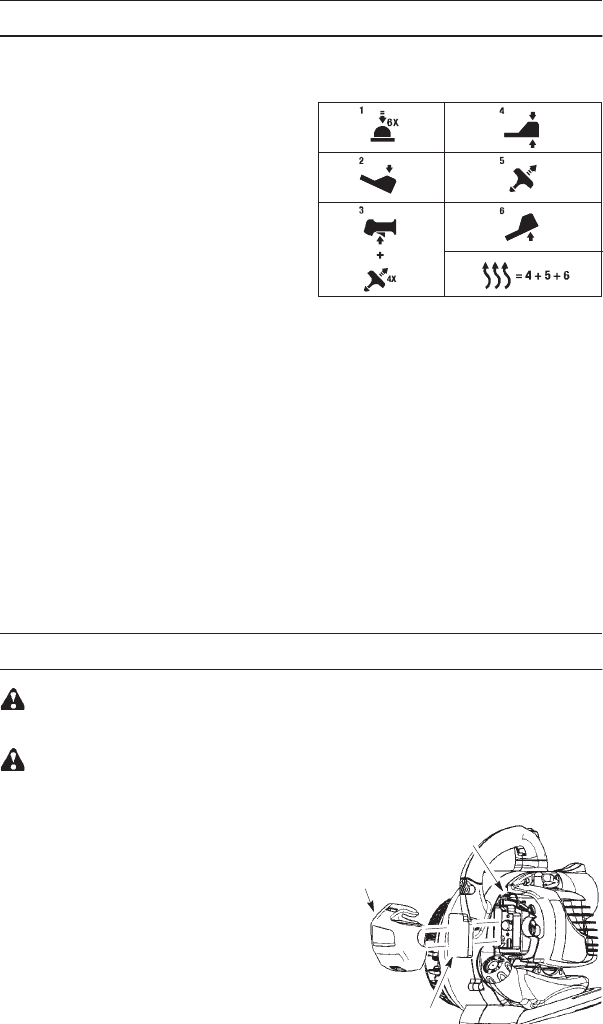-- 10 --
OPERATION
4. Pull starter rope handle sharply until engine
sounds as if it is trying to start, but do not pull
rope more than 6 times.
5. As soon as engine sounds as if it is trying to
start, move choke lever to HALF CHOKE
position.
6. Pull starter rope sharply until engine runs,
but no more than 6 pulls.
NOTE: If the en-
gine doesn’t start after 6 pulls (at theHALF
CHOKE position), move the choke lever to
the FULL CHOKE position and press the
primer bulb 6 times. Squeeze and hold the
throttle trigger and pull the starter rope 2
more times. Move the choke lever to the
HALF CHOKE position and pull the starter
rope until the engine runs, but no more
than 6 pulls. If the engine still doesn’t start,
it is probably flooded. Proceed to START-
ING A FLOODED ENGINE.
7. Once the engine starts, allow it to run 10 se-
conds, then move the choke lever to the
RUN position. Allow the unit to run for 30
more seconds at RUN before releasing the
throttle trigger.
NOTE: If engine dies with
the choke lever in the RUN position, move
the choke lever to the HALF CHOKE posi-
tion and pull the rope until engine runs, but
no more than 6 pulls.
There is a simplified start reminder (with
illustrations to describe each step) loc-
ated on the back of the blower.
STARTING A WARM ENGINE
1. Move the choke lever to the HALF CHOKE
position.
2. Squeeze the throttle trigger fully and hold
through all remaining steps.
3. Pull starter rope sharply until engine runs,
but no more than 6 pulls.
4. Allow engine to run 15 seconds, then move
the choke lever to RUN.
NOTE: If engine has not started, pull starter
rope 5more pulls. If engine still does not run,it
is probably flooded.
STARTING A FLOODED ENGINE
Flooded engines can be started by placing the
choke lever in the RUN position; then, pull the
rope to clear the engine of excess fuel. This
could require pulling the starter handle many
times depending on how badly the unit is
flooded. If the unit still doesn’t start, refer to
TROUBLESHOOTING TABLE.
MAINTENANCE
WARNING: Avoid touching muffler
unless engine and muffler are cold. A hot
muffler can cause serious burns.
WARNING: Disconnect the spark
plug before performing maintenance except
for carburetor adjustments.
CHECK FOR LOOSE
FASTENERS AND PARTS
S Muffler
S Spark Plug Boot
S Air Filter
S Housing Screws
CHECK FOR DAMAGED OR
WORN PARTS
Contact an authorized service dealer for re-
placement of damaged or worn parts.
S Fuel Tank. Discontinue use of unit if fuel
tank is damaged or leaks.
S Vacuum Bag -- Discontinue use of vacuum
bag if it is torn or damaged.
INSPECT AND CLEAN UNIT & LABELS
S After each use, inspect complete unit for
loose or damaged parts. Clean the unit and
decals using a damp cloth with a mild deter-
gent.
S Wipe off unit with a clean dry cloth.
CLEAN AIR FILTER
Air Filter
Cover