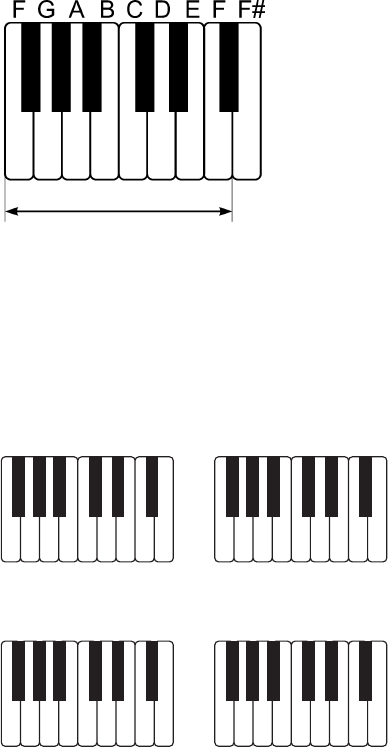62
•Druk op de toets "ACCOMP" (6), zodat de erbij behorende LED boven de toets
brandt.
•Druk op de toets "START/STOP" (20).
•Druk op het toetsenbord op één van de toetsen van het in de afbeelding beneden
gemarkeerde gebied om de betreffende melodie af te spelen:
Afbeelding 2
☞
U kunt de begeleidingsmelodie ook met de "FILL-IN"- en "SYNC"-functie
beginnen.
Er zijn vier verschillende manieren om aan te slaan (met pijl gemarkeerde toetsen tel-
kens tegelijkertijd indrukken):
Afbeelding 3
11
• Das Keyboard spielt einen Teil des Songs. Hören Sie genau zu.
Danach wird der gleiche Teil nochmals abgespielt, jedoch nur mit dem Rhythmus.
Spielen Sie selbst die entsprechenden Töne.
Anschließend wird der nächste Teil des Songs abgespielt, hören Sie wieder zu.
Wenn der gleiche Teil wieder ohne Rhythmus abgespielt wird, sind Sie wieder an
der Reihe usw.
• Nach Beendigung des Songs startet er automatisch wieder von vorn.
• Um das Abspielen zu beenden, drücken Sie einfach die Taste „DEMO“ (11).
c) Einzelnen Teil des Songs wiederholen („REVIEW“)
Sie können jederzeit einen einzelnen Teil eines Demo-Songs immer wieder erneut
wiederholen lassen.
Drücken Sie dazu während der „LESSON“-Wiedergabe die Taste „REVIEW“ (14).
Der momentan wiedergegebene Demo-Song-Teil wird immer wieder abgespielt, im
Wechsel mit dem enthaltenen Rhythmus:
Demo-Song-Teil mit Melodie und Rhythmus
Demo-Song mit Rhythmus
Demo-Song-Teil mit Melodie und Rhythmus
Demo-Song mit Rhythmus
....
Zum Beenden der „REVIEW“-Funktion drücken Sie einfach die Taste „REVIEW“ (14)
erneut.
d) Demo-Song ohne Melodie abspielen („MELODY OFF“)
Alle Demo-Songs können ohne Melodie abgespielt werden, z.B. wenn Sie bei einem
bestimmten Demo-Song die Melodie komplett selbst spielen möchten.
• Wählen Sie zuerst den gewünschten Demo-Song aus.
•Drücken Sie kurz die Taste „DEMO“ (11) und dann kurz die Taste „MELODY OFF“
(12).
Das Keyboard spielt den ausgewählten Demo-Song ohne die Melodie ab, Sie selbst
können nun die Melodie für den ganzen Demo-Song von Anfang bis Ende selbst
spielen. Beenden Sie die Wiedergabe durch erneutes Drücken der Taste „DEMO“
(11).