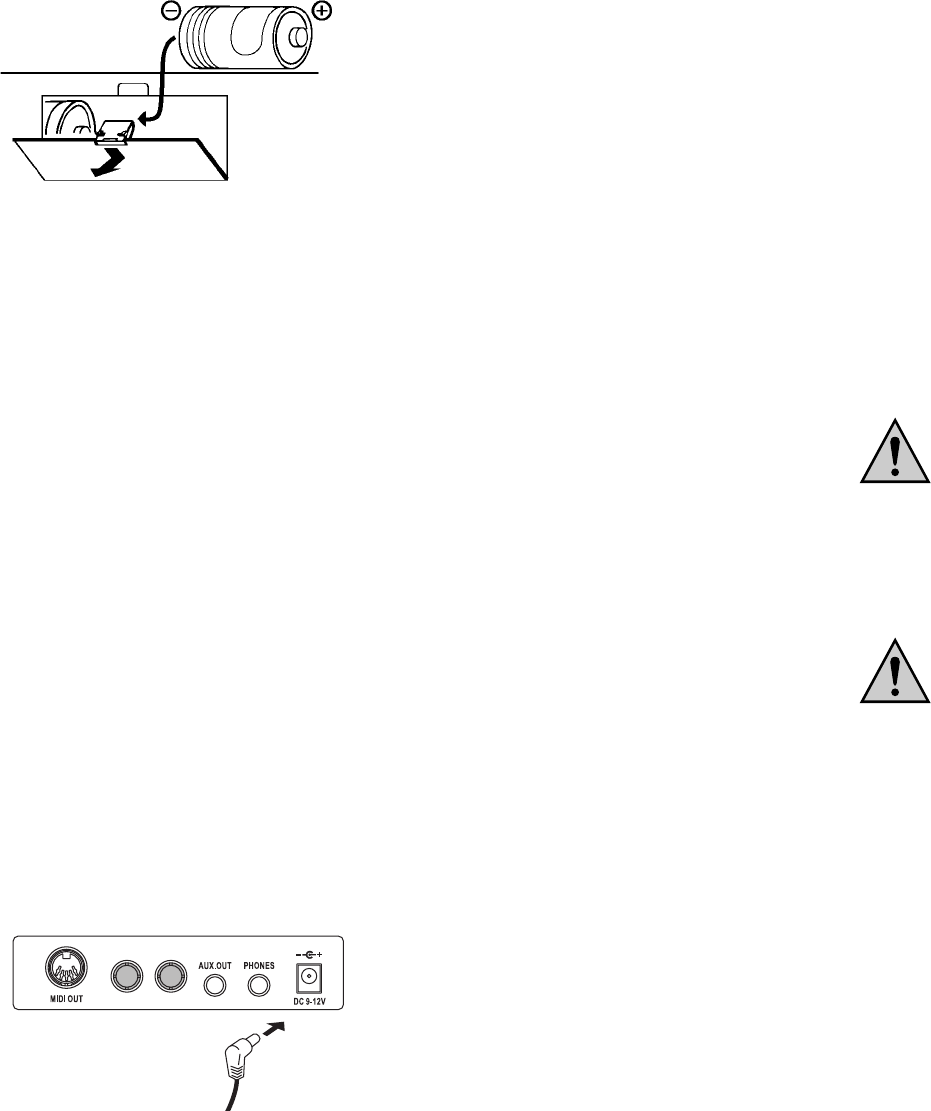44
5. Insertion et changement des piles
Ouvrez le compartiment pour piles situé sur le dessous du synthétiseur. Insérez 6 piles mono tout en res-
pectant la polarité. Une illustration qui vous montre l´orientation correcte des piles se trouve à côté du loge-
ment des piles.
☞
L´utilisation d´accumulateurs est possible, mais la durée maximale d´audition s´en trouve réduite et
des distorsions du son peuvent apparaître en cas de volumes sonores plus élevés.
Figure 4
Refermez ensuite le compartiment pour piles.
Lorsque vous constatez que les piles et les accumulateurs sont vides, remplacez-les par des neufs.
☞
Les piles ou accumulateurs peuvent être vides lorsque vous constatez ce qui suit :
• Aucun affichage n´apparaît après la mise en marche
• Le volume sonore émis par le haut-parleur/le casque d´écoute (lors d´un réglage correct du bouton de
réglage du volume) est très réduit.
• Parasites ou distorsion de la reproduction
• Mise hors circuit automatique du synthétiseur en cas de volumes sonores élevés
6. Fonctionnement sur bloc secteur extérieur
Eteignez le synthétiseur avant de brancher un bloc secteur externe (non compris dans la livraison) sur cla-
vier et sur la prise secteur.
☞
Utilisez un bloc secteur qui fournit une tension de sortie de 9 à 12V= (tension continue) et un cou-
rant de 800mA minimum, le contact central doit avoir le signe "+" (plus).
Lorsque l´appareil fonctionne via un bloc secteur externe, les piles et accumulateurs internes sont mis hors
service. Retirez-les toutefois afin d´éviter que les piles ou accumulateurs ne fuient et qu´ils n´endommagent
ainsi le logement des piles.
Figure 5
En cas de non-utilisation prolongée du synthétiseur, coupez le bloc secteur externe de la prise secteur et
retirez-le de la prise de courant.
37
17. Handling
Operation is only admissible in dry rooms.
Place the keyboard on a level, sound and sufficiently large surface. Do not place the keyboard on valuable
furniture surfaces. Chemical reactions might discolour the feet or the keyboard might leave dents and
scratches on the furniture.
Avoid the following adverse environmental conditions at the installation site or during transport.
- Direct sunlight
- Dampness or excess humidity
- Extreme heat or cold
- Dust or flammable gasses, vapours or solvents.
- strong vibrations
- strong magnetic fields like in proximity to machines/loudspeakers
Never turn the appliance on when you bring it from a cold into a warm room. The condensation may destroy
the appliance under adverse circumstances.
Leave the appliance turned off until it has reached room temperature. This might take several hours.
Make sure that the insulation of the entire product does not get damaged or destroyed! Never open the
appliance.
Check the product for damages prior to each use.
If you notice any damages, remove the inserted batteries and DO NOT connect the prod-
uct with the mains voltage via an external power pack.
If you do not use the keyboard for a longer period of time, remove the batteries/accumulators and separate
it from a possibly connected power pack.
Do not put any pointed devices (e.g. pens, knitting needles, paper clips, etc.) into the ven-
tilation slots and the keyboard's openings as this destroys the keyboard.
Do not place any containers with liquid on or next to the keyboard.
When installing the product, make sure you do not bend or squash any connection cables.