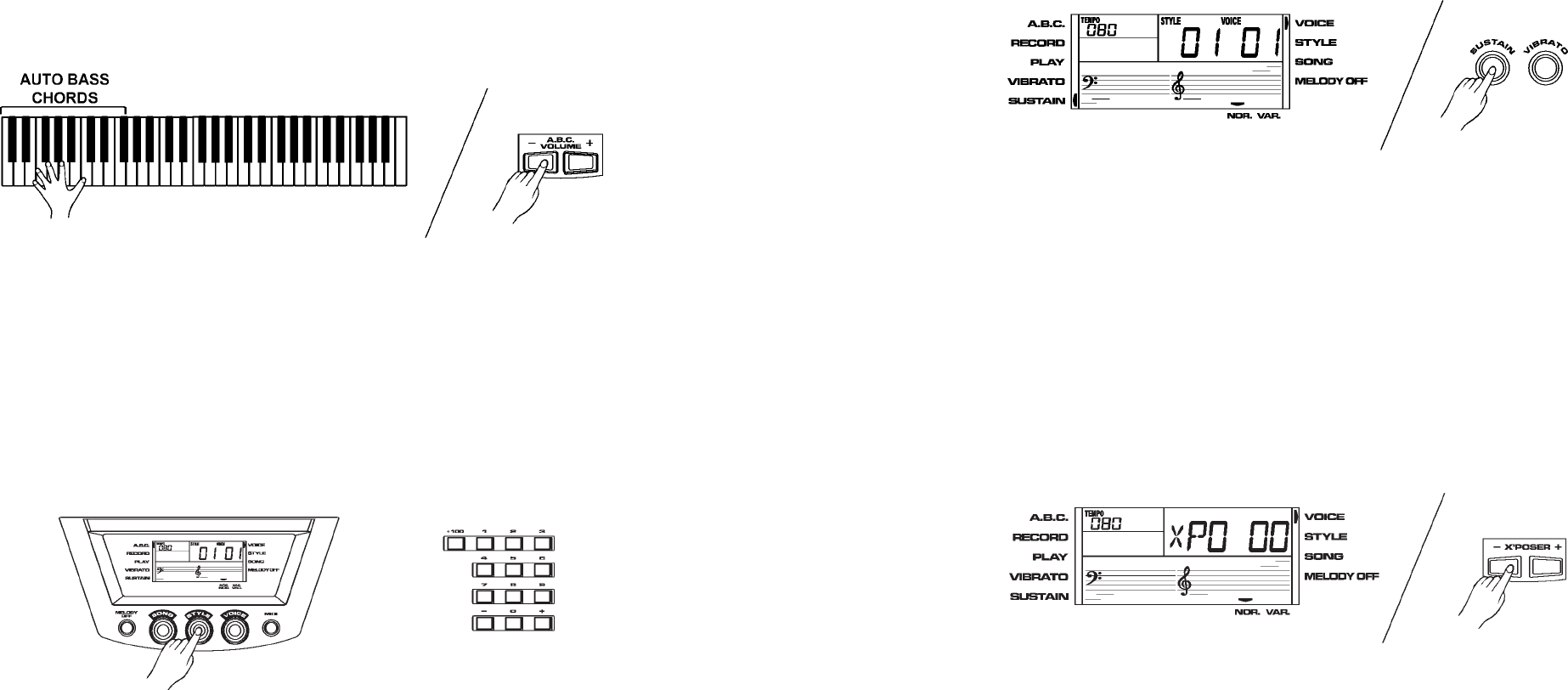32
13. Chords and Accompanying Rhythms
a) Auto Chords ("CHORDS")
So-called auto chords can be turned on or off via the button "A.B.C." (12) on the 19 left keys of the key-
board. A small marking appears on the LC display next to "A.B.C." (22) when the auto chords are turned on.
Illustration 14
With the two buttons "A.B.C. VOLUME +" respectively "A.B.C. VOLUME –" (4) you can adjust the volume
of these auto chords separately.
Later on, you can play back the auto chords in addition to the accompanying rhythm.
b) Accompanying Rhythms ("STYLES")
The keyboard features over 100 different accompanying rhythms (see chart on the keyboard).
Illustration 15
For selecting the accompanying rhythm, proceed as follows:
• Press the "STYLE" (9) button. A small marking appears on the LC display next to "STYLE" (30).
• Enter the number of the desired style with the number block (see chart on the keyboard). The number of
the style appears on the LC display.
• For style 100, press the button "+100".
• Alternatively, you can also advance the styles with the buttons "+" and "-" in the number block. When you
keep the button depressed, the styles are skipped quickly.
☞
When you turn the keyboard on, style "01" is selected automatically.
• Change the style tempo via the buttons "TEMPO +" respectively "TEMPO -" (6).
49
b) Effet sostenuto (Touche « Sustain ») et effet vibrato (touche « VIBRATO »)
Ces deux effets (touches 16) modifie la lecture audio des différents individuels.
Figure 12
• Appuyez sur la touche « SUSTAIN » pour activer ou désactiver l´effet. Un petit marquage apparaît dans
l´afficheur à cristaux liquides à côté de « SUBSTAIN » (26).
Lorsque vous jouez, la durée des sons est prolongée, ils obtiennent, par là, des volumes sonores plus
importants.
• Appuyez sur la touche « VIBRATO » pour activer ou désactiver l´effet. Un petit marquage apparaît dans
l´afficheur à cristaux liquides à côté de « VIBRATO » (25).
c) X´POSER
Modifiez la hauteur du son du clavier, respectivement par pas de demi-tons (les pas de -6 à +6 sont pos-
sibles), à l´aide des touches « X´POSER + » et « X´POSER – ») (13).
Figure 13
☞
Vous remettez le réglage sur la valeur normale en appuyant en même temps sur les deux touches.