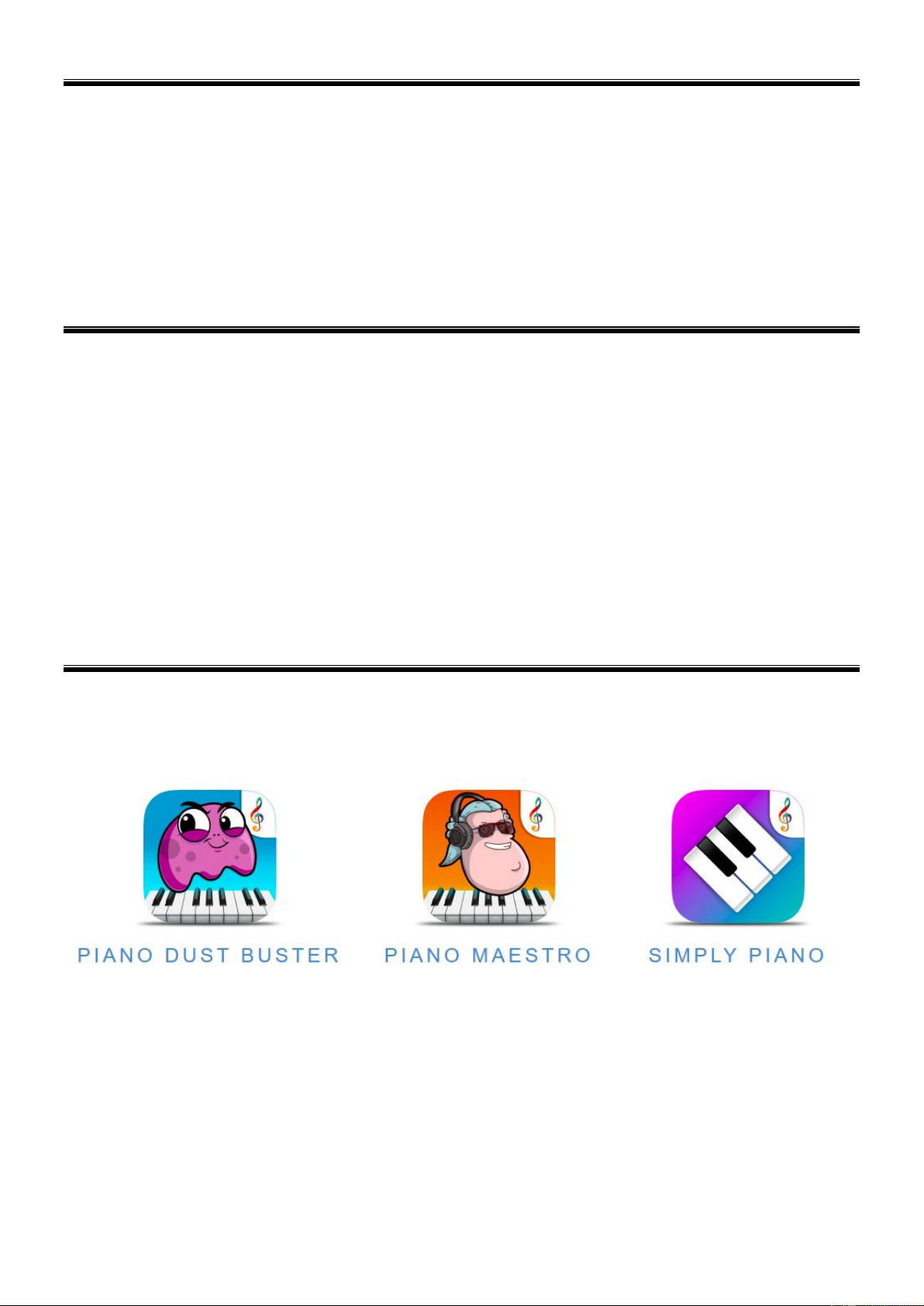6
OPNAME EN RITMEPROGRAMMERING
Opname
Druk op [REC] om de opnamefunctie in te schakelen, "rEC" zal op het display verschijnen. In deze functie zullen alle
afgespeelde noten worden opgenomen. Wanneer het geheugen vol is, zal "FUL" knipperen op de display en zal de opname
automatisch stoppen. Druk op [PLAY] om de opgenomen noten af te spelen, "PLA" zal op het scherm verschijnen. Na afloop
van het afspelen zal "rEC" op het scherm verschijnen. U kunt een nieuw ritme opnemen, of u kunt op [PLAY] drukken om het
opgenomen ritme af te spelen.
Ritmeprogrammering
Druk op [PROG] om de ritmeprogrammeerfunctie in te schakelen, "Prg" verschijnt op het display en de
toetsenbordpercussiefunctie wordt geactiveerd. 32 Percussies kunnen maximaal geprogrammeerd worden, daarna verschijnt
"FUL" op het display en stopt de programmering automatisch. Druk op [PLAY] om het programmeerritme af te spelen. Druk op
[START/STOP] of druk nogmaals op [PROG] om de programmeerfunctie uit te schakelen. Alle opgenomen ritmes zullen
worden verwijderd.
METHODES VOOR TRAINING
Training I: One key
Druk op [ONE KEY] om de trainingsfunctie met één toets in te schakelen. Druk op "+"/"-" om het te leren nummer te selecteren.
De training met één toets is gericht op het leren van de duur, er is geen vereiste voor de toonhoogte of de creativiteit. Deze
modus maakt het mogelijk om fouten te maken bij het spelen van de toetsen, waarbij het keyboard nog steeds de juiste noten
speelt en het display de juiste noten laat zien. Nadat een liedje klaar is, herhaalt u het huidige aan te leren liedje. Druk op
[START/STOP] of druk op de knop [ONE KEY] om de trainingsfunctie uit te schakelen.
Training II: Follow
Druk op [FOLLOW] om de volgfunctie in te schakelen. Druk op de knop "+"/"-" om het te leren nummer te selecteren. Met
Volgtraining kunt u leren door de juiste afspeelnota's te volgen. Het programma wacht tot u de juiste noot speelt voordat het
naar de volgende gaat. Noten: In deze modus speelt het Keyboard alleen de juiste noten en geeft het geen antwoord op de
verkeerde noten. Druk op [START/STOP] of druk op [FOLLOW] om de trainingsfunctie uit te schakelen.
Training III: Ensemble
Druk op [ENSEMBLE] om de ensemblefunctie in te schakelen. Druk op de knop "+"/"-" om het te leren nummer te selecteren.
De Ensembletraining is gericht op het correct en uitgebreid aanleren van de duur en de noten van het lied. De grondtoon wordt
voor het ensemble afgeschermd en u moet de juiste noot volgens de juiste duur van het liedje spelen. Als je niet binnen 3
seconden speelt, speelt het keyboard automatisch de juiste noot. Nadat een nummer is voltooid, herhaalt u het huidige te leren
nummer. Druk op de knop [START/STOP] of druk op [ENSEMBLE] om de trainingsfunctie uit te schakelen.
AANBEVOLEN APPS
MAX raadt de volgende apps ten zeerste aan om jou te ondersteunen bij jouw ontdekkingsreis door pianoland. Het is nog nooit
zo gemakkelijk geweest om je tenen te dopen in de diepe en majestueuze wateren van het piano spelen. Train jezelf van
beginner tot koning van de toetsen met behulp van PIANO DUST BUSTER, PIANO MAESTRO en SIMPLY PIANO!
Let op: het downloaden van onderstaande (basis) apps is gratis. Het eventuele uitbreiden van de apps met meer trainingen,
songs en andere additieven kan kosten met zich meebrengen.