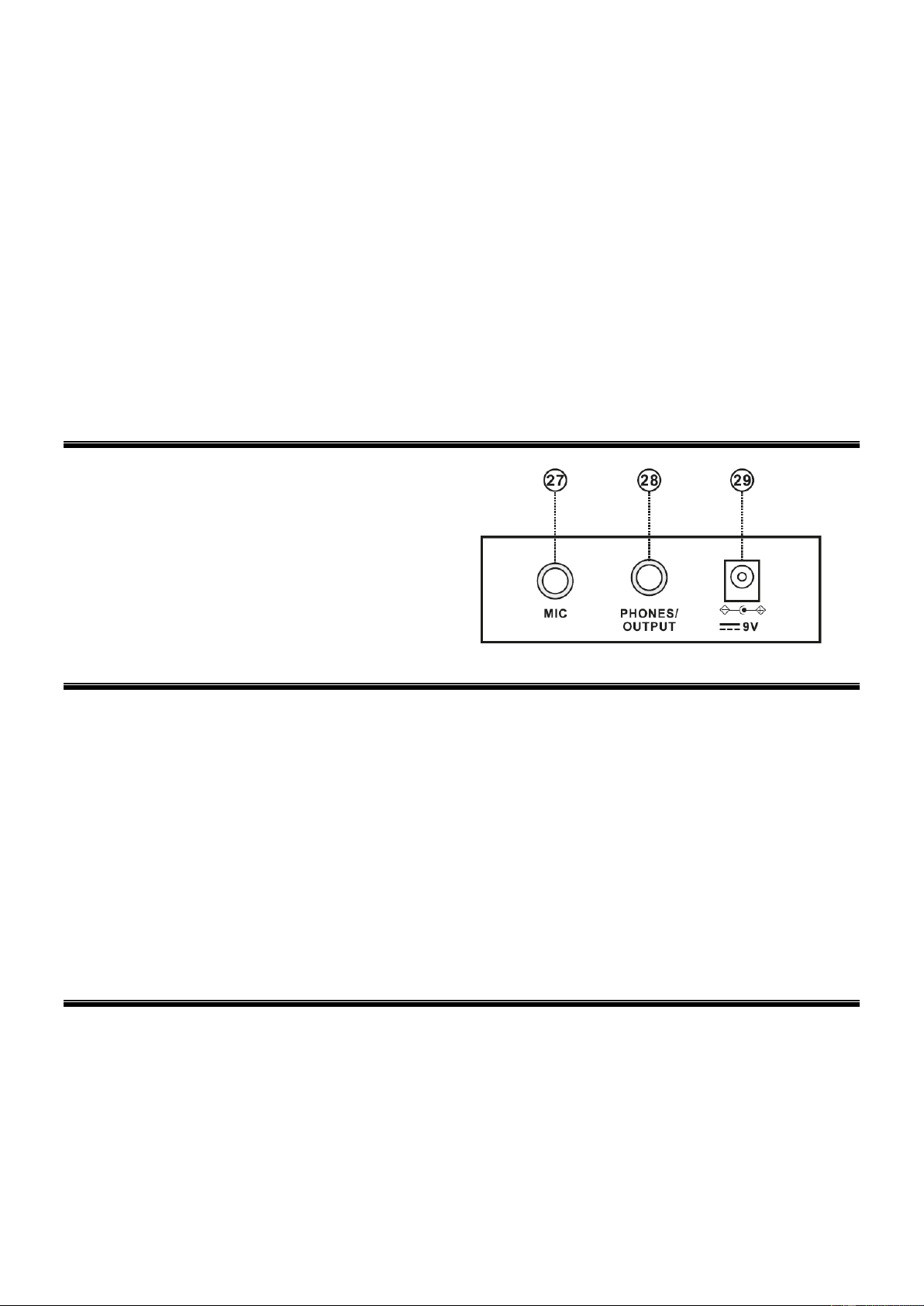5
22. NUMERIEKE TOETSEN
Numerieke toetsen om een nauwkeurige waarde in te voeren.
23. TIMBRE
Druk op [TIMBRE] om de toonkeuzefunctie in te schakelen. Dit toetsenbord biedt 255 klankkleuren ("000" tot "254") voor
uw selectie. De toon is standaard ingesteld op "000" en kan worden aangepast door op de corresponderende cijfertoetsen
te drukken of door op de toets "+" /"-"-" te drukken.
24. RITME
Ritme selectie:
Dit toetsenbord biedt 255 ritmes ("000" tot "254") voor uw selectie. Het ritme is standaard "000". Druk op [Ritme] om de
ritmeselectie te starten. Druk op de numerieke toetsen of de "+"/"-" toetsen om andere ritmes te selecteren.
Ritme activeren:
Druk op [START/STOP] om het begeleidingsritme te starten. Terwijl u in de inschakelstatus bent: Druk op [SYNC], "Syn"
zal op het display verschijnen. Speel een willekeurige toets in de akkoordtoetszone af (1e t/m 19e toets van links). Het
begeleidingsritme wordt geactiveerd. Druk op [START/STOP] om het begeleidingsritme te stoppen.
Tussenspel:
Nadat het begeleidingsritme is geactiveerd, drukt u op [FILL-IN] om een tijdelijk ritme te laten spelen tijdens het
begeleidingsritme.
25. PERCUSSIES
Dit Keyboard biedt 8 soorten paneel percussies. Druk op één van de acht om het bijbehorende slagwerk te spelen.
Percussie-instrumenten kunnen naar wens worden toegevoegd om de sfeer te versterken.
26. CHORD ZONE
Akkoordtoets zone (1e-19e toets van links).
AANSLUITINGEN
27. MICROFOONINGANG
Sluit hier een microfoon aan op de MIC-poort om te
kunnen zingen tijdens het spelen op het keyboard.
28. HOOFDTELEFOON/UITGANG
Wanneer u een hoofdtelefoon aansluit op de poort
PHONES/OUTPUT, wordt de luidspreker automatisch
uitgeschakeld. U kunt optreden zonder anderen te storen
en zonder dat anderen u te storen.
29. DC 9V INGANG
Aansluiting voor het plaatsen van de meegeleverde
voedingsadapter.
AUTO RITME
Ritme selectie
U kunt bij dit keyboard tussen 255 (“000” to “254”) verschillende voorgeprogrammeerde ritmes kiezen. Het ritme is standaard
"000". Druk op [Rhythm] om de ritmeselectiefunctie te starten. Druk op de numerieke toetsen of de "+"/"-" toetsen om andere
ritmes te selecteren.
Ritme controle
1. Ritme inschakeling
Druk op [Start/Stop] om het ondersteunende ritme te starten. Druk op [Sync], "SYN" verschijnt op het display. Speel een
willekeurige toets in de akkoordtoetszone af (1e t/m 19e toets van links). Het ondersteunende ritme wordt geactiveerd. Druk op
[START/STOP] om het ritme te stoppen.
2. Tussenspel
Nadat het ritme is geactiveerd, drukt u op [FILL-IN] om een tijdelijk ritme te laten spelen.
3. Ritme stoppen
Druk op [START/STOP] om het ritme te stoppen.
Tempo aanpassen
Druk op [Tempo +] of [Tempo -] om het tempo te verhogen of te verlagen. Door de twee toetsen tegelijkertijd in te drukken kan
het tempo naar de standaardwaarde worden teruggezet.
EFFECT CONTROLE
Sustain functie
Druk op [Sustain], het sustain effect zal worden geactiveerd. Druk op nogmaals op deze toets en het sustain effect zal worden
uitgeschakeld.
Vibrato functie
Druk op de knop [Vibrato], het vibrato-effect wordt geactiveerd. Druk nogmaals op deze knop om het vibrato-effect uit te
schakelen.