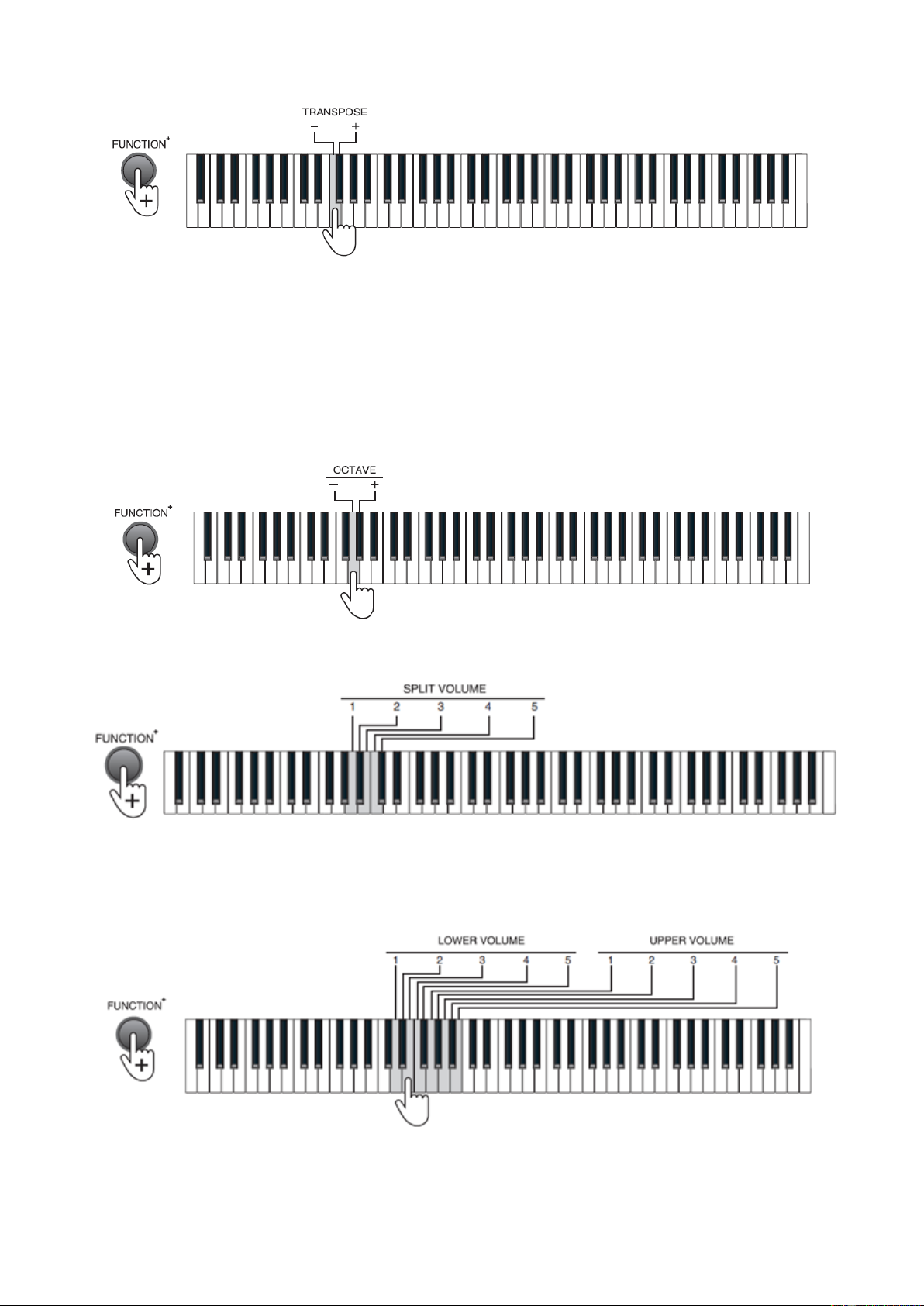7
18. TRANSPOSE
The transpose control function of the piano is adjustable from “-6” to “+6”, and the default setting is 0. Press the
[FUNCTION+] button + the [TRANSPOSE- /+] keys for transposing within ±6.
The transpose function saves the trouble of raising and lowering the key when playing on the piano. You can play songs in
every key in the same way as that for playing songs in key C. It may decrease the key by half-step(minor second), thus the
keys positions for key C is changed to those for key B. press the “+” button increase all keys by half-step(minor second), in
this case, the tone of the key position of key C is changed to key C# or key Db. If the button is pressed for twice, buttons
simultaneously to reset key C.
19. OCTAVE
Note: Octave control can only be enabled under the lesson mode.
When lesson mode is enabled, you can perform octave adjustment from “-2” to “+2”. Default setting is 0.
Press the [FUNCTION+] button + the [OCTAVE] “-” / “+” keys for octave adjustment within ±2. For example, when
adjusting octave to “-2”, the left zone will change to A0-C4 while the right zone will change to C0#-C4.
Press the [FUNCTION+] button + [OCTAVE] “-” / “+” keys simultaneously to restore the default setting.
20. SPLIT VOLUME
Press the [FUNCTION+] button and one of the 1-5 keys to set the volume for the left-hand zone.
21. LOWER VOLUME AND 22. UPPER VOLUME
When an overlay of multiple timbres has been initiated: the volumes for the upper layer and the lower layer have 5 levels:
the volume of the first selected timbre is adjusted via the upper volume by pressing the [FUNCTION+] button + the
[UPPER VOLUME 1 - 5] keys on the piano. Volume of the later selected timbre is adjusted via the lower volume by
pressing the [FUNCTION+] button + the [LOWER VOLUME 1 - 5] keys.