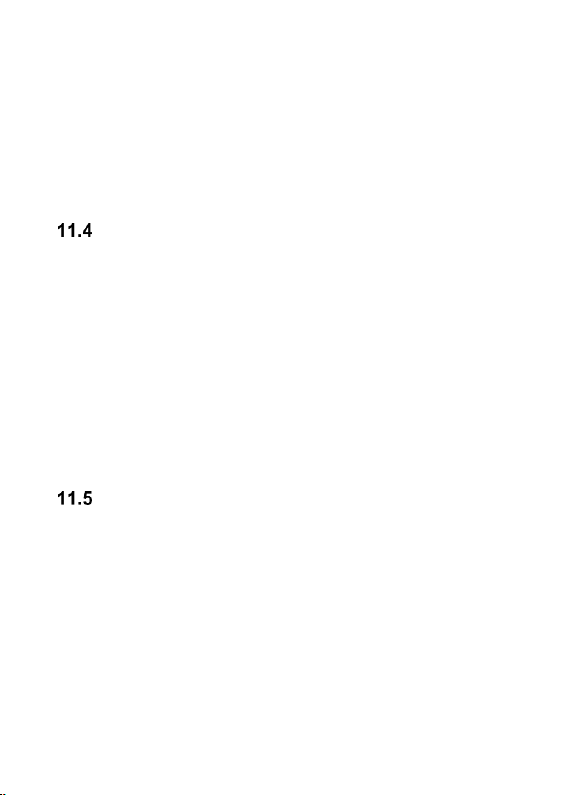31
Using this option allows you to access a list of images saved
on the memory card in the folder Photos. The phone does not
support some formats of images; the phone has also limited
abilities to display images of large sizes.
Press the key OK to open an image or press the left function
key Options to do the following: Preview, Image Details,
Preview Styles, Send, Use As, Rename, Delete, Sort By
Delete All, Memory.
VOICE RECORDER
You can record music or surrounding sounds.
- Select in MENU: Applications->Voice Recorder
- To start or pause recording, press OK.
- To stop recording, press the right function key.
Recordings are saved in the folder Audio. There is a
possibility to play recordings. To do so, press the left function
key Options->List, select the recording, and press the key
OK.
FILE MANAGER
Select in MENU: Applications->File Manager
Press the left function key Options:
• Open: press, to open the folder of your choice.
• Format: select, to format.
After the folder has been opened, there are the following
options available under the left program key:
• Open