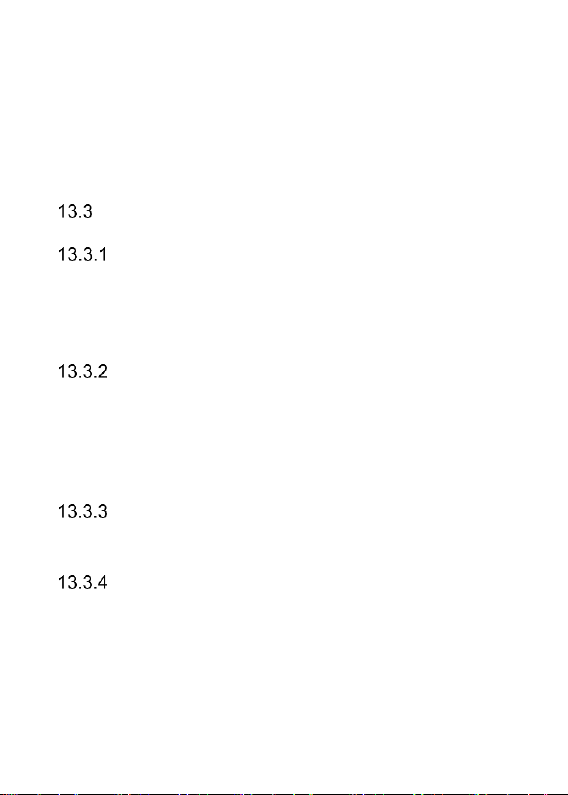27
By pressing „Options” while reading the message, you will
display additional functions:
- Reply: send a text message to the Sender
- Call: call the Sender
- Forward: lets you forward the message to another recipient
- Delete: deletes the message
- Advanced: lets you use the number.
TEXT MESSAGES BOXES
INBOX
Received messages appear here.
Use the keys UP and DOWN to scroll up and down in the
inbox.
DRAFTS
You can save unsent message in the „Drafts” folder. To do
so, type your message, and after pressing the Left Function
Key select „Save”.
Go to Drafts to send, delete or edit saved messages.
OUTBOX
If you fail to send a message, it will be saved in the Outbox.
SENTBOX
If you use the option „Save sent messages”, the sent
messages will be saved in the Sentbox.
Use the keys UP and DOWN to scroll up and down in the
inbox.