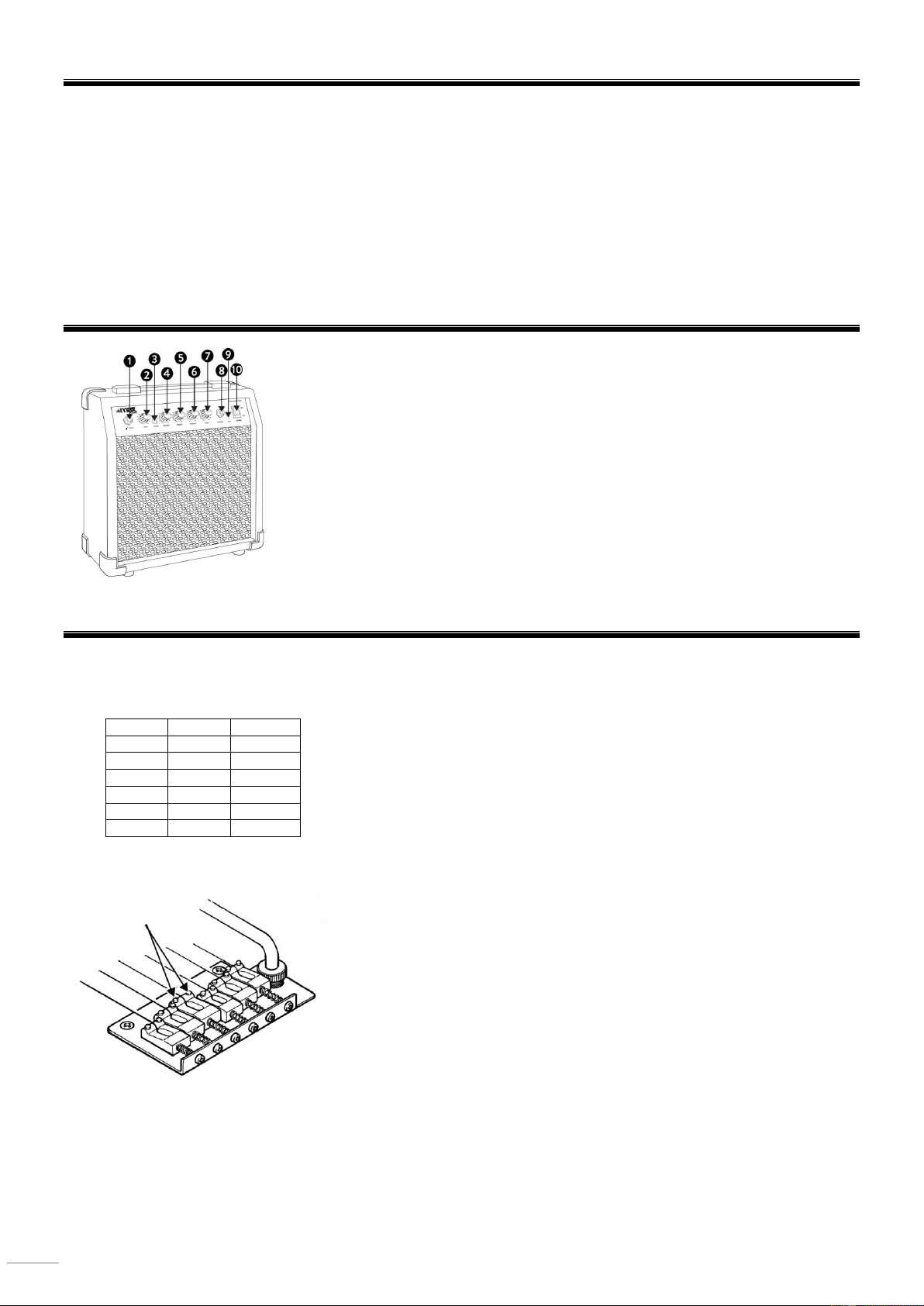STORE THE GUITAR
• Do not keep the instrument close to a fire or flame, and keep it on a low, stable surface.
• Do not leave the instrument leaning against the wall, etc., in the vicinity of children.
• Long-term storage in the hard case may have an adverse affect on the guitar. Open the case occasionally to let air
circulate in the case.
• If the instrument is not going to be used for an extended period of time, keep the instrument in a place other than those
listed below.
▪ Locations subject to direct sunlight.
▪ Locations subject to extremely high or low temperatures.
▪ Locations subject to high humidity, dust, or vibration.
▪ During the summer season, temperatures inside of a car can become extremely hot. Do not leave the
instrument inside of a car.
AMPLIFIER
1. Guitar input – Plug your guitar in here.
2. Gain – Adjust the amount of pre-amp gain. High gain setting will supply more
distortion and sustain.
3. Boost – Turn on/off the gain control
4. Volume – Adjust amplifier loudness
5. Treble – Adjust the treble tone.
6. Middle - Adjust the middle tone.
7. Bass - Adjust the bass tone .
8. Phones – For connecting stereo headphones.
9. Aux - Connect an audio source (e.g. MP3 player, mobile phone) to play along.
10. Power – Switch the amplifier On or OFF.
SETTING THE STRING
String height refers to the space between the strings and frets, and has an affect on playability. String height is adjusted with the
bridge and/or the saddle on the bridge. Adjust height by alternately turning the screws little by little on the left and right sides.
Set too high and the instrument is hard to play. Too low results in fret noise. Adjust so that the space between the string and the
last fret measures as follows: