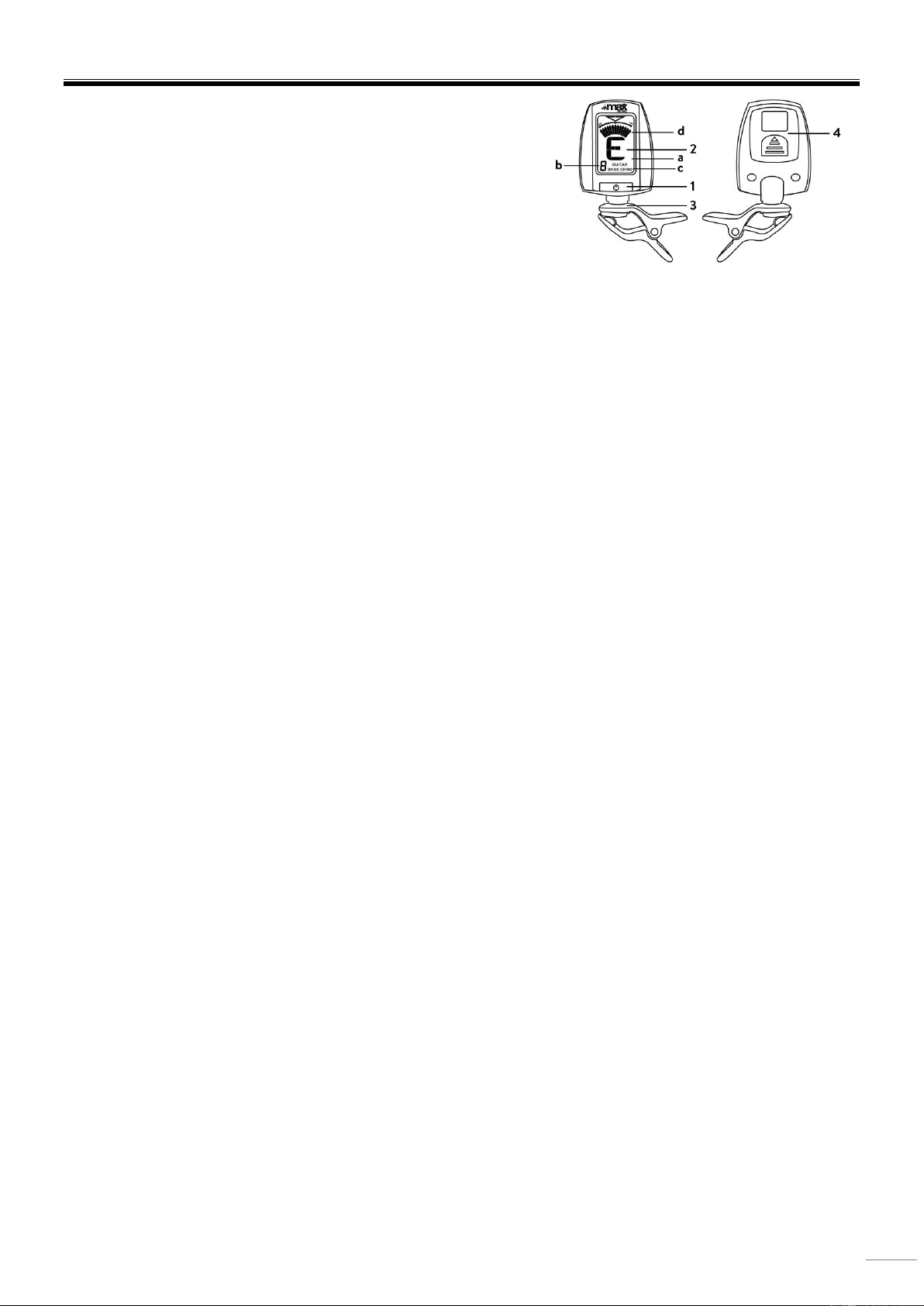TUNER DIGITAL CLIPSABLE
1. Bouton "Power / Mode
2. Afficher
a. Nom de la note
b. Numéro de la chaîne
c. Chromatique / Guitare / Basse
d. Plage de mesure
3. Clip
4. Compartiment des piles
Inserting the battery
Press on the battery compartment cover as marked on the back of the
device. Open the compartment and insert a fresh CR2032 battery, paying close attention to the polarity. The life of the battery
depends on the conditions of use.
Note: If the device does not work as described in this manual, and you do not solve the problem by switching it off and on
again, remove the battery and reinstall it to possibly solve the problem.
Insertion de la batterie
Appuyez sur le couvercle du compartiment des piles comme indiqué au dos de l'appareil. Ouvrez le compartiment et insérez
une pile CR2032 neuve, en respectant la polarité. La durée de vie de la pile dépend des conditions d'utilisation.
Remarque: si l'appareil ne fonctionne pas comme décrit dans ce manuel, et si vous ne résolvez pas le problème en l'éteignant
et en le rallumant, retirez la pile et réinstallez-la pour résoudre éventuellement le problème.
Fonctionnement
1. Fixez l'appareil à votre instrument à l'aide du clip.
2. Appuyez sur le bouton pendant 2 secondes pour allumer l'appareil.
3. Sélectionnez l'accordage. Appuyez plusieurs fois sur le bouton pour sélectionner "Chromatique", "Guitare" ou
"Basse" comme accord.
▪ Si vous sélectionnez "Chromatique", le nom de la note s'affiche à l'écran.
▪ Si vous sélectionnez "Guitare" ou "Basse", l'écran affiche le numéro de la corde et le nom de la note.
4. Jouez une seule note sur votre instrument, le nom de la note ou le numéro de la corde s'affiche. Le rétro-éclairage
change et la gamme de mesure s'affiche.
▪ Si le rétroéclairage devient vert et que la jauge est centrée, la note est correctement accordée.
▪ Si le rétroéclairage devient bleu et que l'indicateur pointe vers la gauche, l'accord est trop faible.
▪ Si le rétro-éclairage devient bleu et que l'affichage pointe vers la droite, l'accord est trop élevé.
5. Si l'appareil ne détecte aucun signal pendant les 3 minutes qui suivent sa mise en marche, il s'éteint
automatiquement.