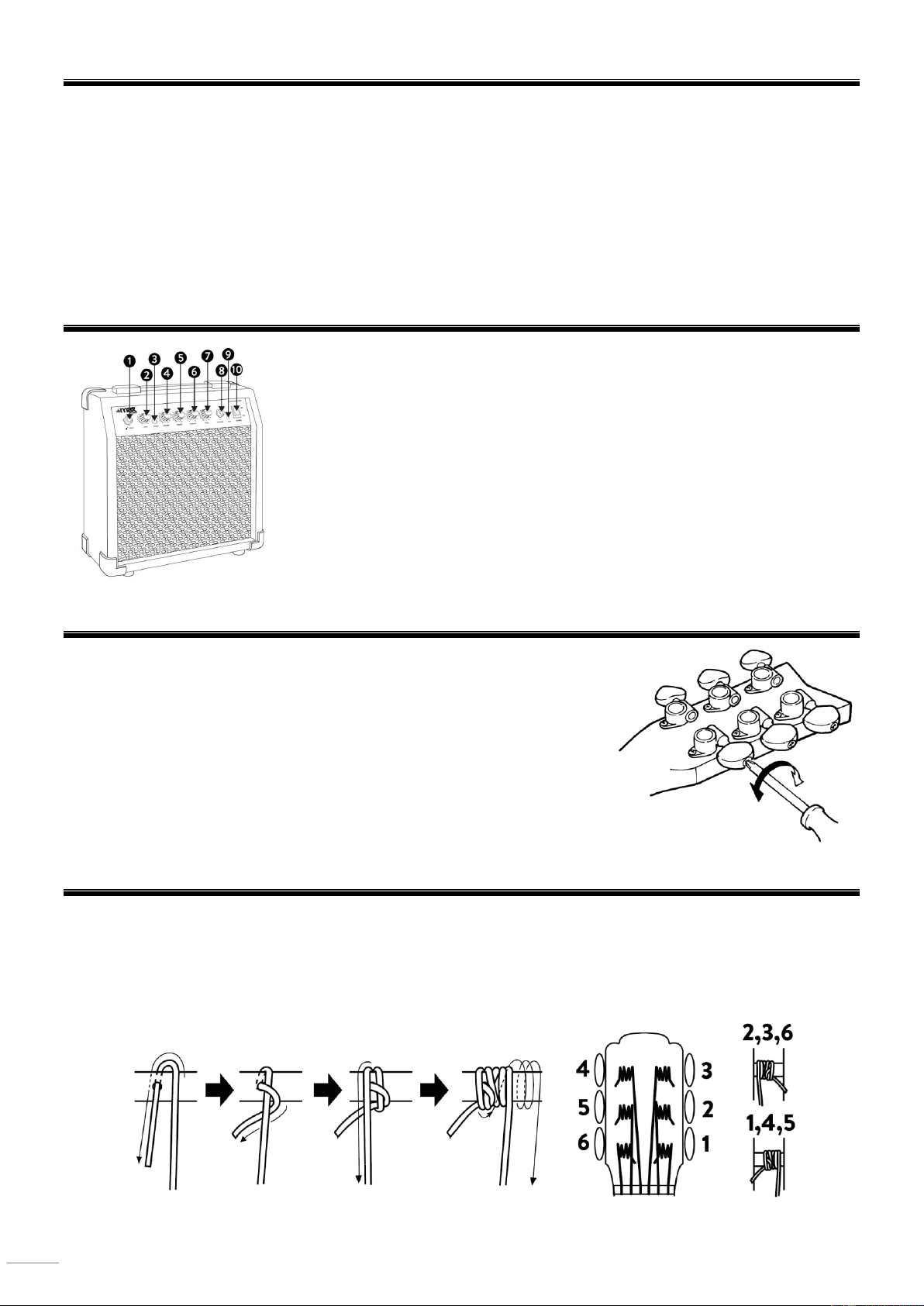STORE THE GUITAR
• Do not keep the instrument close to a fire or flame, and keep it on a low, stable surface.
• Do not leave the instrument leaning against the wall, etc., in the vicinity of children.
• Long-term storage in the hard case may have an adverse affect on the guitar. Open the case occasionally to let air
circulate in the case.
• If the instrument is not going to be used for an extended period of time, keep the instrument in a place other than those
listed below.
▪ Locations subject to direct sunlight.
▪ Locations subject to extremely high or low temperatures.
▪ Locations subject to high humidity, dust, or vibration.
▪ During the summer season, temperatures inside of a car can become extremely hot. Do not leave the
instrument inside of a car.
AMPLIFIER
1. Guitar input – Plug your guitar in here.
2. Gain – Adjust the amount of pre-amp gain. High gain setting will supply more
distortion and sustain.
3. Boost – Turn on/off the gain control
4. Volume – Adjust amplifier loudness
5. Treble – Adjust the treble tone.
6. Middle - Adjust the middle tone.
7. Bass - Adjust the bass tone .
8. Phones – For connecting stereo headphones.
9. Aux - Connect an audio source (e.g. MP3 player, mobile phone) to play along.
10. Power – Switch the amplifier On or OFF.
TUNING MACHINE TENSION ADJUSTMENT
The tuning machines have spring-loaded mechanisms which automatically take up
wear, preventing backlash. However, it is possible to adjust the amount of pressure
required to turn the machines. Each machine has a tension adjustment screw, as
illustrated.
Clockwise screw rotation tightens the machine. The tuning machines should be
adjusted to the extent that they are firm, but can turn smoothly. This adjustment is
normally unnecessary, and excessive tightening can lead to premature tuning
machine wear.
CHANGE THE STRINGS
1. Unwind the old string at the tuning machine at the top of the neck (it is recommended to change 1 string at a time)
2. Push the old string through the body of the guitar through the hole in the bridge.
3. Insert a new string through the corresponding hole (compare the thickness of the new string to the old string to make
sure it is the correct string).
4. Run the string over the nut in the bridge and along the neck.
5. Feed the string through the hole in the tuning machine post.
6. Bend the string around the post and wind the string using a tuning peg.