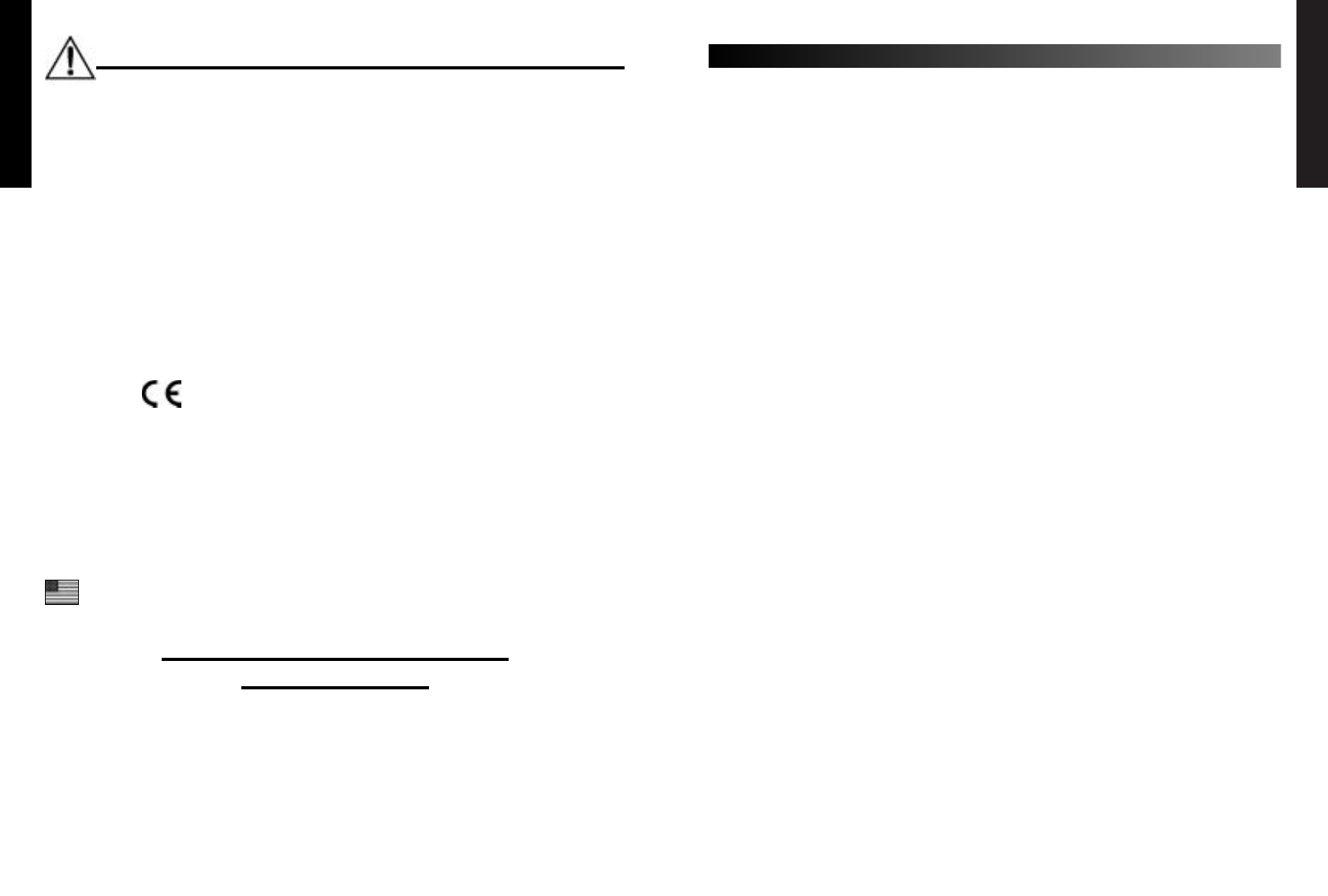ENGLISH
3
ENGLISH
2
✪ User Hint - where you see text starting with this
sign, we have described some slight technical
paraphenalia in order for you to understand what is
going on inside your amp and we hope will help
you in creating the tone that is best for you and
your amp.
1. Input Jack
As most manuals state, plug your guitar in here.
✪ User Hint - Amusement aside, it is worthwhile
remembering that you should use a high quality
guitar lead to achieve optimum performance. If
you are unsure what constitutes a high quality lead
then most good music stores should be able to
give you good advice, but remember, it may not be
the cheapest one going!
It is also worth pointing out here that how an amp
sounds is VERY dependent on the type of guitar
you use. For instance, a guitar with humbucker
type pick-ups is not going to sound as open and
clean as one with single coil type pick-ups, yet will
provide that great mid range bark that we are
accustomed to for rock playing.
2. Clean Gain
This controls the preamp level of the clean channel,
at lower settings the sound will be very clean and
at higher settings the sound will start to ‘Crunch’
up in a traditional blues sort of way. In between,
around midway, depending on what type of guitar
you are using, you will find some great semi-
clean/semi-crunch tones, just like those great
vintage amps that had minimal features, but great
tone.
✪ User Hint - there is a capacitor across the gain
control that brightens up the tone when set to
lower levels. This helps to ‘cut’ through at low
volumes and adds ‘twang’ to the tone. As you
bring up the gain control the effect of this
decreases and the tone becomes fatter. If you find
the tone too thin with the gain control down either
take some of the high end off with the treble
control, or alternatively, bring the clean gain
control up until you achieve the depth of tone you
want and then control the volume of the amp with
the ‘master volume’ control.
3. Clean Treble, Mid, Bass
These controls vary the E.Q. and voicing of the
Clean channel.
✪ User Hint - These controls are early on in the
amplifier chain and as such not only control the
tone of the Clean channel, but also how the clean
channel reacts ‘gain’ wise. For instance, if the mid
control is advanced (especially with higher gain
control settings) the sound will become more
‘singing’ in a blues/traditional rock kind of way.
But if the mid control is backed off towards (or
even) zero the gain emphasis is placed on the
treble and bass controls and gives more to work
on, especially on cleaner, lower gain settings, as
would be the case for country, jazz, or good old
chord strumming.
A good starting point is to set these three controls
to their ‘midway’ position and by experimenting
with the ‘feel’ of how they interact with the amp,
build up a wide palette of tones for future use.
4. Channel Switching
The channels of your TSL60 range amp can either
be switched from the front panel, or via an external
footswitch - connection of the footswitch is
described later.
The front panel switching arrangement consists of
three LEDs (Green = Clean, Yellow = OD1, Red =
OD2) and two pushswitches, marked CLN/OD and
OD1/OD2. To select Clean the switch marked
CLN/OD must be released to its out position
(Green LED will be on). To select either OD1 or
OD2, push the CLN/OD switch in and select either
OD1 or OD2 by pushing or releasing the switch
marked OD1/OD2 and the appropriate Yellow or
Red LED will illuminate. To revert back to Clean,
release the CLN/OD switch once more. Do not
worry, you do not have to go through OD1 to reach
OD2, these channels can be pre-selected.
✪ User Hint - The supplied foot controller allows
instant access to all three channels, but for proper
operation both front panel switches must be
pushed in.
5. Crunch Channel Gain
(OD1 - Yellow LED)
This controls the amount of gain drive available for
the crunch overdrive channel, from mildly almost
clean crunch to saturated overdrive, depending
where this control is set, i.e. lower is less and
higher is more. Wherever this control is set is
going to give you a wide palette of tones to work
with, depending on the type of guitar, EQ settings,
how hard you push the power amp, etc.
✪ User Hint - For the more traditional Rock tone
of driving the power amp hard, use less of this
control and turn the Volume control up higher.
Experiment and you should hear the differences in
tone, then choose what is best for you.
TSL60, TSL601 & TSL602 Front Panel Features (pages 32 - 35)
Introduction
With the introduction of the Marshall JCM2000 range of Dual and Triple Super Lead heads and combos,
from 20 watts through to 100 watts, the quintessential definition of ultimate tone and usable features has
been rewritten. This range of great amps has now been completed with the 60 watt range of Triple Super
Lead amps, the TSL60 head, the TSL601 1x12” combo, and the TSL602 2x12” combo. They will cover any
playing situation, from studio to full concert stages, whilst maintaining excellent portability.
The TSL60 range offers three channel functionality, covering Clean, Crunch, and Lead, plus all points in
between thanks to the overlapping sound spectrum of each channel. Added to that are dual reverb controls
for the long spring ‘Sound Enhancements’ Reverb, Parallel FX loop with level, and remote switching plus Mix
control, Emulated D.I. output with silent recording facility, also Deep and Presence controls. Not to mention
the unmistakable warmth and TONE of an all valve Marshall amp
.
WARNING! - Important safety instructions
WARNING: This apparatus must be earthed!
A PLEASE read this instruction manual carefully before switching on.
B ALWAYS use the supplied mains lead, if a replacement is required please contact your authorised Marshall
Dealer.
C NEVER attempt to by-pass the fuses or fit ones of the incorrect value.
D DO NOT attempt to remove the amplifier chassis, there are no user serviceable parts.
E Refer all servicing to qualified service personnel including replacement of fuses and valves. Servicing is
required when the apparatus has been damaged in any way, such as when the power supply cord or plug is
damaged, liquid has been spilled or objects have fallen into the apparatus, the apparatus has been exposed to
rain or moisture, does not operate normally or has been dropped.
F NEVER use an amplifier in damp or wet conditions.
No objects filled with liquids should be placed on the
apparatus. When cleaning, only use a dry cloth.
G ALWAYS unplug this apparatus during lightning storms or if unused for long periods of time.
H PROTECT the power cord from being walked on or pinched particularly at plugs, convenience receptacles and
at the point where they exit from the apparatus.
I DO NOT switch the amplifier on without the loudspeaker connected.
JENSURE that any extension cabinets used are of the correct impedance.
➲ EUROPE ONLY - NOTE: This equipment has been tested and found to comply with the requirements of
the EMC directive (Environments E1, E2 and E3
EN 55103-1/2
) and Low Voltage directive in the E.U.
➲ EUROPE ONLY - NOTE: The Peak Inrush current for the TSL60, TSL601 & TSL602 is 33 amps.
➲ CAUTION: Any changes or modifications not expressly approved by the party responsible for compliance may
void the user’s authority to operate the equipment.
➲ NOTE: It is recommended that all audio cables, with the exception of the speaker lead, used to connect to the
TSL60, TSL601 & TSL602 are of a high quality screened type. These should not exceed 10 metres in length.
Always use a non-screened Marshall approved speaker lead when connecting an extension cabinet to these
units.
➲ WARNING: Do not obstruct ventilation grilles and always ensure free movement of air around the amplifier!
USA ONLY - DO NOT defeat the purpose of the polarised or grounding type plug. A polarised plug has two
blades with one wider than the other. A grounding type plug has two blades and a third grounding prong.
The wide blade or the third prong is provided for your safety. When the provided plug does not fit into your outlet,
consult an electrician for replacement of the obsolete outlet.
FOLLOW ALL INSTRUCTIONS AND HEED ALL WARNINGS
KEEP THESE INSTRUCTIONS !