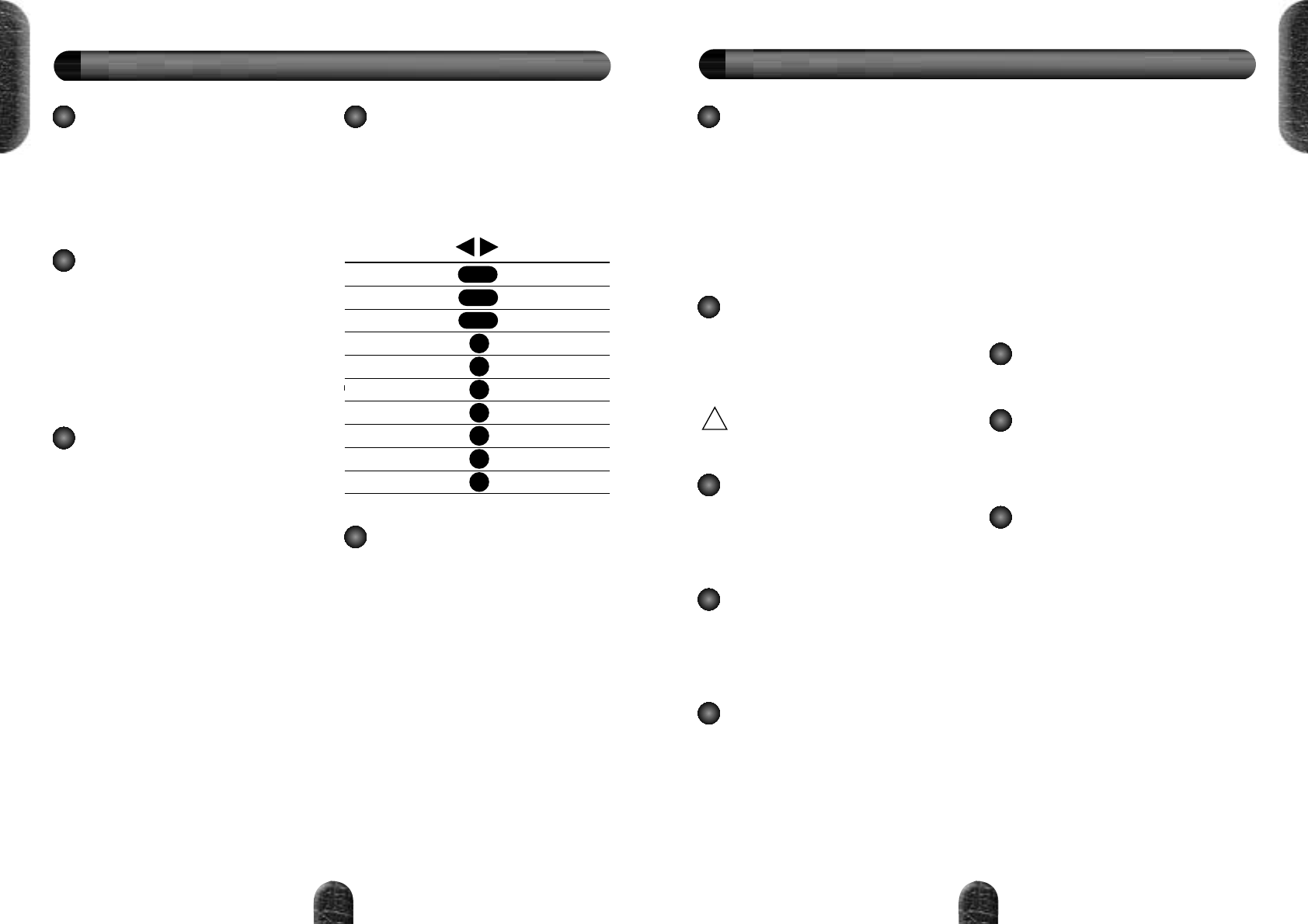ENGLISH
10
ENGLISH
11
AVT100 Front Panel Features
AVT100 Rear Panel Features
19 DFX Mix Control
(Clean & Overdrive FX)
This determines the level of the internal
effects selected by the Program control (21). In
general you will find that the modulation effects
(e.g.: Chorus, Flange) require more level than
the reverbs and delays. As always, let your
ears decide what is right!
20 Adjust Control
(Clean & Overdrive FX)
For each of the 16 selectable DFX a
particular parameter is adjustable. For
example, when a Reverb is chosen, the decay
(how long the reverb will be heard before it
fades away) is adjustable via this control. The
‘Program/Adjust’ table (22) on the front panel
of your amp lists what the Adjust control does
for each of the 16 programs.
21 Program
(Clean & Overdrive FX)
This selects each one of the 16 on board
digital effects. The DFX available include
single effects such as Reverb (9 types), Delay
or Chorus and also multi-FX such as
Chorus/Delay/Room. To add further to the
flexibility of the DFX sections it can be
switched on and off via the sturdy, 4 way foot-
controller which comes supplied with each amp.
22 Digital FX Program/
Adjust Table
This lists the 16 programs selectable via
the Program control (21) and also indicates
which parameter the Adjust control (20)
modifies for each one. For added convenience,
this table is shown below.
23 Power Switch
Wait for it...yes, this switches the amp on
and off! When the amp is on the power switch
is illuminated and vice-versa. Advanced power
amplifier muting circuitry provides anti-thump
protection on power up and down.
Important Note:
As is the case with an all-
valve amplifier, there will be no signal heard
until the amp’s ECC83 preamp valve warms-up
and starts to pass signal. This can take up to
15 seconds so don’t panic!
Program
Halls
Rooms
Plates
Gated reverb
Chorus
Flange
Delay
Chorus/Room
Ch/Dly/Room
Modulation
Adjust
Decay Time
Decay Time
Decay Time
Decay Time
Rate
Rate
Time
Decay Time
Time
Speed
1 - 3
4 - 6
7 - 9
10
11
12
13
14
15
16
1 Mains Input Connector
Your AVT is provided with a detachable
mains (power) lead which is connected here.
The specific mains input voltage rating that
your amplifier has been built for is shown on
the back panel. Before connecting for the first
time, please ensure that your electricity supply
is compatible with your amplifier. If you have
any doubt, please seek advice from a qualified
technician. Your Marshall dealer will help in
this respect.
2 Loudspeaker Jack Sockets
There is one speaker jacksocket on the
AVT100, marked Internal (8 Ohm), this is
where the output of the AVT power amplifier is
connected to its internal 8 Ohm Celestion
loudspeaker.
WARNING:
Always provide the AVT100 with a load
equal to, or greater than, 8 Ohms.
3 Footswitch
For connection of the supplied Stage Foot
Controller (PEDL-00030). This sturdy 4-way
Marshall footswitch allows instant selection of
the 3 channels, plus the DFX. It also features
LED's to indicate status.
4 Headphone
The headphone output is fully emulated
using an improved version of the circuitry
found on the industry standard JMP-1.
Turning the Master Volume (16) to zero will
provide silent practice.
5 Emulated Line Output
This jack socket carries a specially
treated output signal from your AVT that
accurately emulates the sonic signature of a
Marshall 4x12 cabinet. This unerringly
accurate emulation circuitry is Marshall's most
advanced to date and was developed via
countless hours of technical research, playing,
listening and fine-tuning. This output can be
used in both live performance and recording
situations to achieve authentic guitar amp
tones, without having to use a microphone.
Turn down the Master Volume (16) for silent
recording.
FX Loop
As already mentioned, the AVT100 boasts
a Mono Parallel FX loop for connection with
external effects units. In addition to the FX Mix
control on the front panel (see ‘Front Panel
Features,’ point 18) this FX loop comprises of
an FX Send jack, an FX Return jack and an
FX level control button.
6 FX Return
For connection to the output of your
external effects device.
7 FX Level
This should be set to match the level of
the processor being used (generally -10dB for
a stomp box, + 4dB for a professional, rack
unit).
8 FX Send
For connection to the input of the external
device being used.
➲
FX Loop Hints
a) Always use high quality, shielded patch
cables.
b) If the processor being used has an
input level control, ensure it is set correctly.
c) Time based effects (delays & reverbs)
and modulation effects (chorus, flange, phase,
etc.) are ideal for use in a Parallel FX loop.
d) Certain stomp box effects such as
Wah, distortion, overdrive and fuzz were
designed specifically for use in-front of the
amp and sound best when used that way. This
said, tonal beauty is in the ears of the beholder
so, if such a pedal sounds great to you when
used in an FX loop then go for it! Sometimes,
there are no rules...