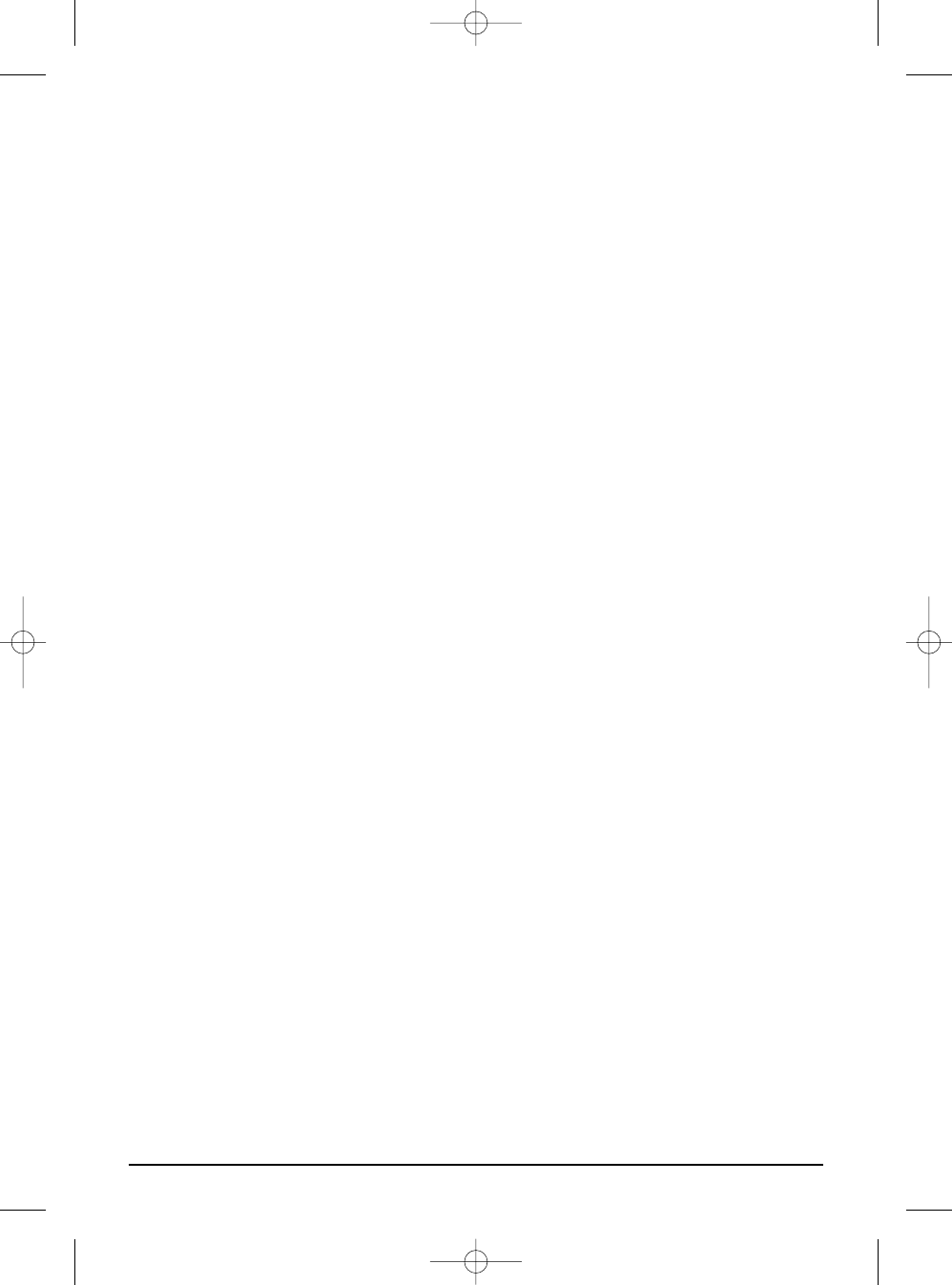7. MODO DE EMPLEO.
1. Asegúrese de que el aparato A/V esté encendido.
2. Sintonice el TV con el que el receptor está conectado a la entrada scart correcta. Con la
mayoría de los aparatos hay que conectar el canal 0 o A/V. Recibirá directamente una
imagen. El TV nunca tiene que buscar canales para la conexión con el Invisible Scart
200™.
A continuación puede manejar el equipo con el telemando original del aparato A/V, dirigién-
dolo hacia el receptor IR incluido o hacia la ventanilla IR del aparato A/V.
8. PREGUNTAS FRECUENTES.
No recibo señal.
• Compruebe que los conmutadores de canales (ilustraciones 1 y 2) [A] del receptor y del
transmisor estén en la misma posición.
• Compruebe que los dos estén en posición ‘ON’ (ilustraciones 1 y 2) [B].
• Compruebe que el TV está ajustado a la entrada correcta A/V.
La señal es tenue.
• Inténtelo con otro canal (asegúrese de que las dos unidades estén ajustadas en el mismo
canal).
• Un cambio en la posición del transmisor y/o del receptor puede mejorar la calidad de la
señal.
• Está casi fuera del alcance. En este caso pueden influir las circunstancias locales como por
ejemplo una red inalámbrica LAN.
La imagen y el sonido se transmiten perfectamente, pero la señal de vuelta IR no
funciona.
Siga las siguientes instrucciones:
• Tenga en cuenta que depende de las circunstancias locales, la señal A/V de 2,4GHz tiene
un alcance mayor que la señal del receptor IR de 433MHz. Pruébelo en distancias meno-
res.
• Utilice exclusivamente pilas nuevas alcalinas no recargables del tipo AAA para el receptor
IR.
• Compruebe la luz del receptor de señales rojas cuando usa el telemando.
• ¿Está el LED infrarrojo conectado correctamente con el transmisor?
• ¿Está el LED infrarrojo colocado correctamente en la ventanilla IR de su equipo A/V?
• Mueva el transmisor o el receptor un poco, 30 cms pueden dar lugar a una mejora.
Tengo imagen, pero no sonido.
El Invisible Scart 200™ puede transmitir señales estéreo analógicas, como p.e. Dolby. Sistemas
digitales como p.e. Dolby 5.1 o Dolby Digital no pueden transmitirse.
¿Causa el Invisible Scart 200™ algún conflicto con mi red inalámbrica (WLAN) ?
Los dos sistemas funcionan dentro de la misma banda de frecuencia (2,4GHz). Es posible que
se produzcan interferencias. El Invisible Scart 200™ dispone de varios canales dentro de la
banda de frecuencia (A,B,C,D). Seleccione el canal con menores interferencias.
24 MARMITEK