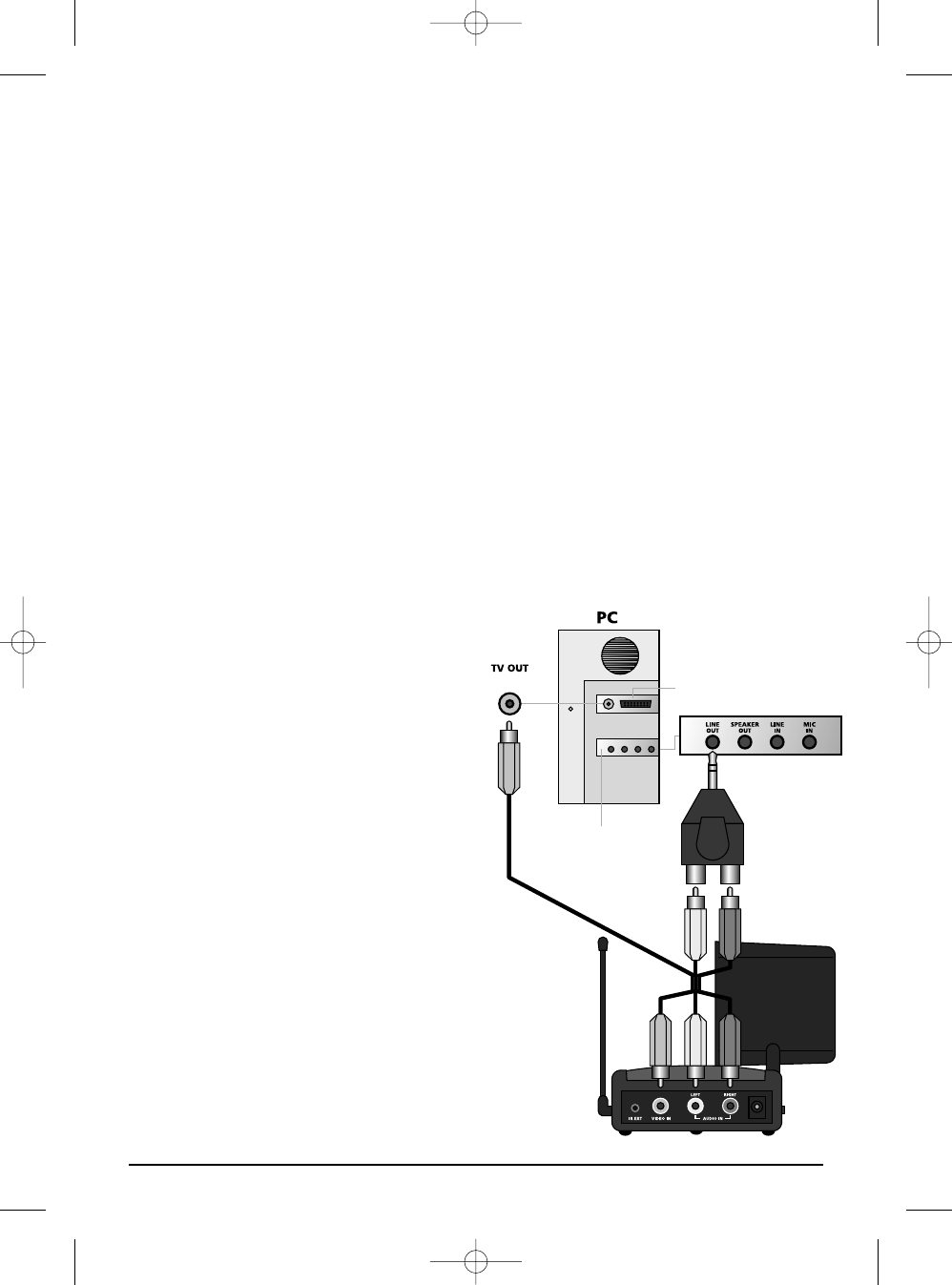polarità viene indicata all’interno del ricevitore a IR (utilizzare unicamente batterie (alca-
line) non ricaricabili).
3. Riposizionare il coperchio sul ricevitore IR.
Il ricevitore a IR può essere posto ovunque grazie alla tecnologia senza fili. Tuttavia è impor-
tante che rimanga nel campo di visione e nella range del telecomando dell’apparecchio
audio/video. Provare diverse posizioni per determinare il funzionamento migliore.
6. INSTALLAZIONE DEL CAVO DI PROLUNGA A IR.
1. Collegare il cavo di prolunga a IR fornito in dotazione all’ingresso [F] sul retro del trasmet-
titore (immagine 2).
2. Togliere la pellicola di protezione di uno dei LED a IR. Porre questo LED sulla finestra a IR
dell’apparecchio audio/video che si vuole controllare. Non premere con troppa forza.
Prima di fissare definitivamente il LED a IR, si consiglia di controllarne il funzionamento.
Puntare quindi il telecomando originale sulla finestra, sul lato anteriore del ricevitore a IR
separato e scegliere, per esempio, alcuni canali. Se l’apparecchio audio/video non reagis-
ce, probabilmente il LED a IR non è stato posto sul punto giusto. Nel caso di alcuni appa-
recchi, la posizione è critica.
Per controllare un eventuale secondo e terzo apparecchio audio/video si possono usare il
secondo e terzo LED a IR. Anche se non si utilizzano questi LED a IR, non toglierli mai!
7. INSTALLAZIONE DI INVISIBLE
SCART 300™ SUL PC.
Invisible Scart 300™ deve essere collegato
alle uscite ‘TV-out’ o ‘Video-out’ del PC.
Normalmente questo collegamento si trova
sulla scheda grafica. Il segnale da trasmet-
tere è un cosiddetto ‘segnale video compo-
sito’, chiamato anche CVBS.
Il collegamento alla scheda grafica può
essere effettuato nel seguente modo (si
veda l’immagine 6):
• Collegamento RCA giallo (Giallo
RCA) Se il PC dispone di questo collega-
mento, si può collegare il cavo RCA for-
nito in dotazione direttamente al colle-
gamento RCA giallo del trasmettitore.
• Spina DIN (S-VIDEO).
Se si dispone di
un collegamento S-Video, non si può col-
legare il trasmettitore direttamente al PC,
ma occorre un cavetto di prolunga. Questo
cavetto di prolunga ‘trasforma’ il segnale
S-VIDEO in un segnale video composito.
Quasi sempre il cavetto di prolunga viene
38 MARMITEK
Immagine 6
Scheda grafica
Scheda audio
Giallo
RCA Giallo
Rosso
Bianco
BiancoGiallo Rosso