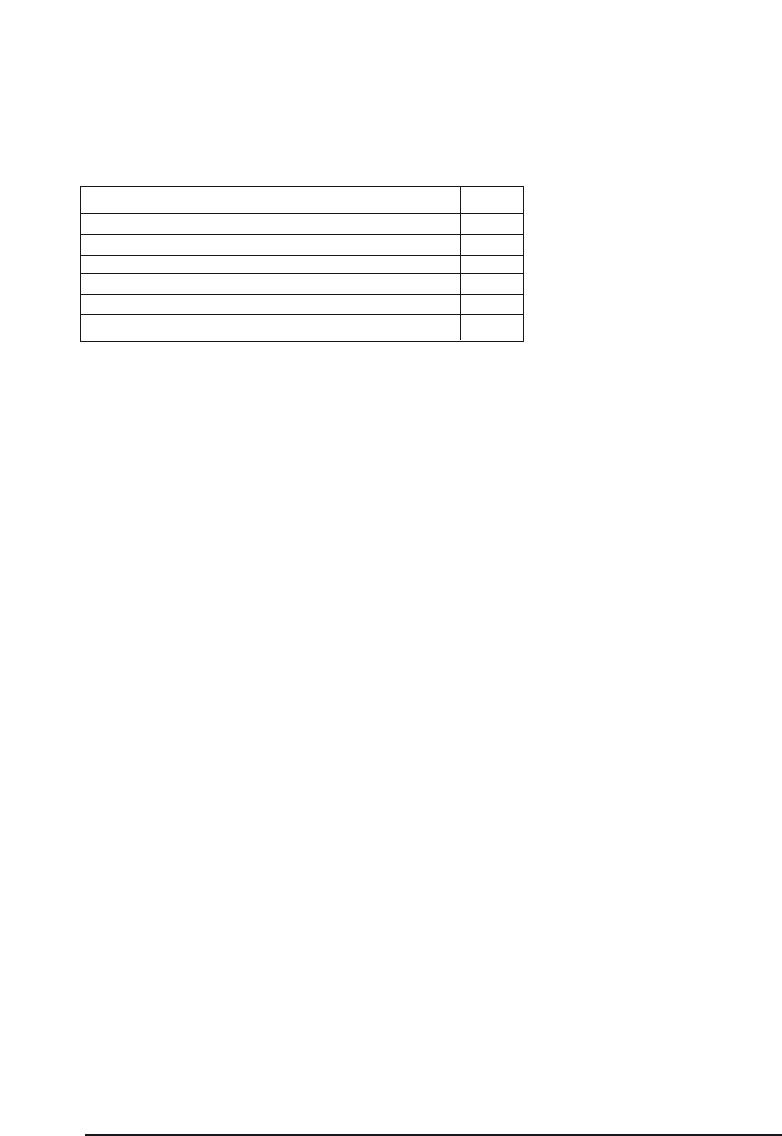56 MARMITEK
numerieke toets (0-6) voor de leverancier van uw apparaat (zie de onderstaande
tabel).
Opmerking: als u op 0 drukt, wordt de hele codelijst doorzocht, net als bij de normale
Code Search-methode.
MERK CODE
Philips/Radiola/Aristona/Erres 1
Sony/Panasonic/JVC/Sharp Akai/Toshiba/Daewoo 2
Thomson/Brandt 3
Telefunken/Saba/Nordmende 4
Grundig/Blaupunkt 5
Nokia/ ITT 6
8. Druk op de SEARCH-knop op het scherm.
9. Op het scherm wordt nu het Search Setup Screen weergegeven. Druk herhaaldelijk
op de UP-knop op het scherm (of POWER of PLAY) totdat het apparaat van kanaal
verspringt. U kunt ook de Channel UP- en DOWN-pijltjestoetsen gebruiken. Druk op
de OK-knop op het scherm (of MUTE) om de code op te slaan. Het Main Setup
Screen wordt weer weergegeven. Als u per ongeluk voorbij de gewenste code gaat,
druk u op de DOWN-knop op het scherm of Channel Down om terug te gaan in de
codelijst naar de juiste code. Druk op de UP-knop op het scherm (of POWER of PLAY)
om weer vooruit te zoeken.
10. Herhaal deze stappen voor elk apparaat dat u wilt besturen. LET OP: De Brand
Search-methode werkt niet voor AUDIO.
11. De code is nu ingevoerd. Druk op de EXIT-knop op het Touchscreen om terug te gaan
naar normale weergave.
Opmerkingen:
a. Wanneer alle codes onder een merk zijn doorzocht, knippert het LED-lampje om aan
te geven dat de zoekactie is voltooid en wordt het Main Setup Screen weergegeven.
b. De bovenstaande zoekprocedure gaat ervan uit dat u videocodes onder de VCR-knop
opslaat, kabelcodes onder CBL enzovoort. Als u bijvoorbeeld een videocode onder
CBL wilt opslaan, moet de MODE-knop worden ingesteld op dit nieuwe apparaat.
Volg eerst de procedure ‘Programmeren met de driecijferige codetabellen’ en voer
dan een videocode in voordat u de zoekmethode hierboven uitvoert.
Methode B: Programmeren met de driecijferige codetabellen
Opmerking: U kunt elk apparaat (TV, DVD, SAT…) selecteren voor de VCR-, DVD-, SAT-,
AUDIO-, CBL-knoppen: U moet eerst de driecijferige code invoeren voor het apparaat
(deze vindt u in het codeboek). Volg in alle gevallen de volgende stappen:
1. Schakel het apparaat eerst aan (bijvoorbeeld de tv).
2. Activeer uw ET25-afstandsbediening door het scherm aan te raken.
3. Druk op SETUP en wacht tot het LED-lampje gaat branden (na 2-3 seconden) en op
het scherm het Main Setup Screen wordt weergegeven.