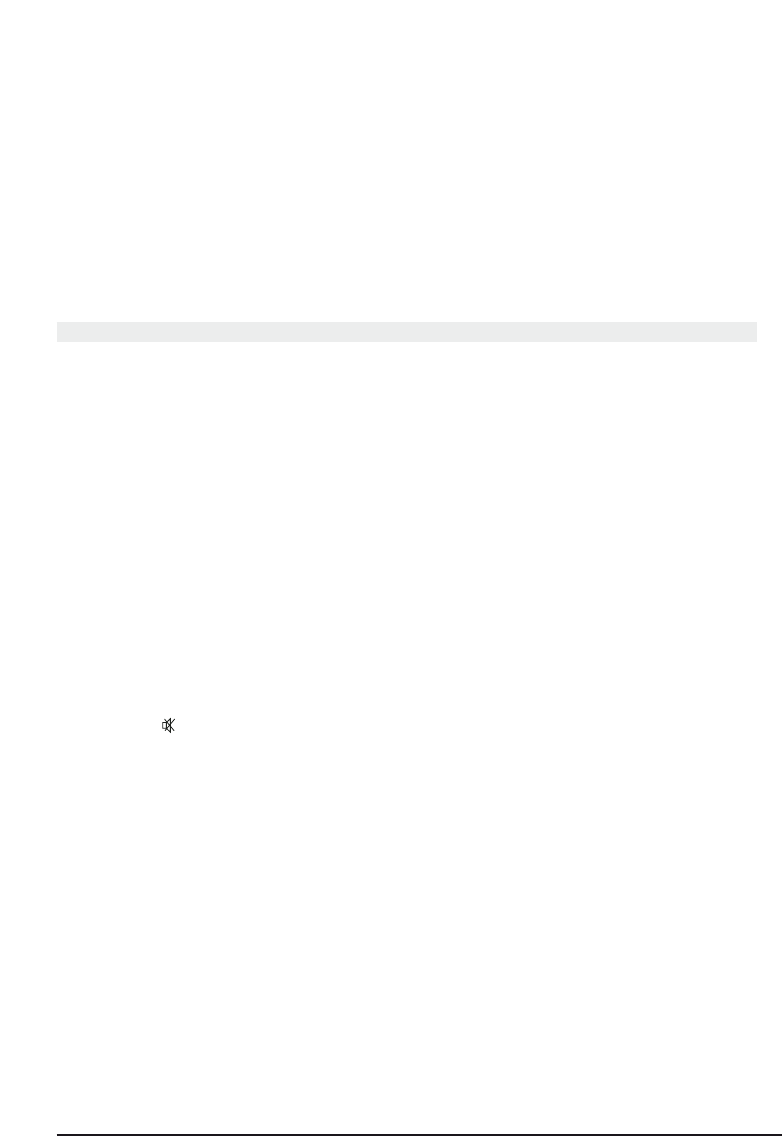52 MARMITEK
Opmerking: De huiscode die u heeft gekozen moet overeenstemmen met de Huiscode
van de Transceiver Module (TM13 of Marmitek Alarm Console) die u gebruikt.
Home Control en instellen van Macro’s
Om uw verlichting en apparaten te kunnen besturen heeft u naast de Easycontrol 8 ook
Marmitek X-10 Home Control Modules nodig, die u in het stopcontact steekt. Geen
gedoe met extra bekabeling: extra bedrading is niet nodig omdat de aangesloten appa-
ratuur via uw Easycontrol 8 (met RF signalen) wordt bediend. Gebruik de Marmitek Home
Control TM13 module (optioneel verkrijgbaar) en sluit uw schemerlamp of andere elec-
trisch apparaat er op aan. Aan/uit schakelen: de bediening gaat via de Easycontrol 8. De
Macrofunctie van de Easycontrol 8 kunt u ook gebruiken om uw Home Control modules
te bedienen.
5. Problemen oplossen
De afstandsbediening werkt niet of de codes worden niet opgeslagen.
• Controleer dat u op de juiste modusknop hebt gedrukt voor het te bedienen apparaat.
• Als de code niet werkt, kunt u de automatische zoekfunctie proberen of de volgende
code voor uw merk invoeren.
• Controleer of de batterijen juist zijn geplaatst.
• Voor het programmeren van de afstandsbediening hebt u twee (nieuwe) AAA
alkalinebatterijen nodig.
• Als de afstandsbediening de code kwijt is, kan het zijn dat de batterijen vervangen
moeten worden.
• Als het LED-lampje continu brandt, moet u de batterijen vervangen.
• Stel de afstandsbediening in op de fabrieksinstellingen.
• Op www.marmitek.com vindt u een actuele lijst met veelgestelde vragen.
De Easycontrol 8 terug zetten in de oorspronkelijke fabrieksinstellingen
• Druk op SETUP (9) en houd deze knop ingedrukt totdat één van de modus LED-
lampjes continu brandt. Laat SETUP los.
• Druk twee keer op STOP (21) en laat deze los.
• Druk op geluid uit (5) en laat deze los.
• Het LED-lampje gaat na een paar seconden uit.