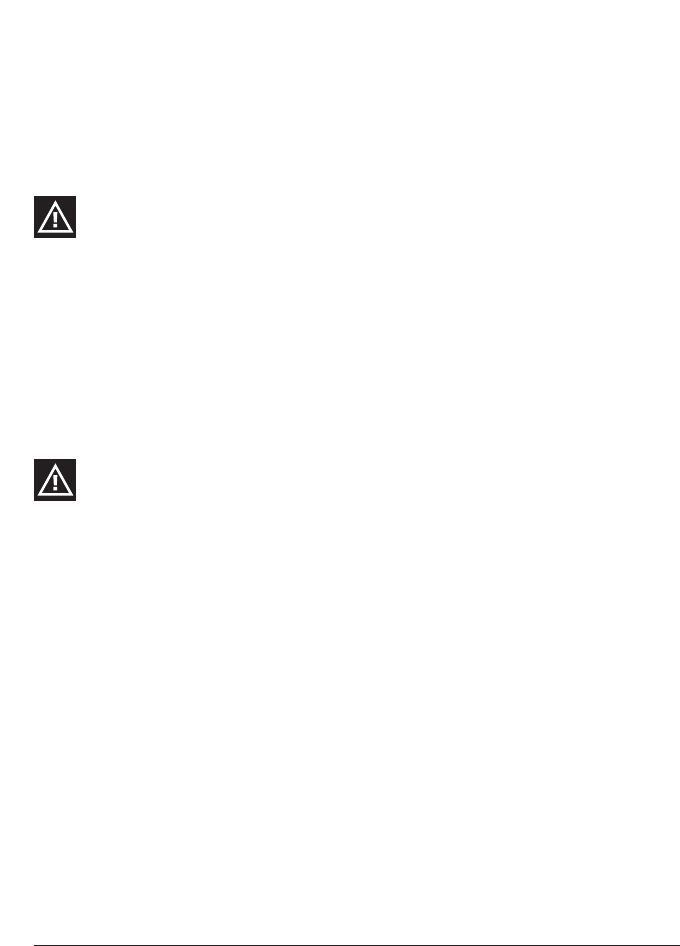Avviare il software AHP per poter comandare il CM15Pro. Per questa ragione andare a
Avvio/Avviare, Tutti i programmi, ActiveHomePro e cliccare ActiveHomePro.
Quando si avvia il software AHP per la prima volta, si avvia l’AHP Intro Wizard, che vi
familiarizzate con il comando del software AHP.
Se avete scorso completamente l’AHP Intro Wizard è stato caricato un profilo standard
e sarà visualizzata un’immagine di un modulo per lampade, un modulo per elet-
trodomestici e due esempi di una macro.
Potete riavviare l’Intro Wizard andando a Help, Run Intro Wizard...
La denominazione del modulo per lampade è “MY Lamp” e del modulo per elet-
trodomestici è “My Appliance”.
Il modulo “My Lamp” si trova già sul codice di casa A e il codice di unità 1 (codice casa
A e codice unità 1 sono riportati nel mezzo inferiore del modulo visualizzato sullo scher-
mo). Questa programmazione deve corrispondere al vero modulo per lampade che
volete installare (è fornito separatamente).
Il modulo “My Appliance” si trova sul codice di casa A e codice di unità 2, anche ques-
ta programmazione deve corrispondere al vero modulo per elettrodomestici che volete
installare (è fornito separatamente).
Dovete convincervi che le rotelline codici sui moduli da utilizzare sono state pro-
grammate correttamente. La rotellina rossa deve essere programmata su A a
ambedue i moduli. La rotellina nera sul modulo per lampade deve essere pro-
grammata su 1 e la rotellina nera sul modulo per elettrodomestici deve essere
programmata su 2. In caso di una programmazione sbagliata, è possibile correg-
gerla tramite un cacciavite.
MODULO PER LAMPADE LM12 (è fornito separatamente)
Se volete comandare un modulo per lampade con AHP, seguire i passi seguenti.
Prima dell’installazione del modulo per lampade, leggere completamente i passi di instal-
lazione.
1. Scegliere una lampadina con una normale lampada a incandescenza e assicurarsi
che l’interruttore principale di questa lampadina sia ‘acceso’.
2. Togliere la spina della lampadina dalla presa e inserirla nel modulo per lampade.
3. Ora inserire il modulo per lampade nella presa. Nel caso che la presa fosse attivata
tramite un interruttore, assicurarsi che quest’interruttore sia ‘acceso’.
4. Se non l’avete già fatto, avviare il software AHP cliccando due volte l’icona.
5. Ora cliccare con il mouse sull’interruttore di “My Lamp” sul vostro schermo. Può ver-
ificarsi un breve ritardo tra il momento in cui premete l'interruttore con il mouse e il
vero accendimento della vostra lampadina. Si può anche abbassare la lampadina
muovendo su e giù l’indicatore scorrevole accanto all’interruttore.
48 © MARMITEK