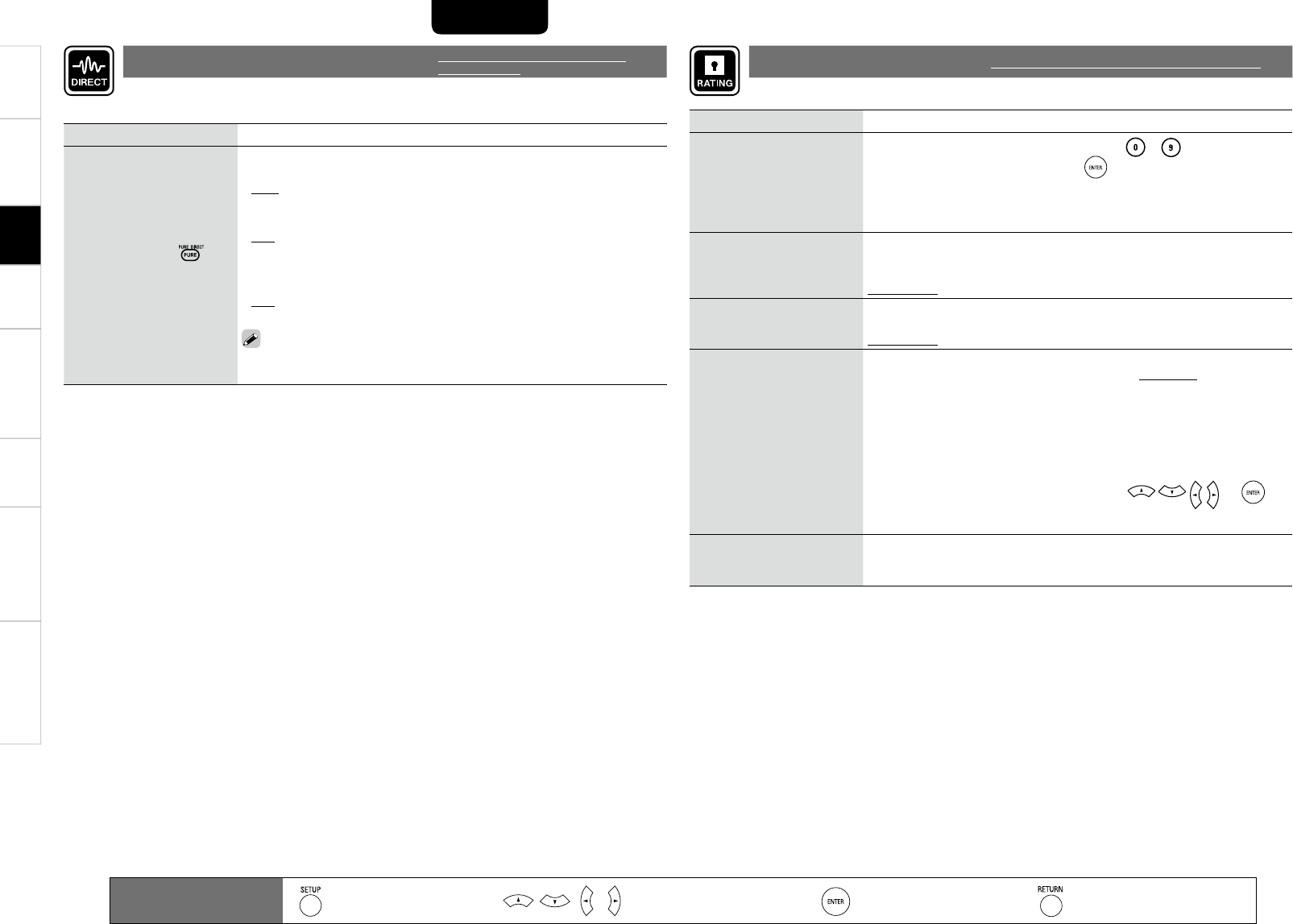2
ProbleemoplossingInformatieHDMI-regelfunctieWeergaveAansluitingenAan de slag Technische gegevens
NEDERLANDS
Bedieningstoetsen
afstandsbediening
:
Het menu weergeven
Het menu annuleren
:
De cursor verplaatsen
(omhoog/omlaag/links/rechts
:Bevestig de instelling :
Keer terug naar het vorige menu
Setupttems
Instellingen
User Preset 1/
User Preset 2
Dit stelt de bedieningsmodus
in voor “User Preset 1” of
“User Preset 2” geselecteerd
door de PURE DIRECT toets,
geselecteerd door .
Het instellen van ieder
item op “Uit” maakt uitvoer
van analoge signalen van
hoge kwaliteit mogelijk die
vrij van onderbreking en
geassocieerde circuits zijn.
GDigitaal UitH : Stel in of de signalen naar de digitale audio uitgang
moeten worden gestuurd.
Aan : Schakel de digitale audio-uitgang aan.
Uit : Schakel de digitale audio-uitgang uit.
GVideo UitH : Stel de video-uitgang in.
Aan : Schakel video-uitgang in.
Uit : Schakel video-uitgang uit. Deze instelling schakelt ook audio-
uitvoer van de HDMI-aansluiting uit.
GDisplayH : Stel het display op het voorpaneel in.
Aan : Zet het display aan.
Uit : Zet het display uit.
Raadpleeg “Weergeven van hoge kwaliteit audio (Pure Direct Functie)”
(vblz. 37) voor meer informatie.
•
•
•
•
•
•
Maakt instellingen betreffende digitale audio- en video-uitgangmodi tijdens zowel pure direct-
functie en weergaveberichten. Twee soorten instellingen kunnen worden geregistreerd.
Pure Direct instelling
Standaardinstellingen worden
onderstreept.
Setupttems
Instellingen
Wachtwoord
Stelt het wachtwoord in voor
het wijzigen van de mate
van ouderlijk toezicht en
de regiocode voor ouderlijk
toezicht van BD en DVD.
Wijzigen : Wijzig het wachtwoord. Gebruik ~ voor het invoeren
van een wachtwoord en druk dan op om het af te ronden.
De standaardinstelling is “0000”.
BD classi catieniveau
Stel het ouderlijke niveau in
voor het afspelen van BD.
Niveau 0 ~ 254 : Stel de toegestane leeftijd in voor het afspelen van
media. Beperkt het afspelen van discs met het betreffende ouderlijke
toezicht.
Geen limiet : Beperk het afspelen van BD niet.
DVD classi catie
Stel het ouderlijke niveau in
voor het afspelen van DVD.
Niveau1 ~ 8 : Stel het ouderlijke niveau in voor het afspelen van DVD.
Alles vergrendelen : Beperk het afspelen van alle DVD's.
Geen limiet : Beperk het afspelen van DVD's niet.
Classi catie landcode
Stel het referentieland voor
ouderlijke vergrendeling in.
Pas het ouderlijke niveau toe
van het ingestelde land.
Argentinië / Australië / Oostenrijk / België / Brazilië / Canada / Chili
/ China / Denemarken / Finland / Frankrijk / Duitsland / Hong Kong /
India / Indonesië / Italië / Japan / Korea, Republiek / Maleisië / Mexico
/ Nederland / Nieuw Zeeland / Noorwegen / Pakistan / Filippijnen /
Portugal / Russische Federatie / Singapore / Spanje / Zwitserland /
Zweden / Taiwan / Thailand / Verenigd Koninkrijk / Verenigde Staten
/ Colombia / Griekenland / Ierland / Luxemburg / Polen
Overige : Voert de landcode in. Raadpleeg “Codelijst met landen” (vblz.
49) en gebruik, met het virtuele toetsenbord, en om
de landcode in te voeren.
DivX-registratie
Toon de DivX
®
registratiecode.
Toon code : Toon de DivX
®
registratiecode.
Stel BD of DVD ouderlijke vergrendeling in of geef de DivX
®
registratiecodes weer.
Classi caties
Standaardinstellingen worden onderstreept.
Instelling