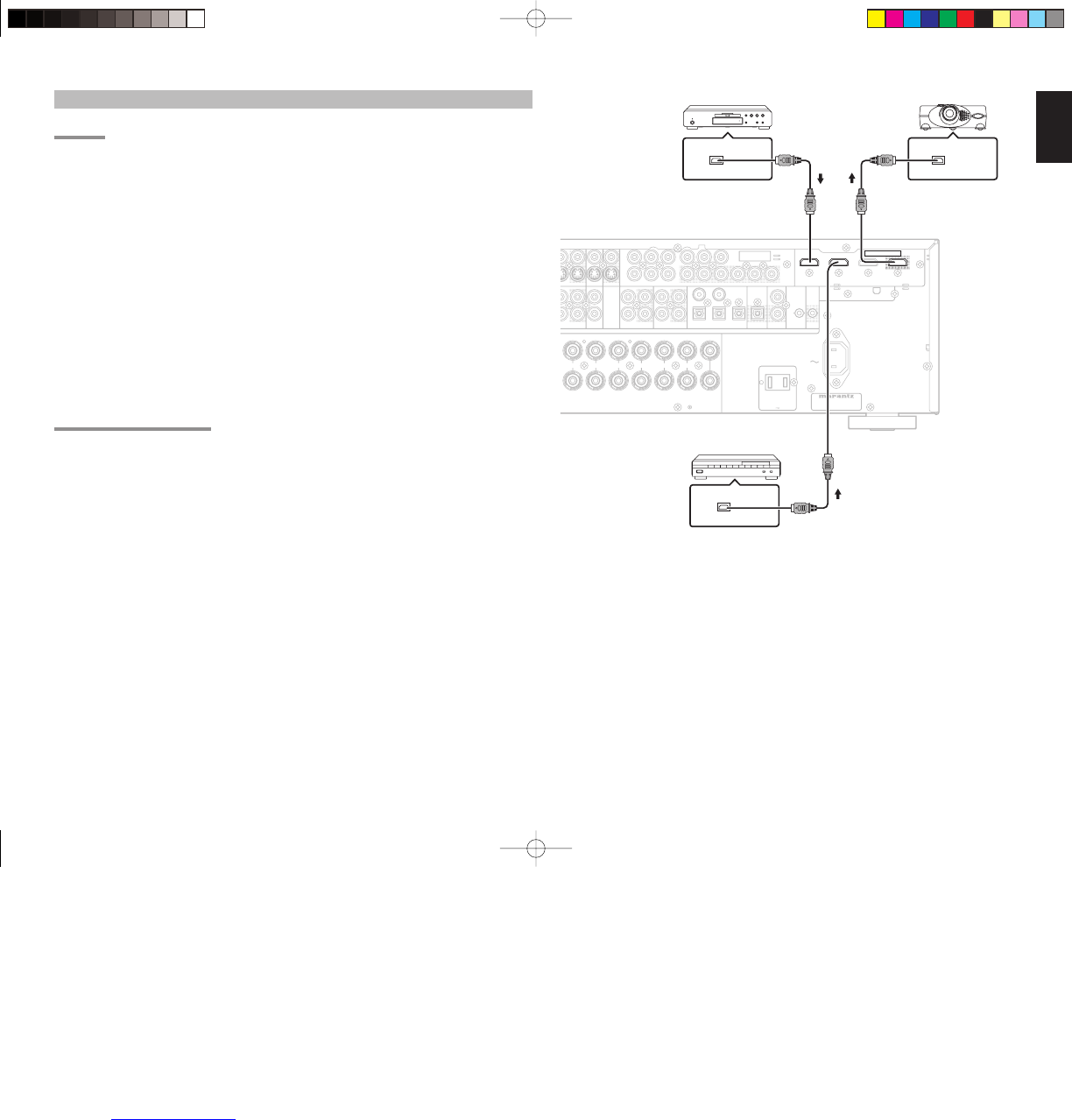21
ENGLISH
HDMI JACK
This unit has 3 HDMI inputs and one HDMI output. It
can send digital video and audio signals from DVDs and
other sources directly to a display. It minimizes signal
degradation caused by analog conversion so that high
quality images can be enjoyed.
Select an input source from the OSD menu system.
(See page 27)
Notes:
• When the HDMI output is connected to a display
monitor that does not support HDCP*, signals are
not output. To view images in HDMI, it is necessary
to connect to a display that supports HDCP*.
• There may be no image output if connected to a
TV or display that is not compatible with the above
format.
• Refer to the instruction manual of the TV or display
to be connected to the unit for detailed information
regarding the HDMI terminal.
* HDCP: High-bandwidth Digital Content Protection
CONNECTING HDMI COMPONENTS
An HDMI cable (sold separately) is used to connect
the HDMI jack on the unit with the HDMI jack on a DVD
player, TV, projector or other component. To transmit
multichannel audio via HDMI, the connected player
must support multichannel audio transmission through
its HDMI jack.
HDMI video streaming is compatible with DVI in
principle. Therefore, it is possible to connect to a TV
or monitor that has a DVI terminal using an HDMI-DVI
conversion cable or plug. When connecting to a DVI
terminal, connect the audio signal separately.
Notes:
• Some HDMI components can be controlled over
the HDMI cable, but this unit cannot control other
components this way.
• When connected to a monitor (i.e., TV, projector,
etc.) that does not support HDCP, video and audio
are not output.
• DVI cables come with 24-pin and 29-pin plugs. This
unit supports 24-pin DVI-D cables; 29-pin DVI
cables cannot connect to it.
• Some source devices such as DVD players does not
support HDMI repeater like those of the unit. In such
case, pictures are not properly projected on monitors
such as TVs and projectors.
• When multiple components are connected to this
unit, turn power to unused components off to
prevent interference between them.
• Disconnecting or connecting cables with the power
on can damage the equipment. Turn the power off
before disconnecting or connecting cables.
• Some DVD-Audio disks disable downmixing.
These types of disks are not played back correctly
unless the left, center, right and surround left and
right speakers, and subwoofer are connected.
• If a DVD player that does not support HDMI 1.1 is
connected to the unit, multi channel PCM playback
is not possible even with DVD-Audio disks.
•
If a DVD player or other device with DVI output is
connected to the unit, a separate audio cable (optical-
digital, coaxial digital or analog) is needed for the
audio signals. In this case, select the connected audio
input as explained in “1 INPUT SETUP”. (See page
27)
• Multi channel PCM signals and audio signals of 64
kHz or higher that are input from the HDMI jack are
not output from the DIGITAL OUT jacks.
• Depending on the quiality of the cable used, the
HDMI signal may be affected by noise.
• Audio units that use sampling frequencies of 128
kHz and above are not supported.
• When only HDMI components are connected, OSD
will not be displayed. (See page 26)
DVD player VIDEO PROJECTOR