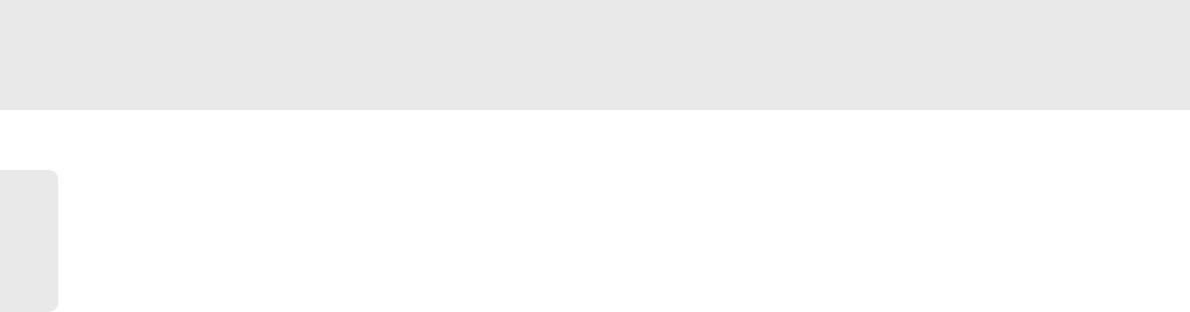English
2
Contents
Introduction.................................................................................................................................................................3
Reality reproduced: Super Audio CD.............................................................................................................................................................3
The next standard: hybrid disc..........................................................................................................................................................................3
SA-12S1: reality in sound... and vision.............................................................................................................................................................3
Digital video...........................................................................................................................................................................................................4
Compact discs.......................................................................................................................................................................................................5
Placement ...............................................................................................................................................................................................................5
Functional overview....................................................................................................................................................6
Front of player ......................................................................................................................................................................................................6
Rear of player........................................................................................................................................................................................................7
Display.....................................................................................................................................................................................................................8
Remote control.....................................................................................................................................................................................................9
On screen display information ................................................................................................................................10
Preparation................................................................................................................................................................11
General notes......................................................................................................................................................................................................11
Connecting to audio equipment - analog.....................................................................................................................................................11
Connecting to audio equipment - digital......................................................................................................................................................12
Connecting to a TV ...........................................................................................................................................................................................13
6 Channel settings - DVD only.......................................................................................................................................................................14
Delay times - DVD only...................................................................................................................................................................................14
Connecting the power supply.........................................................................................................................................................................15
Infrared remote control ...................................................................................................................................................................................15
Remote control device code...........................................................................................................................................................................16
The Speaker Setting of SACD for Multichannel Audio ............................................................................................................................16
Operation...................................................................................................................................................................17
General explanation...........................................................................................................................................................................................17
Switching on ........................................................................................................................................................................................................17
Personal preferences.........................................................................................................................................................................................18
Loading SACD or Audio disc..........................................................................................................................................................................22
Playing SACD or Audio disc............................................................................................................................................................................22
FTS (Favorite Track Selection) - Audio CD only.......................................................................................................................................23
Access control; disc lock (DVD and VCD).................................................................................................................................................24
Access control; parental control (DVD-video only) .................................................................................................................................25
Loading DVD or VCD discs............................................................................................................................................................................26
Playing a DVD-video disc .................................................................................................................................................................................26
Playing a Video CD............................................................................................................................................................................................26
General features.................................................................................................................................................................................................27
Special DVD features ........................................................................................................................................................................................31
Special VCD features ........................................................................................................................................................................................31
Enhanced use.......................................................................................................................................................................................................32
Before requesting service ........................................................................................................................................33
Trouble-shooting checklist...............................................................................................................................................................................33