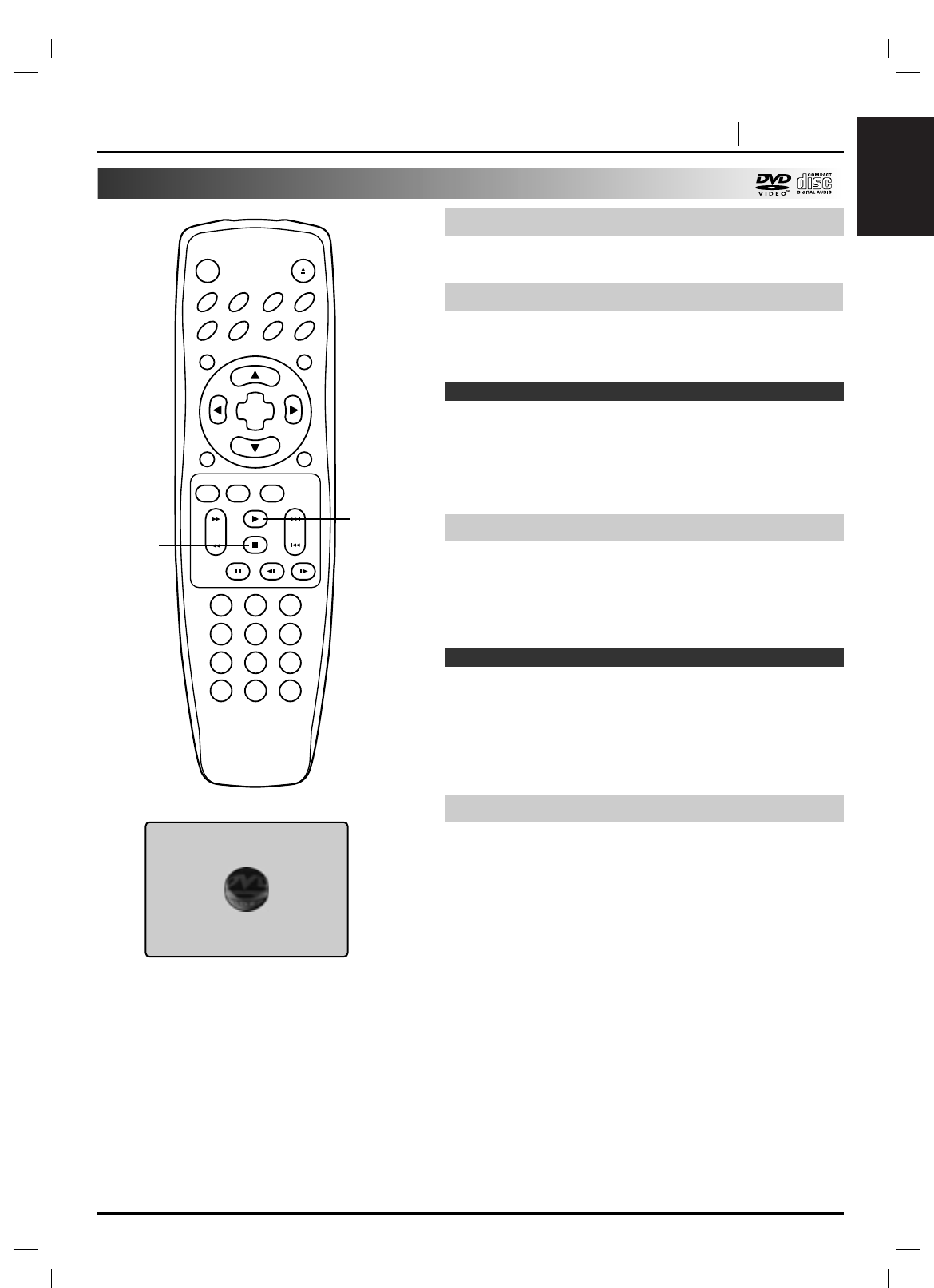ENGLISH
BASIC OPERATION PAGE 17
Basic Playback (Cont’d)
Press STOP during playback.
● When play is stopped, the unit records the point where
STOP was pressed (RESUME function).
Press PLAY and play will resume from this point.
❍
This operation works only with discs for which the elapsed play-
ing time appears in the DVD display window during stop.
❍
Resume function will be cleared when the STOP is pressed on
the STOP mode.
❍
The Resume function may not be available on some DVD discs.
This player memorizes last scene for the last disc you have
watched. Settings remain in memory even if you remove the
disc from the player or switch off the player. If you load a disc
that has its settings memorized, Latest Stop Position is
automatically recalled.
❍
Settings are stored in memory for use any time.
❍
Switching of the audio mode, etc., is automatic on some discs.
❍
This player does not memorize if you switch off the player when
a DVD or title menu appears on the TV screen.
❍
The last scene memory function will be cleared when the STOP
is pressed on the STOP mode.
The screen saver is useful to prevent your display from becom-
ing damaged.
The screen saver picture appears when you leave the DVD
player in stop mode for about 5 minutes.
Automatic power off function
After the Screen Saver has been engaged for about 5 minutes,
the DVD player will automatically turn itself off.
Stopping Play
Resume Play
Last Scene Memory
Screen Saver
Notes
Notes