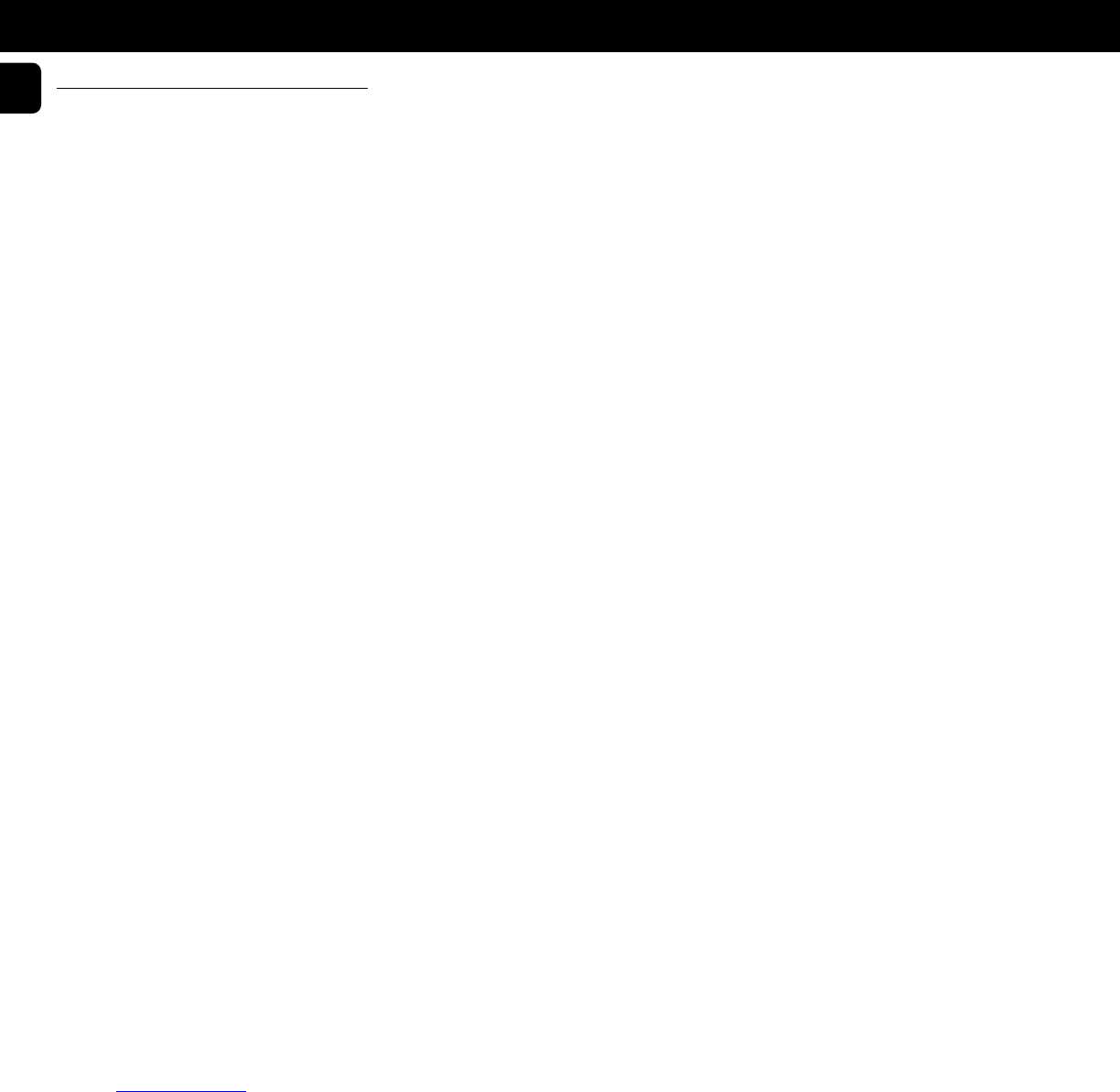Technical Data
Typical Audio Performance
Frequency range: . . . . . . . . . . . . . . . . . . .20 Hz - 20 kHz
Amplitude non-linearity: . . . . . . .
≤
3 dB (1 kHz, -90 dB)
Dynamic range: . . . . . . . . . . . . . . . . . . . .>90 dB (1 kHz)
Signal-to-noise ratio: . . . . . . . . . . . . . . . .>95 dB (1 kHz)
Channel separation: . . . . . . . . . . . . . . . . .>95 dB (1 kHz)
Channel unbalance . . . . . . . . . . . . . . . . . .
≤
1 dB (1 kHz)
Total harmonic distortion: . . . . . . . . . . . .0.004% (1 kHz)
Audio output level: . . . . . . . . . . . . .2 Vrms, ± 2 dB, 1 k
Ω
Impedance PHONES socket (6.5 mm): . . . . . .30 – 600
Ω
. . . . . . . . . . . . . . . . . . . . . . . . . (4.5V e.m.f. from 120
Ω
)
Digital coaxial output . . . . . . . . . . . . .75
Ω
acc. IEC 958
Power supply
Mains voltage and frequency: . . . . . . . . . . . . . . . . . . . .
. . . . . . . . .see the type plate on the rear of the changer
Power consumption: . . . . . . . . . . . . . . . . . . . . . . .<12 W
Safety requirements: . . . . . . . . . . . . . . . . . . . . . .UL1270
Cabinet
Material/finish: . . . . . . . . . . . . . . . . . . . . . . . . . . . . . . .
. . . . . . . . . .metal and polystyrene with decorative trim
Dimensions (w x h x d): . . . . . . . . . .440 x 119 x 380 mm
Weight: (CC3000 & CC4000 only) . . . . . . . . . . . . .6.0 kg
Weight: (CC4000/OSE only) . . . . . . . . . . . . . . . . . .7.4 kg
Subject to modification
If a fault occurs, run through the points listed below
before taking your changer for repair.
If the fault remains, try to clear it by switching the
changer off and on again. If this also fails to help,
consult your dealer.
Under no circumstances should you repair the
changer yourself as this will invalidate the
guarantee!
Playback does not start or interruption of
playback.
• The current CD has been loaded upside down.
™
Reload the CD, label side up.
• No CDs inserted.
™
Insert the CDs, label side up.
• The current CD is badly scratched or dirty.
™
Clean the CD with a soft, lint-free cloth.
• Moisture condensation on the lens.
™
Leave the CD changer in a warm environment until
the moisture evaporates.
Sound skips (at the same part).
• The current CD is dirty.
™
Clean the CD with a soft, lint-free cloth.
The current CD skips tracks.
• The CD is damaged or dirty.
™
Replace or clean the CD.
Playback does not start from the first track (of the
current CD).
• PRG (program) or SHUFFLE activated.
™
Switch off SHUFFLE or clear program.
No sound or bad sound.
• Loose or wrong connections.
™
Check connections.
• Strong magnetic fields near the CD changer.
™
Find another place for the unit or change
connections.
No sound or bad sound on headphones.
• Volume control on remote control is at minimum.
™
Increase the volume control level.
• Level control set to – position.
™
Set level control.
• Headphones plug is dirty.
™
Clean plug.
Volume is too low.
• Sound level has been adjusted too low with the
–VOLUME + keys on the remote control.
™
Adjust sound level.
Remote control does not function.
• Batteries are empty.
™
Replace the batteries.
Remote control commands are not properly
received.
• The distance between remote control and CD
changer is larger than 10 metres.
™
Reduce the distance between remote control and CD
changer.
18
English
ADDITIONAL INFORMATION TROUBLESHOOTING