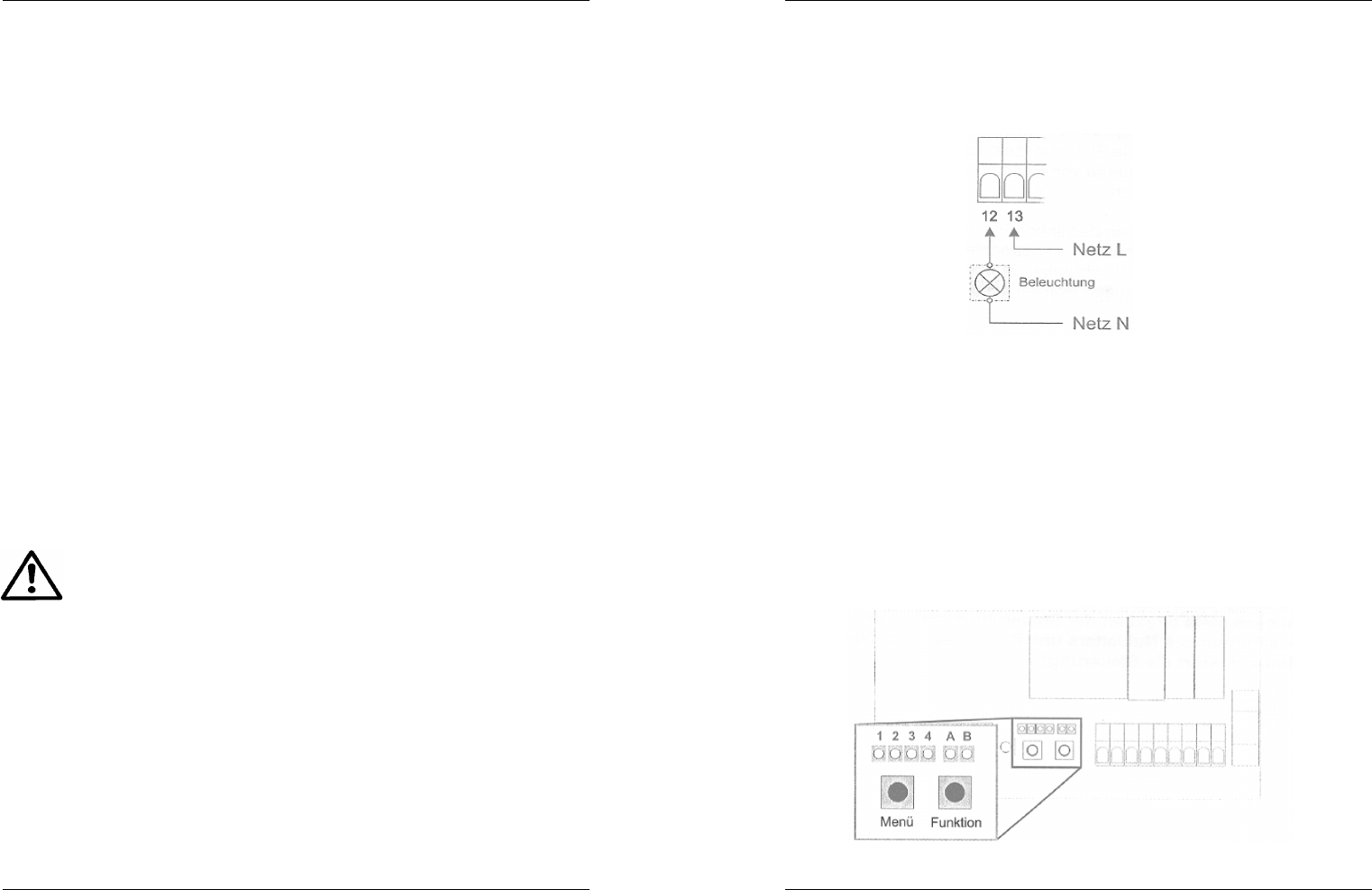72
Istruzioni d’uso Control 410
Installazione e messa in funzioneme
4.4 Dispositivi di comando
4.4.1 Pulsanti di comando nel quadro della centralina
Agendo su uno dei due pulsanti di direzione nel quadro della centralina in
fase di normale funzionamento, si comanda il movimento automatico della
serranda nella direzione corrispondente. Premendo ulteriormente su un tasto
si ferma la serranda.
In determinati casi di errore, ad esempio quando un dispositivo di sicurezza
rileva un ostacolo o è difettoso, il movimento della serranda è permesso solo
a uomo presente, cioè la serranda si muove solo finché il pulsante di apertura
o di chiusura viene tenuto premuto, mentre lasciando andare la serranda si
ferma immediatamente. L’uso dei pulsanti di direzione in questo caso è
possibile solo se i tasti sono stati precedentemente abilitati con il selettore a
chiave integrato.
Tutti gli altri dispositivi di comando vengono invece momentaneamente
disattivati.
4.4.2 Selettore a chiave esterno
Tramite l’uscita per selettore a chiave esterno, morsetti 8 e 9, da collegare
come contatto normalmente aperto, si realizza la sequenza di comandi
Apertura > Stop > Chiusura > Stop etc..
Attenzione! Dato che questa uscita permette il funzionamento a
uomo presente, non si possono collegare alla stessa uscita altri
tipi di dispositivi di comando
4.4.3 Radiocomando
La modalità ottimale per comandare la serranda a distanza è quella di
utilizzare un radiocomando in combinazione con il modulo ricevente radio già
integrato nella centralina.
La centralina è predisposta per il funzionamento con un solo tasto passo-
passo: premendo il tasto la prima volta la serranda si muove in una direzione,
premendolo di nuovo la serranda si ferma, premendolo di nuovo la serranda
si muove nell’altra direzione (sequenza di comandi Apertura > Stop >
Chiusura > Stop etc.). Il codice del tasto del radiocomando deve essere
memorizzato nella centralina, come descritto al capitolo 4.7.5, pag. 26.
21
Installation und Inbetriebnahme
Betriebsanleitung Control 410
4.6.2 Anschlussplan Beleuchtung
Der Anschluss für die Beleuchtung ist steuerungsintern als potenzialfreier
Schließerkontakt ausgeführt, d.h. es liegt hier keine Spannung an. Die
Verdrahtung ist wie folgt vorzunehmen:
4.7 Voreinstellungen
4.7.1 Allgemeines
Vor der ersten Inbetriebnahme sind stets die korrekten
Betriebs pa ra me ter der Control 410 einzustellen (Schritte 1-4, siehe Seite
22). Ohne diese Ein stellungen kann der ordnungsgemäße und sichere
Betrieb der Steue rung nicht gewährleistet werden.
Die Konfiguration geschieht menügeführt über 6 LED-Anzeigen mit den
zuge hörigen Tasten im Innern der Steuerung. Alle Einstellungen bleiben auch
bei Stromausfall erhalten.
Abb. 4-9: Anschluss Beleuchtung
Abb. 4-10: Einstellungsfeld