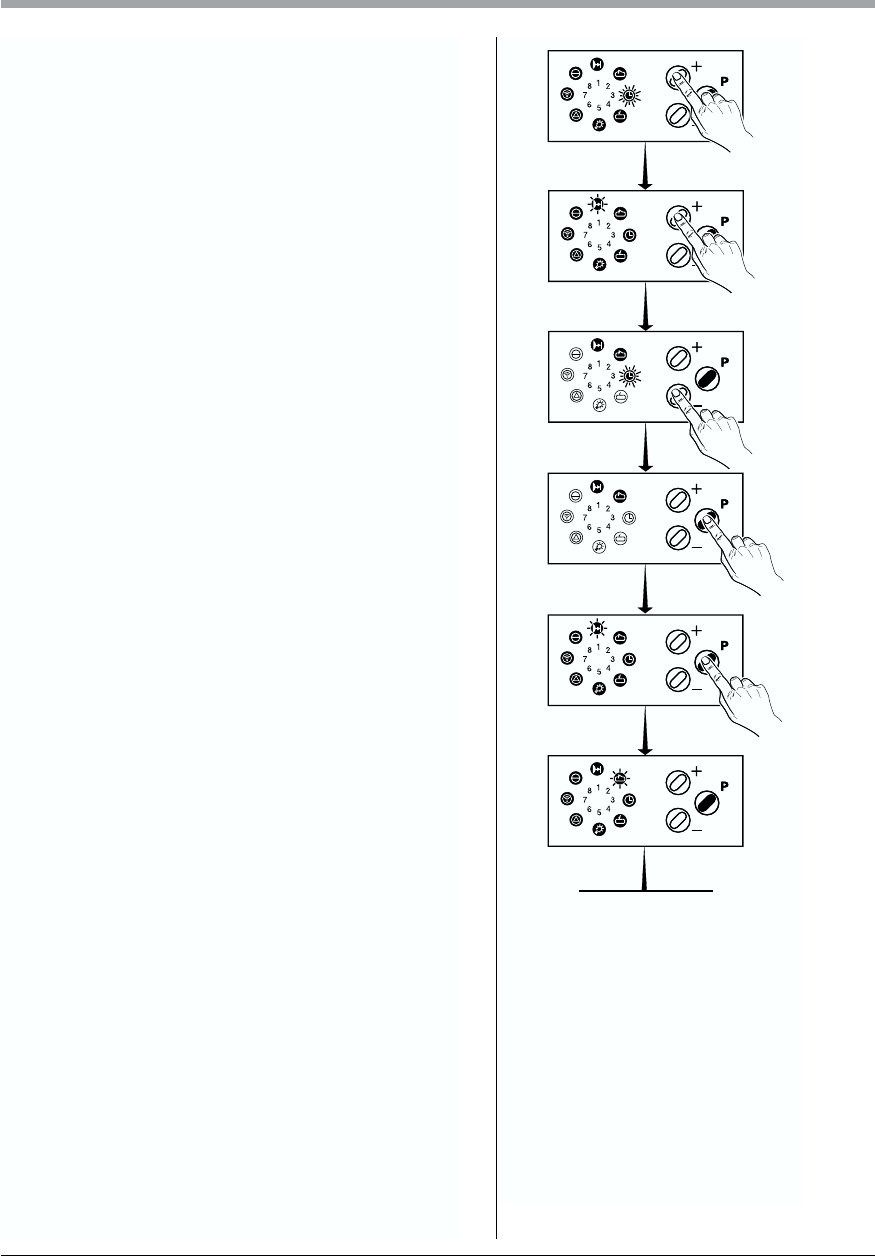6. Display Functions and Programming Possibilities
English / Page 37
• With button h or g you change to the
first menu of the selected level.
LED 1 is flashing slowly, all other LED's
are on.
• When pressing button h or g a second
time, the current setting of the selected
menu is shown.
• Now you can change the settings in the
selected programming menu with but-
ton h or g and save by pressing button
j. (If button j is actuated without
change of settings by means of buttons
h or g, the settings remain unchanged
and the control unit shows again the
selected menu.)
• The control unit shows the last selected
menu.
The LED of the selected menu is
flashing, all other LED's are on.
• With button j the next menu of the
current level is selected.
The LED of the selected menu is
flashing, all other LED's are on.