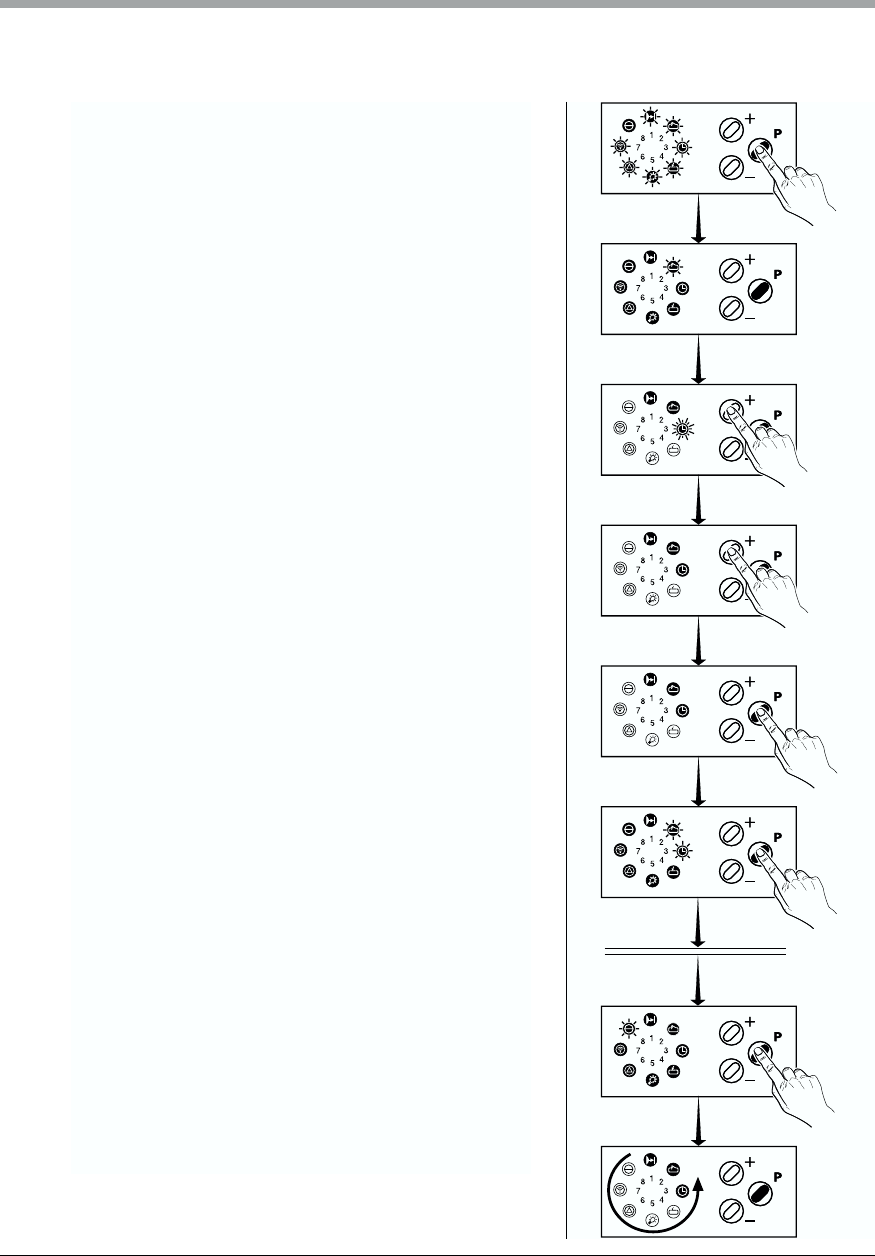6. Display Functions and Programming Possibilities
English / Page 23
6.2 Basic functions of the operator
Programming process:
• Press button j for approx. 2 sec. and
release it again.
• The control unit changes from operation
mode to programming mode for basic
functions.
LED 2 is flashing and all others are on.
• Press button 팬 or 팫 to indicate the
current setting of the menu.
• When pressing button 팬 or 팫 again,
changes are carried out in programming
menu. The current values are saved with
button j. The control unit changes to
the next programming menu.
• If button j is pressed without carrying
out any changes with button 팬 or 팫,
the programming menu is skipped and
the settings remain unchanged.
• After the last programming menu the
programming of basic functions of the
operator is terminated, recognizable by
all LED's going out in sequence 8 - 1.