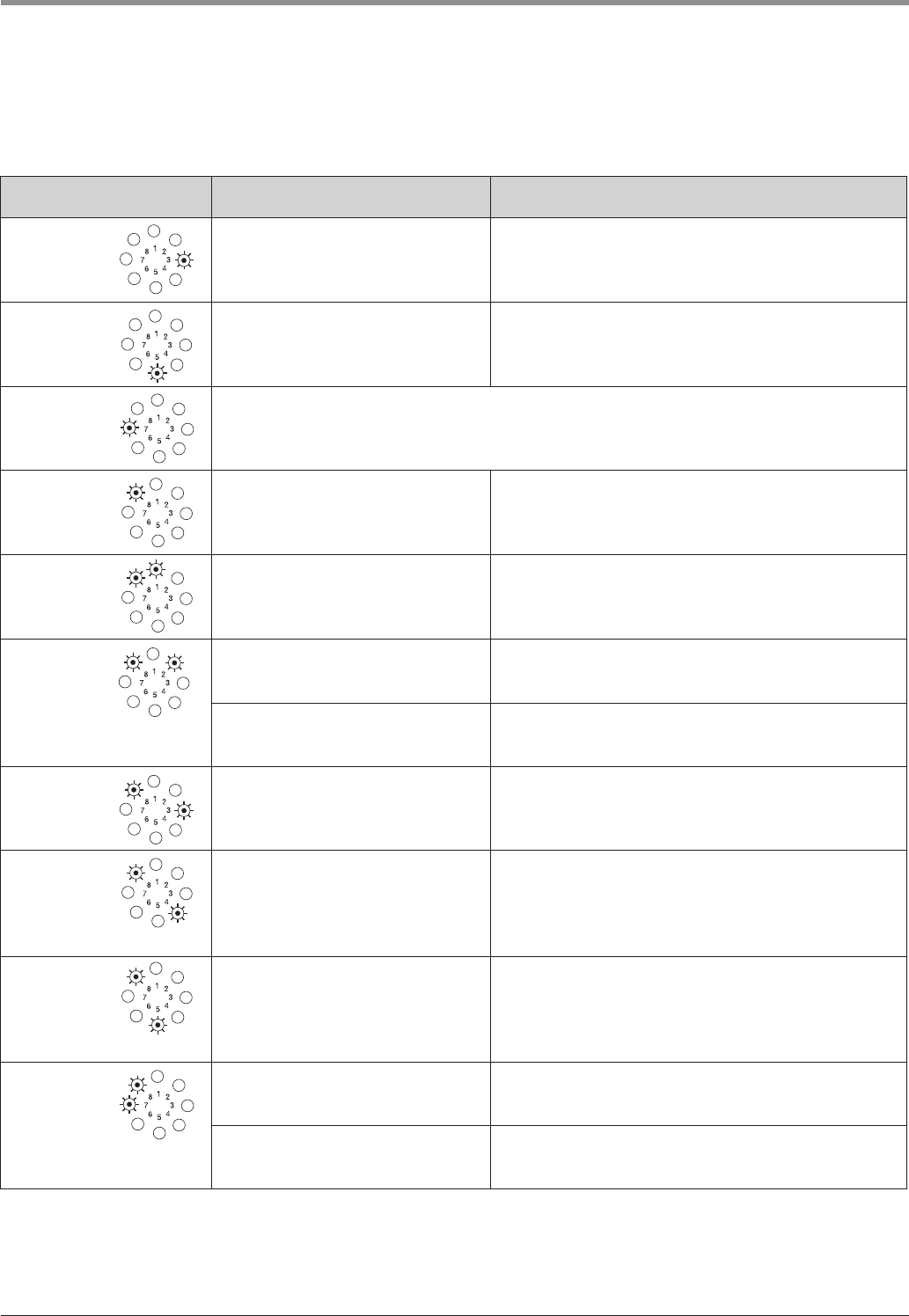Error Cause Solution
Message 3 - Closing edge safety device OPEN was
activated.
- Remove the obstacle or have the closing edge safety device
checked.
- Deactivate or connect the closing edge safety device.
Message 5 - Closing edge safety device CLOSE was
activated.
- Remove obstacle or have the closing edge safety device
checked.
- Deactivate or connect the closing edge safety device.
Message 7 - If no buttons are pressed within 120 seconds, the programming mode terminates automatically.
- OPEN and CLOSED gate positions programmed without passing the reference point.
Message 8 - Reference point button defective. - Have the operator system checked.
Message 9 - No speed sensor impulses,
drive system is blocked.
- Have the operator system checked.
Message 10 - Gate movement too stiff.
- Gate blocked.
- Ensure that the gate moves easily.
- Maximum driving power setting is too
low.
- Have the max. driving power (Section 9.4 / Level 2 /
Menu 1+2) checked by an expert.
Message 11 - Excess travel stop. - Have the operator system checked.
Message 12 - CESD test in OPEN direction not OK. - Check closing edge safety device.
- Programme out the closing edge safety device if there is no
CESD present (Section 9.4 / Level 8 / Menu 2).
- Reinsert an 8.2 kOhm resistance.
Message 13 - CESD test in CLOSED direction not OK. - Check closing edge safety device.
- Programme out the closing edge safety device if there is no
CESD present (Section 9.4 / Level 8 / Menu 2).
- Reinsert an 8.2 kOhm resistance.
Message 15 - External photocell interrupted or
defective.
- Remove obstacle or have the photocell checked.
- Programmed for photocell, but no
photocell is connected.
- Deactivate or connect the photocell.
10.3.2
Malfunctions with error messages
10. Messages
Operating Instructions, Comfort 580 GB (#91636) 51