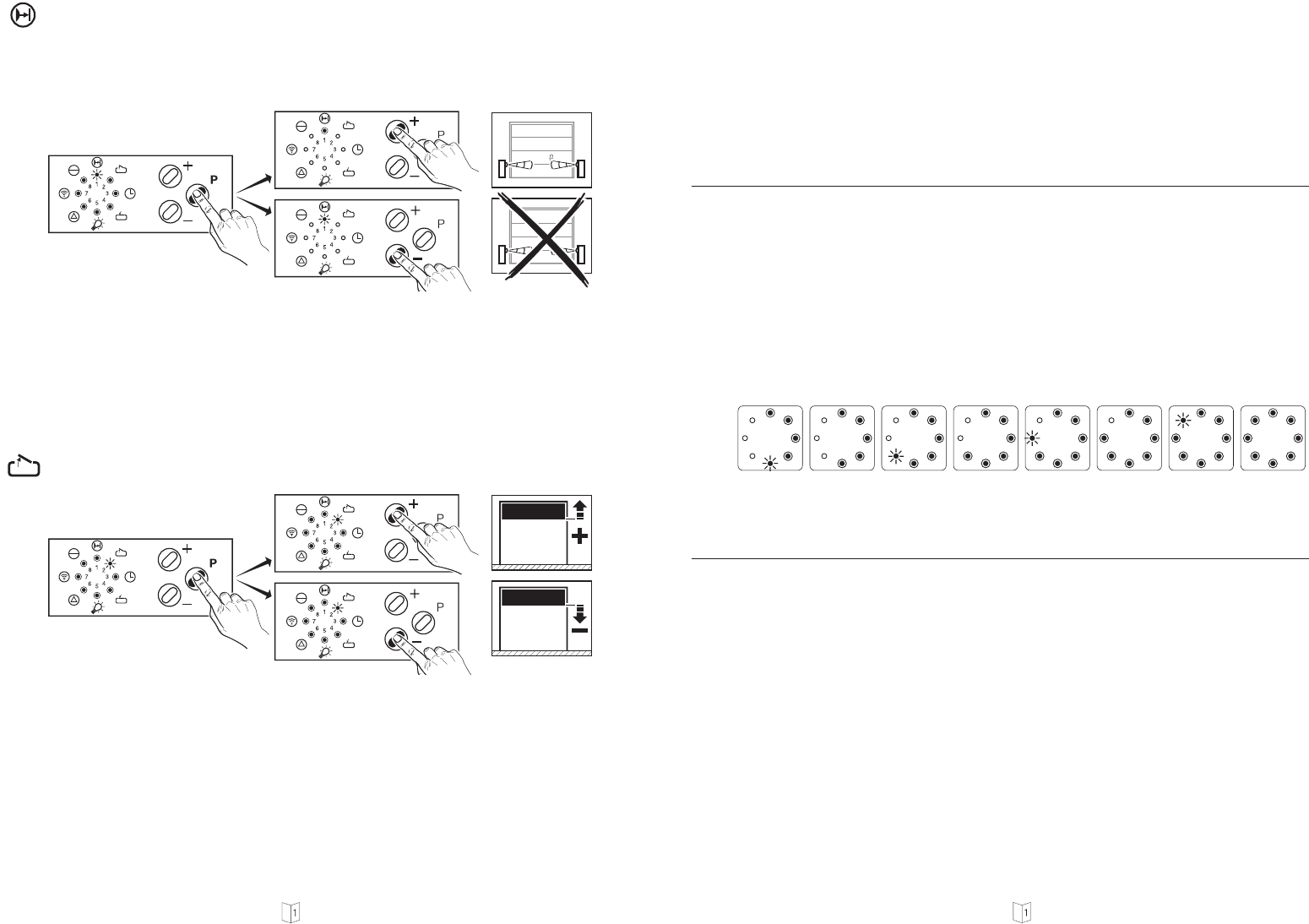EspañolDeutsch Página 81
1. LED 2 parpadea y todos los otros están luciendo.
2. Arreglar la función de lámpara indicadora con las teclas
o
.
LED 1 parpadea: Luz permanente
LED 1 luce: Luz intermitente
• Memorizarlo con la tecla P y cambiar al Menú 3.
• LED 1 parpadea y todos los otros están luciendo.
• Ajustar el valór deseado con las teclas
o
.
Mínimo: 30 seg.
Máximo: 240 seg.
• Memorizarlo con la tecla P y cambiar al Menú 2.
140 160 180 190 200 210 220 240
Programación del nivel 5:
1. Pulsar las teclas P,
y
en estado de servicio, simultáneamente, durante más de 10
seg. hasta que LED 3 parpadee rápido y todos los otros estén luciendo.
2. Sigue pulsando la tecla P y accionar la tecla
o
hasta que LED 5 parpadee rápido.
3. Soltar la tecla P.
Seite 12
1. Programmierung externe Lichtschranke
(Der Antrieb ist vorgerichtet für den Anschluß einer externen Lichtschranke,
die den Durchfahrtsbereich überwacht. Wenn diese Lichtschranke nicht an-
geschlossen ist, muß der Antrieb gemäß Punkt 19/1 neu programmiert
werden. Falls nicht, kann das Tor nur durch Selbsthaltung geschlossen werden).
• Programmiertaste P ca. 2 Sek. drücken, bis LED 1 blinkt
• Externe Lichtschranke kann über die
Taste aktiviert werden
• LED 1 leuchtet
• Mit der
Taste wird der Betrieb ohne externe Lichtschranke aktiviert.
• LED 1 blinkt.
• Mit Programmiertaste P abspeichern.
2. Programmierung der Endlage AUF
• LED 2 blinkt
• Tor durch Betätigen von Taste
oder
in Endlage AUF verfahren
(Der Antrieb verfährt ohne Selbsthaltung und ohne Kraftbegrenzung)
• Mit Programmiertaste P abspeichern