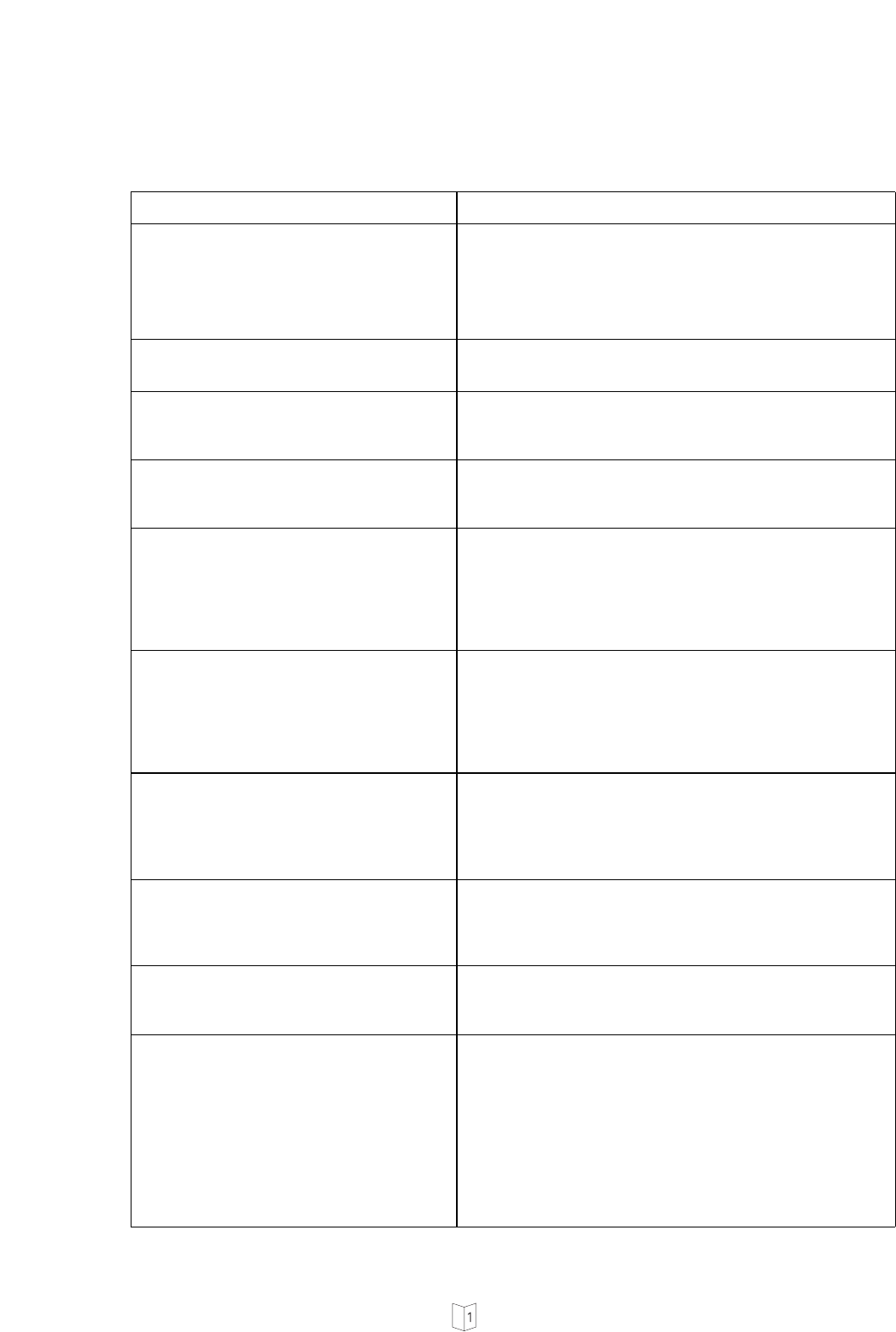English Page 26
Test instructions - only for specialists -
Trouble shooting:
Fault characteristic Remedy
The door moves itself for unknown
reasons.
• Ensure that all fixings are carefully tightened.Also
ensure that the door is in perfect condition as well as
greased and balanced carefully.
• Disconnect all impulse transmitters (wall button, key
switch etc.) from terminal block.
Reconnect one impulse transmitter after the other and
check it every time by a test run. The door should
then start to move. In case the motor operates in one
case by itself, check the cabling searching for a faulty
contact. If you cannot clearly determin the reason,
disconnect the respective impulse transmitter (point 14)
• Check the setting of CLOSE travel limit (point 15/2)
• Check the CLOSE automatic cut-out (point 17/2)
• Check connection (point 14) or programming of
photocell (point 17/3)
• Ensure, that the door is in perfect condition as well as
greased and balanced carefully.
• Check the setting of OPEN travel limit (point 15/1)
• Check the OPEN automatic cut-out (point 17/1)
• Check the mains connection
Connect a lamp to the mains electric socket used for
the motor. If the lamp lights up, the mains supply is
OK. If not, check the fuses.
• Check the connections on the connecting terminal of
motor (point 14).
• Check the connections to the wall button.
Noisy operation
The motor cannot be operated using
the wall button
• Ensure that the carriage engaged (point 13)
• Check the battery in the hand transmitter.
• Relearn the coding (point 17/3)
• Put the remote control to another place in the car.
Point with remote control to the door.
Replace battery.
• Ensure, that the door is in perfect condition as well as
greased and balanced carefully.
• Check the setting of CLOSE travel limit (point 15/2)
• Check the CLOSE automatic cut-out (point 17/2)
The motor cannot be operated
The motor starts, but the door is not
opened
The motor can only be operated
pressing button
O
P but not by the
remote control
Insufficient range of remote control
(less than 6 m)
The door travels downwards, but it
stops before it is fully closed
The door travels upwards, but it stops
before it is fully opened
The door can only be opened
O
20