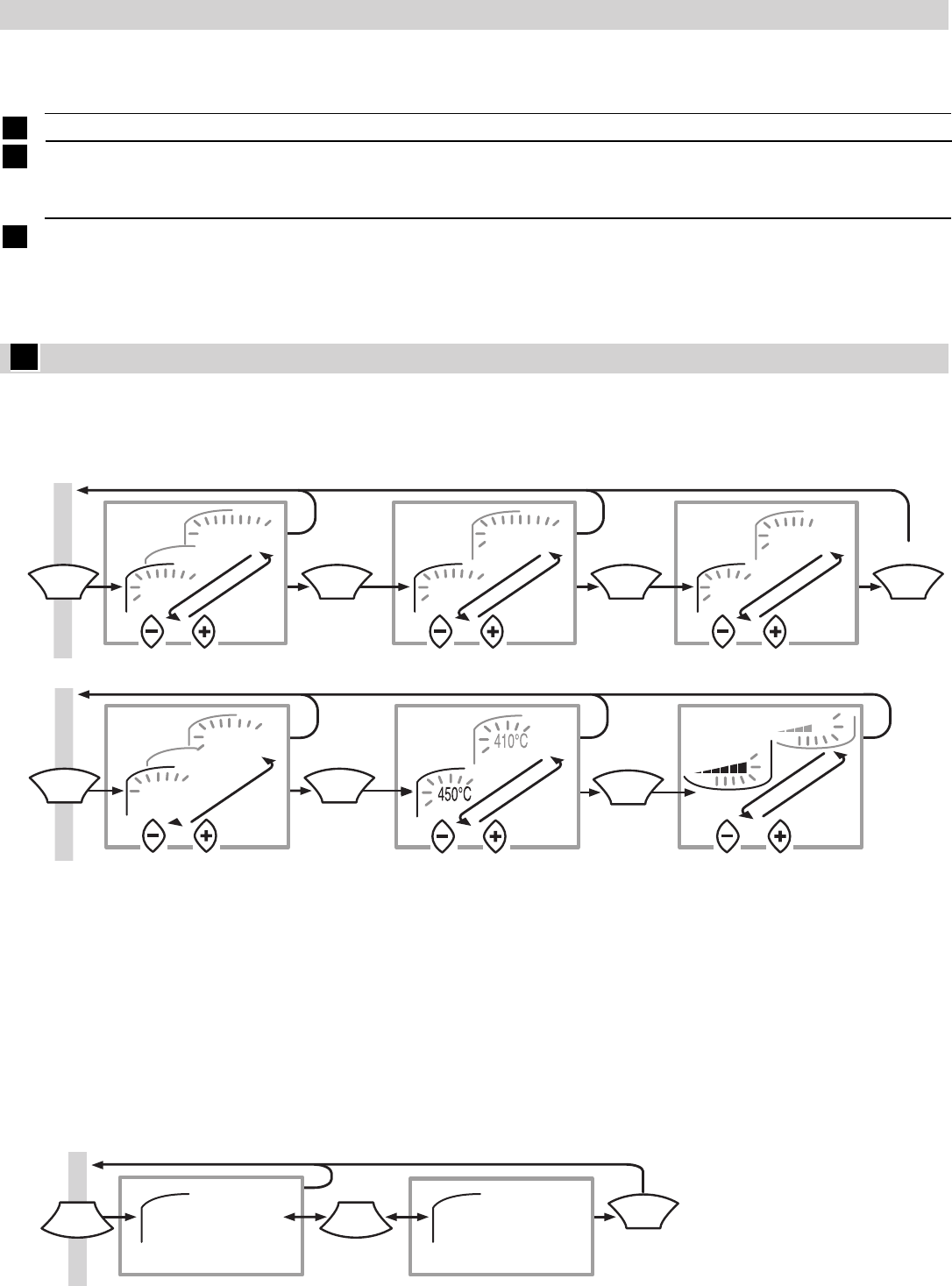Deutsch - 5 -
Netzspannung beachten: Die Spannung der Stromquelle muss mit den Angaben auf dem Typschild des
Gerätes übereinstimmen. Verlängerungskabel müssen einen Querschnitt von min. 2 x 1.5 mm
2
haben.
Einschalten:
: Stellen Sie den Schalter 1 auf I oder II.
: Stellen Sie den Schalter 1 auf I oder II. Stellen
Sie den Temperaturregler 2 nach Bedarf ein.
: Stellen Sie den Schalter 1 auf I. Wählen Sie
das gewünschte Programm, oder program-
mieren Sie Temperatur und Luftstrom nach
Ihren Wünschen (siehe „Einstellungen“).
Ausschalten:
Stellen Sie den Schalter 1 auf 0.
Stellen Sie zum Abkühlen den Schalter 1 auf II und
den Temperaturregler 2 auf MIN. Wenn das Gerät
abgekühlt ist, stellen Sie den Schalter 1 auf 0.
Lassen Sie zum Abkühlen das Gerät auf COOL
DOWN laufen (siehe „Einstellungen“).
Wenn das Gerät abgekühlt ist, stellen Sie den Schal-
ter 1 auf 0.
Die Auswahl starten mit der Taste SELECT (Menu). Hinweis: Wenn eine Anzeige im Display blinkt, kann
jeweils mit PLUS oder MINUS eine Veränderung vorgenommen werden. Erneutes Betätigen von SELECT führt
zum nächsten Schritt.
Sprachauswahl, Temperatur
Funktionsprogramm wählen
Das Schlagwort des ausgewählten Funktionsprogrammes wird blinkend dargestellt. Längerer Text beginnt
nach 2 Sek. zu laufen und kehrt nach 2 Durchgängen zum Schlagwort zurück. In dieser Zeit kann die
SELECT-Taste erneut gedrückt werden, um die Temperatur bzw. die Luftmenge anzupassen.
STANDBY oder COOL DOWN wählen
– Wählen Sie STANDBY, wenn Sie die Arbeit kurz unterbrechen. Die Energieaufnahme wird reduziert.
– Wählen Sie am Arbeitsende immer COOL DOWN. Schalten Sie das Gerät aus, wenn es abgekühlt ist und
ziehen Sie den Stecker aus der Steckdose.
Inbetriebnahme
Einstellungen an Display 2 vornehmen
C
ENGLISH
PORTUGUES
M
E
N
U
S
E
L
E
C
T
2 sec 1 x
M
E
N
U
S
E
L
E
C
T
1 x
M
E
N
U
S
E
L
E
C
T
1 x
M
E
N
U
S
E
L
E
C
T
CELSIUS
FAHRENHEIT
SAVE
RESET
1. 1-Freie Einstellung 80 °C/5 8. Schweissen PPEPDM 280 °C/5
2. 2-Freie Einstellung 80 °C/5 9. Schweissen HD-PE 300 °C/3
3. Schrumpfen 450 °C/5 10. Schweissen PP 320 °C/3
4. Formen 500 °C/4 11. Schweissen PVC-U 340 °C/3
5. Weichlöten 650 °C/3 12. Schweissen ABS 360 °C/3
6. Farbe trocknen 650 °C/5 13. Schweissen PC 370 °C/3
7. Farbe entfernen 425 °C/5 14. Schweissen Boden-Folien 450 °C/3
1-FREE
WELDING
M
E
N
U
S
E
L
E
C
T
1 x 1 x
M
E
N
U
S
E
L
E
C
T
1 x
M
E
N
U
S
E
L
E
C
T
M
E
N
U
S
E
L
E
C
T
COOL DOWN STAND-BY
S
T
A
N
D
B
Y
S
T
A
N
D
B
Y