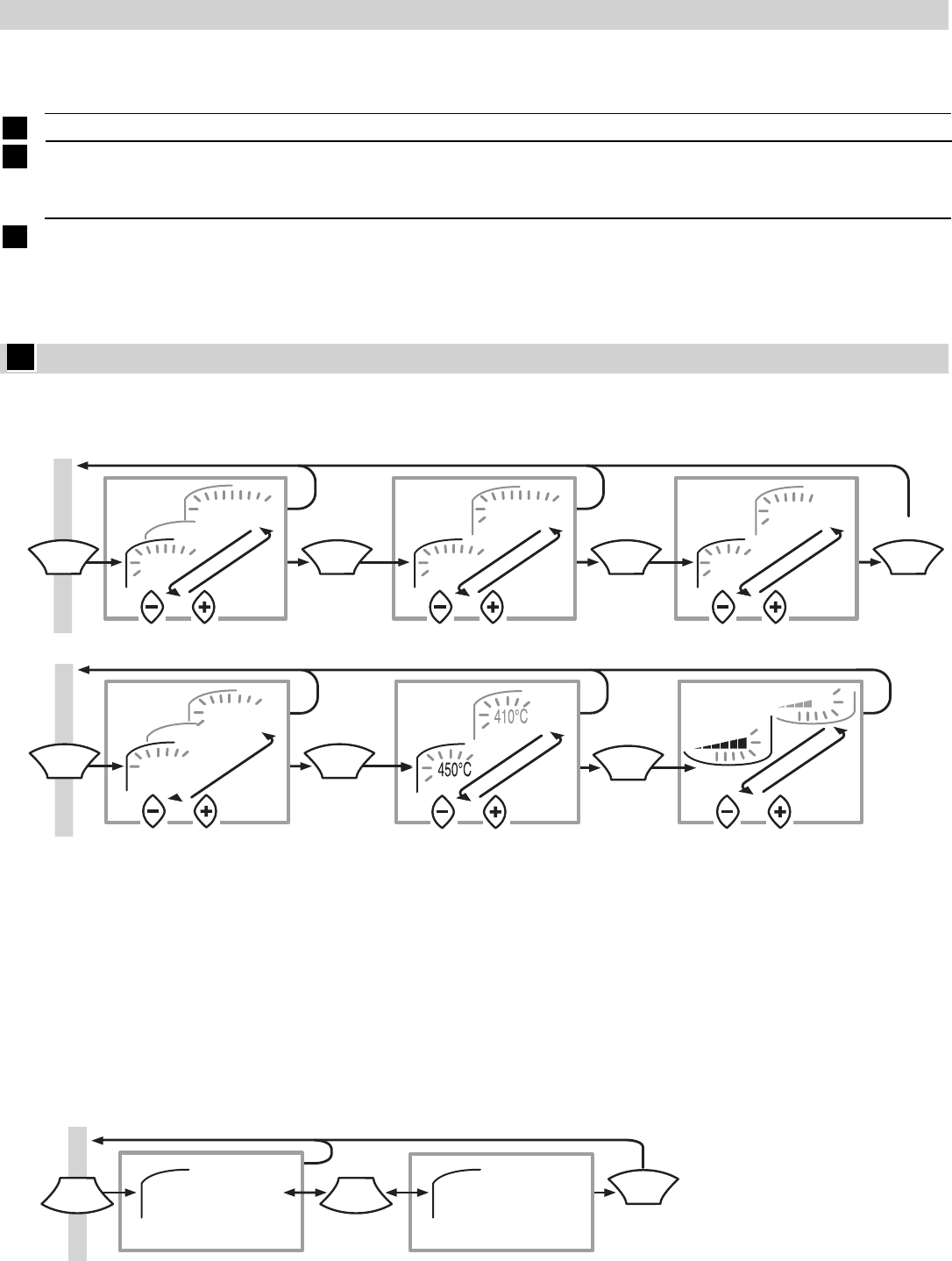Hrvatski - 81 -
PridrÏavati se mreÏnog napona: Napon izvora struje treba odgovarati podacima sa tipske ploãice
ure∂aja. ProduÏni kabel mora imati presjek od 2 x 1.5 mm
2
.
Ukljuãivanje:
: Namjestite prekidaã1 na I ili II.
: Namjestite prekidaã1 na I ili II. Podesite
regulator temperature2 prema potrebi.
: Namjestite prekidaã1 na I. Odaberite
Ïeljeni program ili programirajte
temperaturu i struju zraka prema va‰im
Ïeljama (vidjeti „Pode‰avanja“).
Iskljuãivanje:
Namjestite prekidaã1 na 0.
Namjestite za hla∂enje prekidaã1 na II i
regulator temperature2 na MIN. Kada se ure∂aj
ohladi, namjestite prekidaã 1 na 0.
Kod ohla∂ivanja ostavite ure∂aj da radi na
COOL DOWN (vidjeti „Pode‰avanja“).
Kada se ure∂aj ohladi, namjestite prekidaã1
na 0.
Odabir zapoãeti sa tipkom SELECT (meni). Napomena: Ako na displeju trepti pokazivanje, promjena
se moÏe provesti sa PLUS ili MINUS. Ponovni pritisak na SELECT dovodi do slijedeçeg koraka.
Biranje jezika, temperature
Biranje programa rada
Naziv odabranog funkcijskog programa çe se prikazati sa treptanjem. Dulji tekst se nakon 2 sek.
poãinje kretati i vraça se nakon 2 prolaza natrag na naziv programa. U tom vremenu se moÏe
ponovno pritisnuti SELECT tipka, za prilagodbu temperature odnosno koliãine zraka.
Odabrati STANDBY ili COOL DOWN
– Odaberite STANDBY kada se rad na kratko prekida. Time çe se smanjiti utro‰ak elektriãne
energije.
– Na kraju rada odaberite uvijek COOL DOWN. Iskljuãite ure∂aj kada se ohladi i izvucite utikaã iz
mreÏne utiãnice.
Pu‰tanje u rad
Provesti pode‰avanja na displeju2
C
ENGLISH
PORTUGUES
M
E
N
U
S
E
L
E
C
T
2 sec 1 x
M
E
N
U
S
E
L
E
C
T
1 x
M
E
N
U
S
E
L
E
C
T
1 x
M
E
N
U
S
E
L
E
C
T
CELSIUS
FAHRENHEIT
SAVE
RESET
1. 1-slobodno pode‰av. 80 °C/5 8. Zavarivanje PPEPDM 280 °C/5
2. 2-slobodno pode‰av. 80 °C/5 9. Zavarivanje HD-PE 300 °C/3
3. Skupljanje 450 °C/5 10. Zavarivanje PP 320 °C/3
4. Oblikovanje 500 °C/4 11. Zavarivanje PVC-U 340 °C/3
5. Meko lemljenje 650 °C/3 12. Zavarivanje ABS 360 °C/3
6. Su‰enje boje 650 °C/5 13. Zavarivanje PC 370 °C/3
7. Uklanjanje boje 425 °C/5 14. Zavarivanje podnih folija 450 °C/3
1-FREE
WELDING
M
E
N
U
S
E
L
E
C
T
1 x 1 x
M
E
N
U
S
E
L
E
C
T
1 x
M
E
N
U
S
E
L
E
C
T
M
E
N
U
S
E
L
E
C
T
COOL DOWN STAND-BY
S
T
A
N
D
B
Y
S
T
A
N
D
B
Y