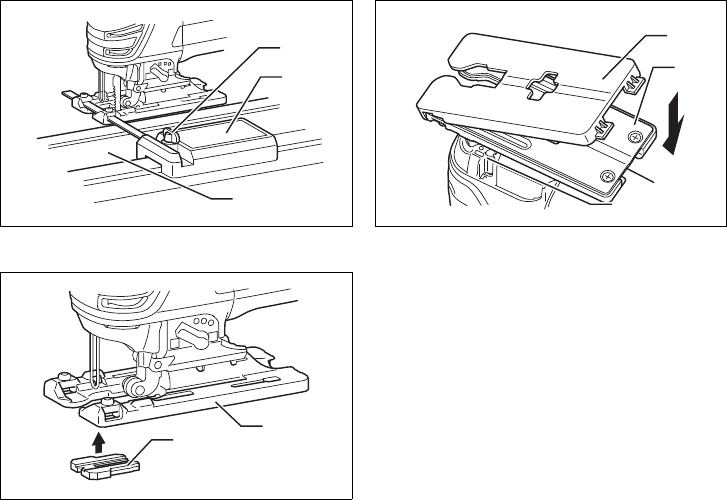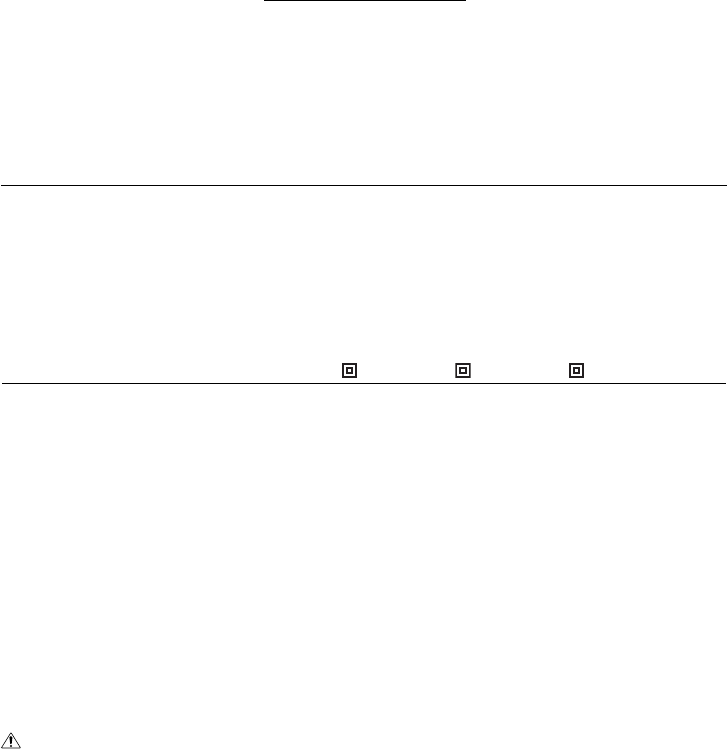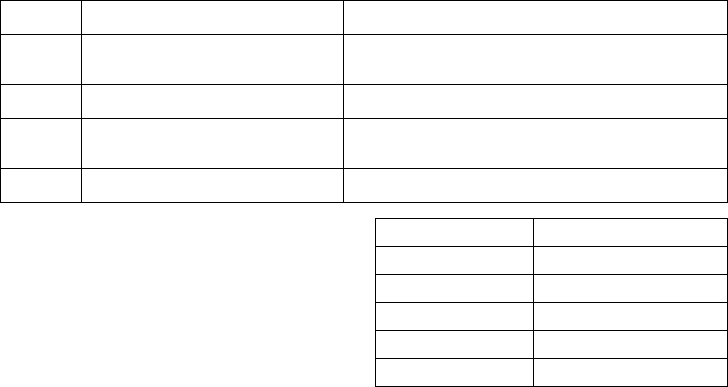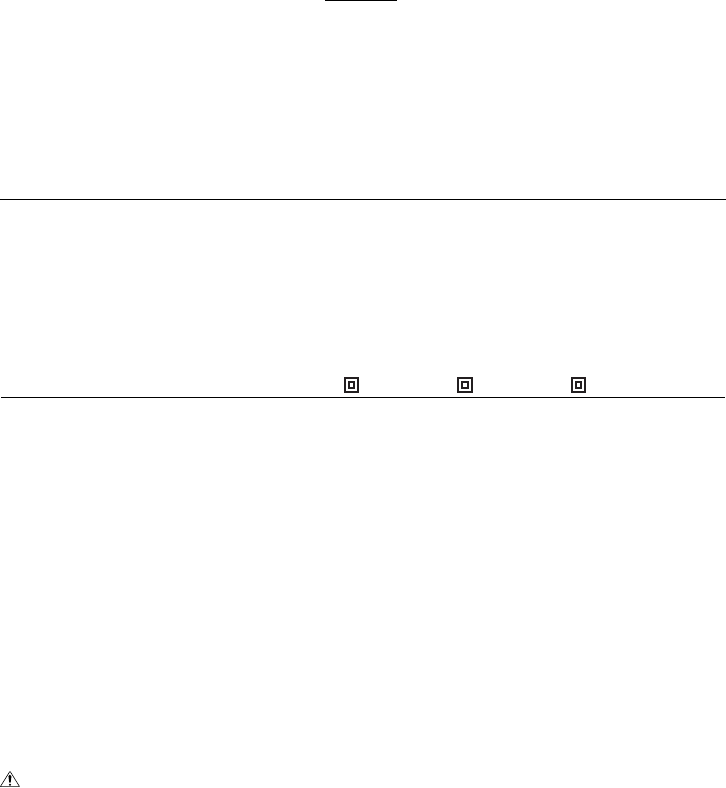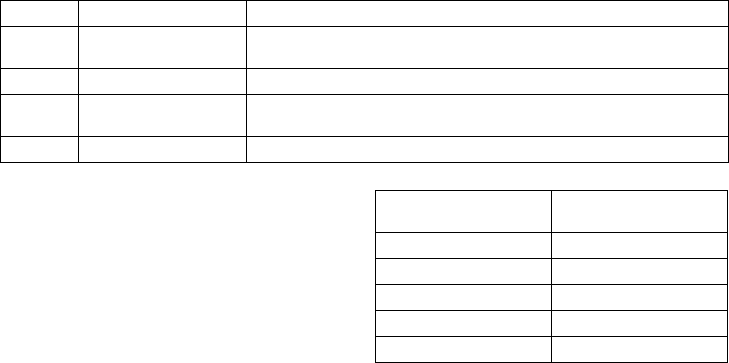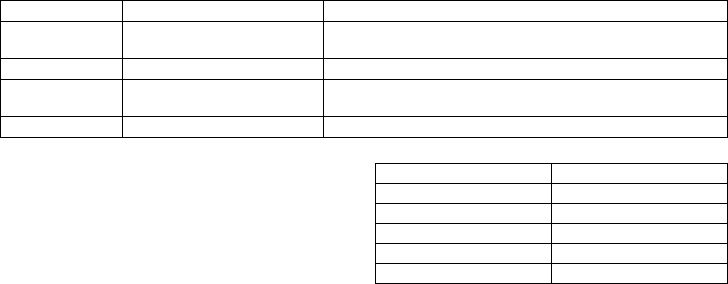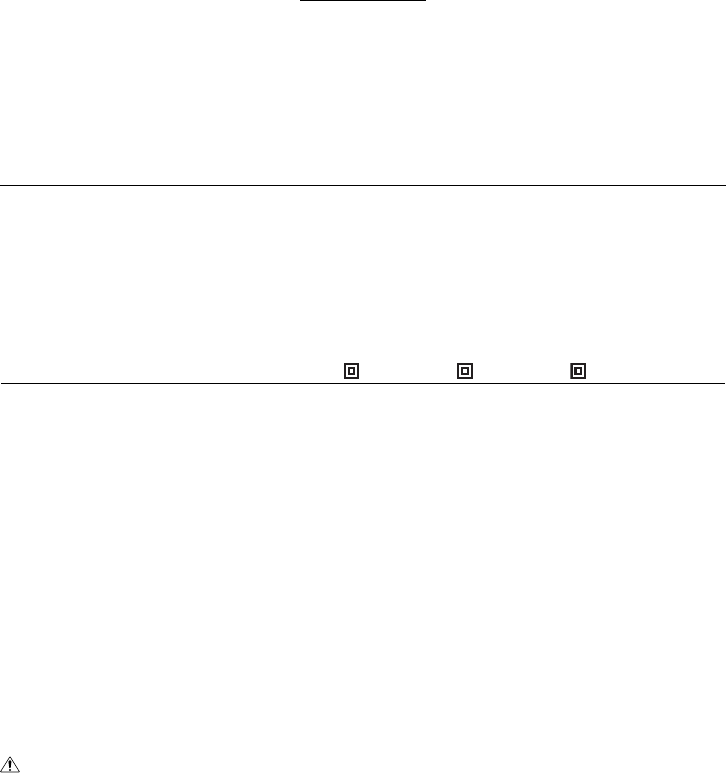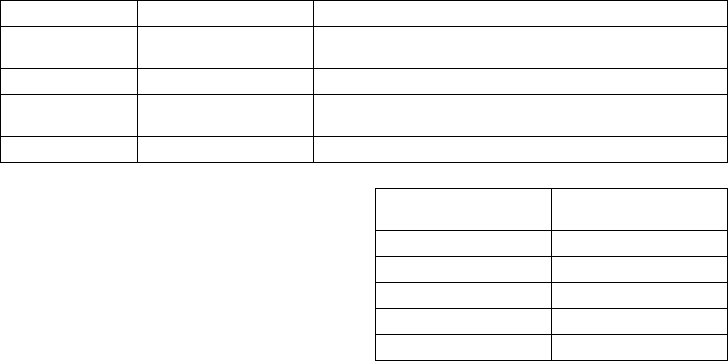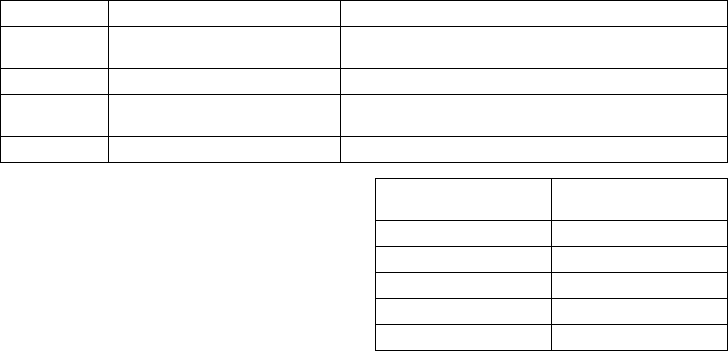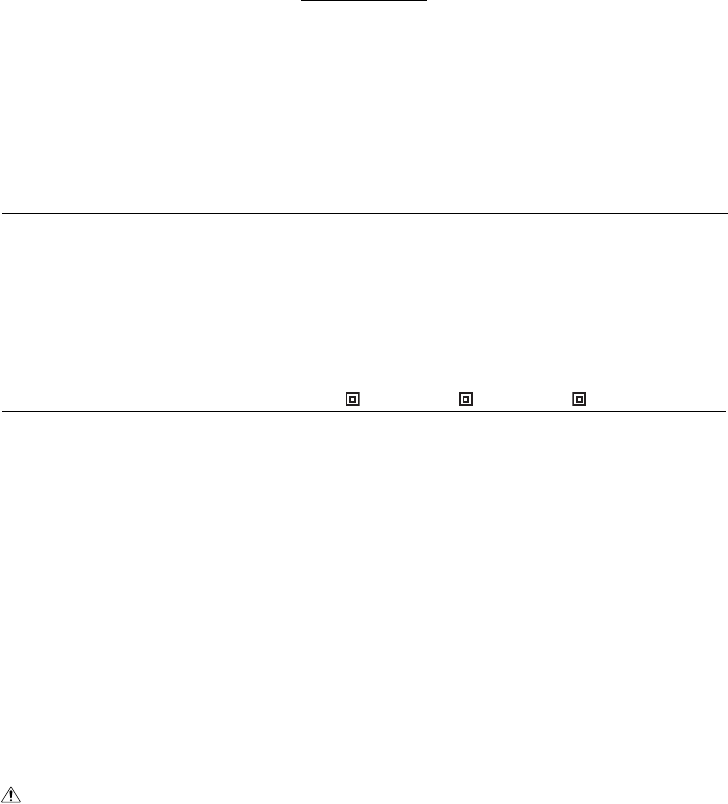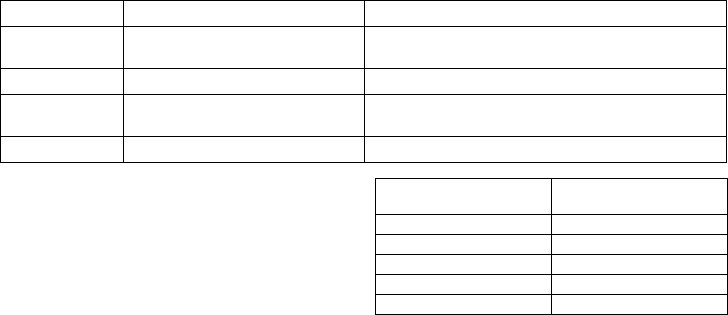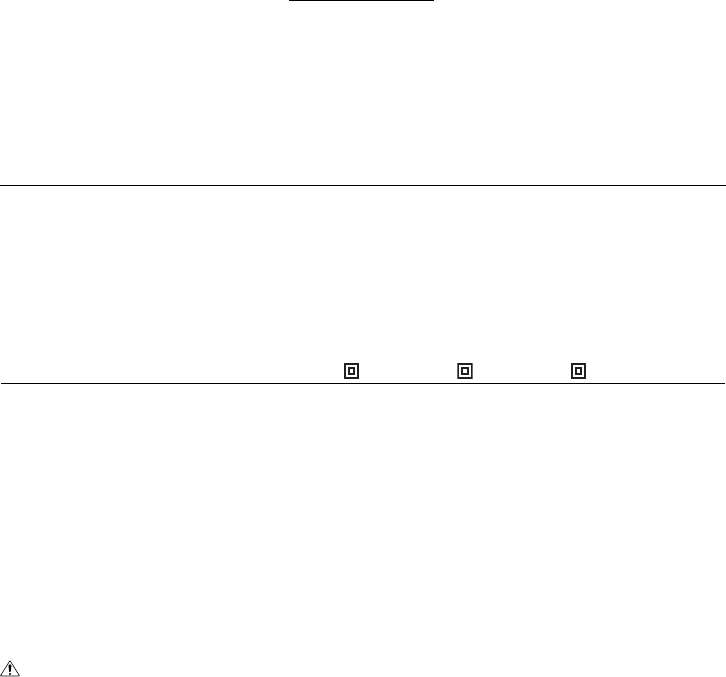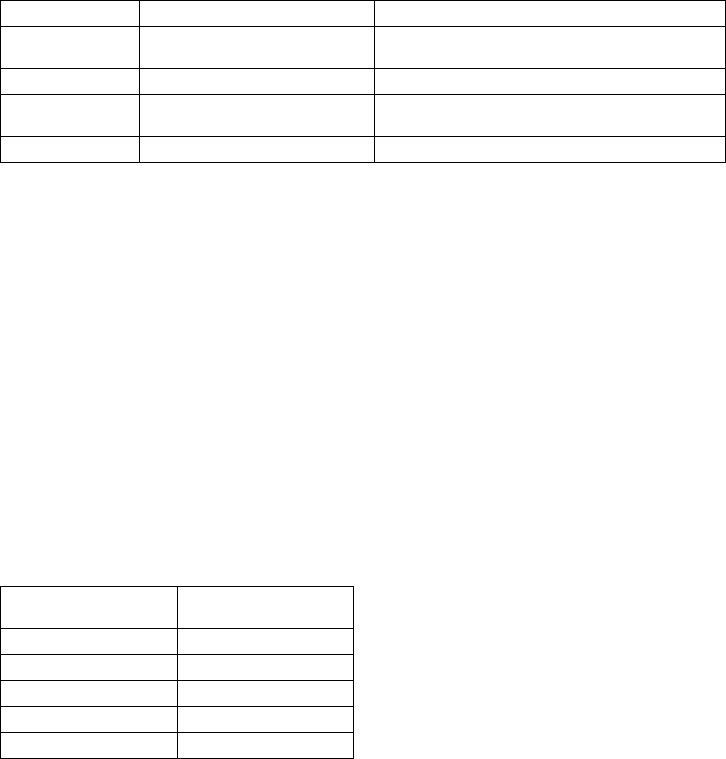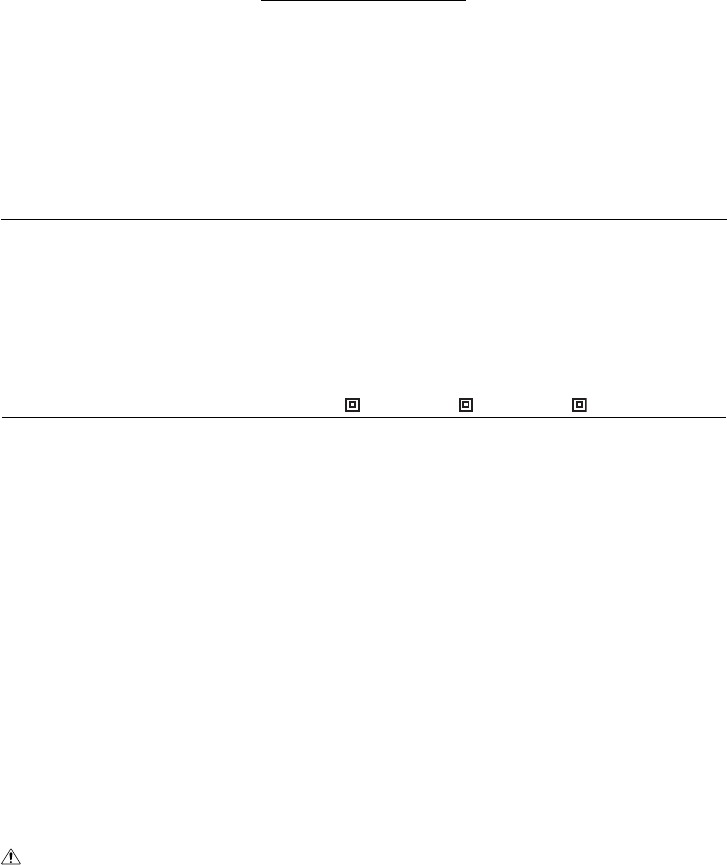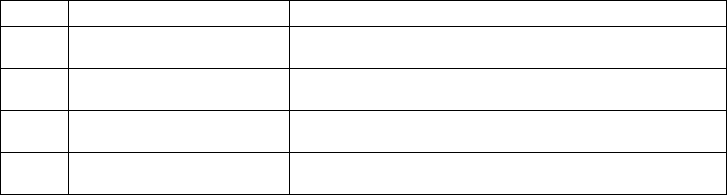29
B) Invalzagen:
U hoeft geen startgaatje te boren of geen geleides-
nede te maken indien u voorzichtig als volgt te werk
gaat.
1. Houd het gereedschap schuin voorover door alleen
het voorste gedeelte van de voet op het werkstuk
te laten rusten, met de punt van het zaagblad net
boven het werkstukoppervlak. (Fig. 14)
2. Oefen een beetje druk uit op het gereedschap om
te voorkomen dat de voorrand van de voet kan
bewegen, en schakel het gereedschap in. Laat het
achterste van het gereedschap langzaam zakken.
3. Naarmate het zaagblad door het werkstuk heen
zaagt, laat u de voet van het gereedschap lang-
zaam op het werkstukoppervlak zakken.
4. Zaag verder op de normale manier.
Afwerken van de randen (Fig. 15)
Voor het afwerken van randen of voor nauwkeurig op
maat zagen, laat u het zaagblad lichtjes langs de
gezaagde randen lopen.
Zagen van metaal
Voor het zagen van metaal dient u altijd een geschikt
koelmiddel (snijolie) te gebruiken. Wanneer u dit niet
doet, zal het zaagblad snel slijten. In plaats van een koel-
middel te gebruiken, kunt u ook de onderkant van het
werkstuk invetten.
Stofafzuiging
Gebruik bij voorkeur het stofzuigmondstuk (accessoire)
om schoner te kunnen werken.
Om het stofzuigmondstuk op het gereedschap te monte-
ren, steekt u de haak van het stofzuigmondstuk in het gat
in de gereedschapsvoet. (Fig. 16 en 17)
Het stofzuigmondstuk kan aan de linker of rechter zijde
van de voet worden geïnstalleerd.
Sluit daarna een Makita stofzuiger aan op het stofzuig-
mondstuk. (Fig. 18)
LET OP:
• Probeer niet om het stofzuigmondstuk met geweld te
verwijderen. Als u dit doet, kan de haak van het stof-
zuigmondstuk verzwakken zodat hij tijdens de bedie-
ning ongewild loskomt.
Breedtegeleider-set (optioneel accessoire)
LET OP:
• Zorg er altijd voor dat het gereedschap is uitgeschakeld
en het netsnoer uit het stopcontact is verwijderd, alvo-
rens accessoires te installeren of te verwijderen.
1) Rechte stukken zagen (Fig. 19 en 20)
Wanneer u herhaaldelijk stukken die 160 mm of min-
der breed zijn wilt zagen, kunt u snel rechte en
schone sneden krijgen door de breedtegeleider te
gebruiken. Om de breedtegeleider te installeren,
steekt u deze met zijn geleider naar beneden gericht
door de rechthoekige opening op de zijkant van de
gereedschapsvoet. Schuif de breedtegeleider naar
de positie van de gewenste breedte, en draai dan de
bout vast om hem vast te zetten.
2) Cirkels en bogen zagen (Fig. 21 en 22)
Wanneer u cirkels of bogen met een straal van
170 mm of minder wilt zagen, dient u de breed-
tegeleider als volgt te installeren.
Steek de breedtegeleider met zijn geleider naar
boven gericht door de rechthoekige opening op de
zijkant van de gereedschapsvoet. Steek de pin van
de cirkelgeleider door een van de twee gaatjes in de
geleider. Zet de pin vast door de schroefknop erop
te schroeven.
Schuif nu de breedtegeleider naar de positie van de
gewenste straal, en zet deze vast door de bout vast
te draaien. Schuif daarna de voet van het gereed-
schap helemaal naar voren.
OPMERKING:
• Gebruik altijd zaagbladen Nr. B-17, B-18, B-26 of
B-27 wanneer u cirkels of bogen wilt zagen.
Geleiderailadapter-set (accessoire)
Wanneer u evenwijdige stukken van gelijke breedte wilt
zagen of recht wilt zagen, kunt u snel en schoon zagen
door de geleiderail en de geleiderailadapter te gebruiken.
(Fig. 23)
Om de geleiderailadapter te installeren, steekt u de line-
aalstaaf zo ver mogelijk in de vierkante opening in de
gereedschapsvoet. Draai de bout goed vast met de
inbussleutel. (Fig. 24)
Monteer de geleiderailadapter op de rail van de geleide-
rail. Steek de lineaalstaaf in de vierkante opening in de
geleiderailadapter. Plaats de gereedschapsvoet tegen de
zijkant van de geleiderail en draai de bout stevig vast.
(Fig. 25)
LET OP:
• Gebruik altijd de zaagbladen Nr. B-8, B-13, B-16, B-17
of 58 wanneer u de geleiderail en de geleiderailadapter
wilt gebruiken.
Dekplaat (Fig. 26)
Gebruik de dekplaat wanneer u decoratiefineerhout,
kunststof e.d. zaagt. Deze plaat beschermt gevoelige of
tere oppervlakken tegen beschadiging. Bevestig de plaat
op de onderzijde van de gereedschapsvoet.
Antisplinterinrichting (Fig. 27)
Om splintervrije zaagsneden te krijgen, kunt u de anti-
splinterinrichting gebruiken. Om deze te installeren,
schuift u de gereedschapsvoet helemaal naar voren en
dan bevestigt u de inrichting vanaf de onderzijde van de
voet. Wanneer u de dekplaat gebruikt, installeert u de
antisplinterinrichting op de dekplaat.
LET OP:
• De antisplinterinrichting kan niet gebruikt worden voor
zagen onder een schuine hoek.
ONDERHOUD
LET OP:
• Zorg altijd dat het gereedschap is uitgeschakeld en zijn
stekker uit het stopcontact is verwijderd alvorens te
beginnen met inspectie of onderhoud.
Om de VEILIGHEID en BETROUWBAARHEID van het
gereedschap te verzekeren, dienen alle reparaties,
inspectie en vervanging van koolborstels, en alle andere
onderhoudswerkzaamheden of afstellingen te worden
uitgevoerd door een erkend Makita servicecentrum, en
dit uitsluitend met gebruik van originele Makita vervan-
gingsonderdelen.