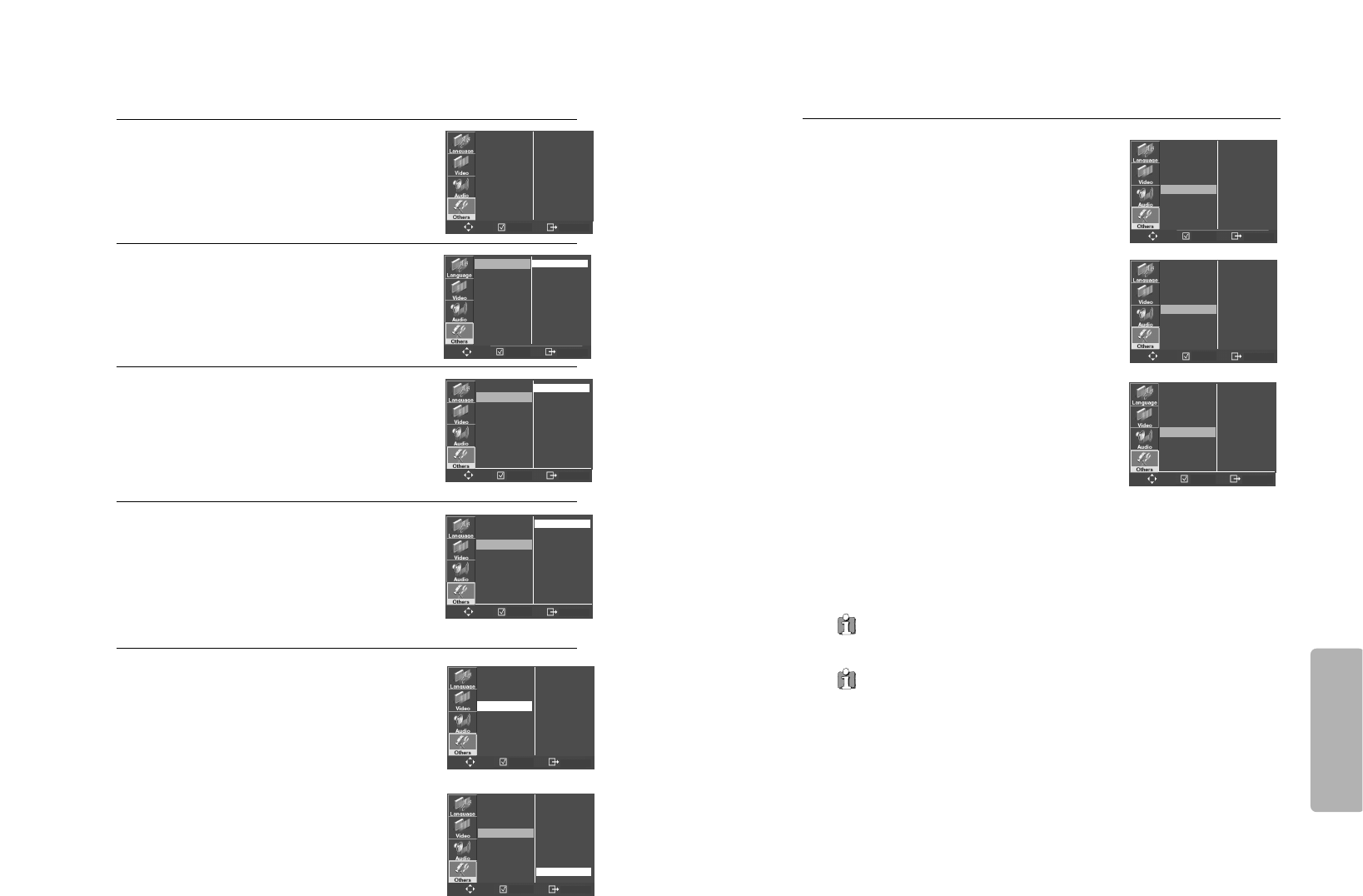5352
Het wachtwoord wijzigen.
Plaats de cursor bij "WIJZIG WACHTW."
en druk op [√] om het wachtwoord te
wijzigen.
Voer het nieuwe wachtwoord in en druk op
[ENTER].
Bevestig het nieuwe wachtwoord.
Het wachtwoord is nu gewijzigd.
6
Overige instellingen
Voer een wachtwoord in om de "Beperking" te activeren en een beperkingsniveau te activeren. Als
de disc geen beperkingsfunctie heeft omdat deze alleen voor volwassenen geschikt is, wordt de
beperking niet geactiveerd. Een beperkingsniveau instellen
Het standaard wachtwoord is 3308. Als u een nieuw ingevoerd wachtwoord bent vergeten, dan kunt
u 3308 gebruiken als wachtwoord.
OSD
SCHERMBEVEIL.
OORSPR. INST.
BEVEILIGING
WIJZIG WACHTW.
AAN
AAN
RESET
8 VOLW.
OSD
SCHERMBEVEIL.
OORSPR. INST.
BEVEILIGING
WIJZIG WACHTW.
AAN
AAN
RESET
8 VOLW.
XXX*
OSD
SCHERMBEVEIL.
OORSPR. INST.
BEVEILIGING
BEVESTIG WACHTW.
AAN
AAN
RESET
8 VOLW.
****
ENTER
INSTALLATIE
ENTER
INSTALLATIE
ENTER
INSTALLATIE
Organiseren
Overige instellingen
De weergave op het scherm activeren.
Wanneer u "AAN" selecteert wordt de OSD-taal
op het scherm weergegeven.
2
De schermbeveiliging activeren.
Als er gedurende lange tijd heldere beelden op het
scherm worden weergegeven, kan het scherm
beschadigd raken. Als u de schermbeveiliging op
"AAN" instelt, functioneert deze automatisch. Nadat
de speler is gestopt of de lade is geopend, beweegt
gedurende 5 minuten het dvd-logo over het scherm.
3
Fabrieksinstellingen herstellen.
Elke functie wordt nu weer zo ingesteld als
oorspronkelijk op de fabriek was gedaan. Dit
geldt echter niet voor de functies voor
ouderlijk toezicht.
4
Selecteer Beperking.
Druk op [
√
] terwijl de cursor op BEPERKING
staat.
Geef het wachtwoord als "INVOER
WACHTW." op het scherm verschijnt.
Het beperkingsniveau wijzigen.
Als u het juiste wachtwoord hebt
ingevoerd, kunt u het beperkingsniveau
wijzigen met […†]. Bevestig de keuze met
[ENTER].
Door gebruik te maken van één van de acht
beperkingsniveaus beschermt u uw
kinderen tegen seksueel expliciete of
gewelddadige scènes, of andere
bezwaarlijke beelden.
5
Druk op de toets [SETUP] als het afspelen
gestopt is.
1
OSD
SCHERMBEVEIL.
OORSPR. INST.
BEVEILIGING
AAN
AAN
RESET
8 VOLW.
OSD
SCHERMBEVEIL.
OORSPR. INST.
BEVEILIGING
AAN ✓
UIT
OSD
SCHERMBEVEIL.
OORSPR. INST.
BEVEILIGING
AAN ✓
UIT
OSD
SCHERMBEVEIL.
OORSPR. INST.
BEVEILIGING
RESET
AAN
AAN
RESET
8 VOLW.
OSD
SCHERMBEVEIL.
OORSPR. INST.
BEVEILIGING
OSD
SCHERMBEVEIL.
OORSPR. INST.
BEVEILIGING
WIJZIG WACHTW.
1 KINDER
2 G
3 MG
4 MG-13
5 PG-R
6 R
7 NC-17
8 VOLW. ✓
ENTER
INSTALLATIE
ENTER
INSTALLATIE
ENTER
INSTALLATIE
ENTER
INSTALLATIE
ENTER
INSTALLATIE
ENTER
INSTALLATIE