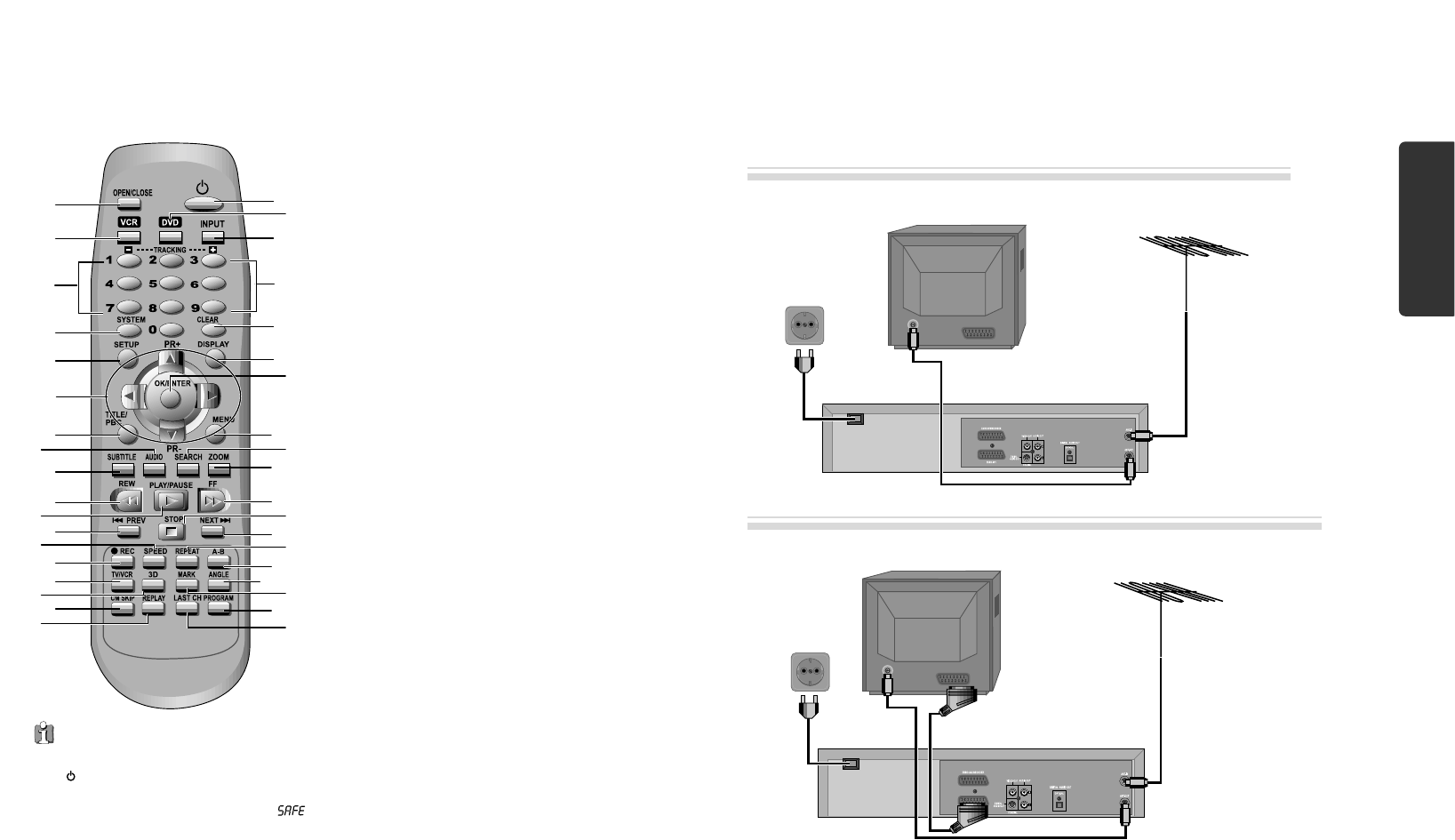1110
200-240V~,
50/60 Hz
200-240V~,
50/60 Hz
De dvd-speler installeren
(Optie 1) - De speler aansluiten op een antennekabel
Als u de apparatuur op deze wijze hebt aangesloten en de dvd-speler de zender ARD ontvangt terwijl uw tv op
kanaal 3 staat, geeft uw tv automatisch de zender ARD door nadat u op de toets TV/VCR van de
afstandsbediening hebt gedrukt.“VCR” wordt weergegeven. Gebruik in deze modus de toetsen PR- en PR+ van
de afstandsbediening om de zenderkanalen te wijzigen. Druk op toets TV/VCR van de afstandsbediening om
deze modus uit te schakelen. De afstandbediening kan nu normaal worden gebruikt. U krijgt een betere beeld-
en geluidskwaliteit als u de speler aansluit via een scartkabel.
■ Trek voordat u begint van alle apparaten de stekker uit het stopcontact.
Televisie
Antenne-ontvangst
Welk type antenne u het
beste kunt gebruiken is
afhankelijk van plaatselijke
storingen en de afstand tot
de zender. Neem contact op
met de plaatselijke
leverancier als u vragen hebt
over de antenne.
Achteraanzicht van uw speler
(Optie 2) – De dvd-speler aansluiten via een scartkabel
Televisie
Antenne
Achteraanzicht van uw speler
Scartkabel
Afstandsbediening
!
[DVD]
OPENEN/SLUITEN,
[VCR]
UITWERPEN
VIDEOBAND (EJECT)
@
VCR (VIDEORECORDER) KIEZEN
#
[DVD, VCR]
CIJFERTOETSEN,
[VCR]
TRACKING -/+
$
SYSTEM (Deze toets is niet beschikbaar voor deze set)
%
SETUP (INSTELLINGEN)
^
[DVD, VCR]
TOETSEN VOOR HET VERPLAATSEN OF
SELECTEREN BINNEN DE OSD,
[VCR]
of om een
kanaal omhoog of omlaag te gaan
&
[DVD]
TITLE /PBC
*
[DVD]
AUDIO TAAL KIEZEN,
[VCR]
AUDIO kiezen
(
[DVD]
ONDERTITEL KIEZEN (SUBTITLE)
)
ACHTERWAARTS ZOEKEN
1
AFSPELEN/PAUZE
2
[DVD]
Toets om naar een vorig hoofdstuk of track gaan
3
[VCR]
Opname snelheid
4
[VCR]
OPNEMEN (REC)
5
[VCR]
tv/video-selectie
6
[DVD]
3D
7
[VCR]
CM SKIP (overslaan)
8
[VCR]
REPLAY-toets
9
AAN/UIT
0
DVD KIEZEN
“
[VCR]
INGANG GANG KIEZEN (INPUT)
‘
WISSEN (CLEAR)
+
[DVD, VCR]
OSD-SCHERM (DISPLAY)
=
OK/ENTER
Q
[DVD]
MENU
q
[DVD]
Scène/Titel/Tijd ZOEKEN (SEARCH)
W
[DVD]
IN-/UITZOOMEN(ZOOM)
w
VOORWAARTS ZOEKEN
E
STOP
e
[DVD]
Toets om naar een volgende track of hoofdstuk te
gaan,
[VCR]
of om in pauzestand naar een volgend beeld
te gaan track)
R
[DVD]
AFSPELEN HERHALEN (REPEAT)
r
[DVD]
Herhaalt een gedefinieerde periode van A tot B toets
T
[DVD]
Hoek
t
[DVD]
MARK-TOETS
Y
[VCR]
Toets voor het programmeren van de videorecorder
y
[VCR]
LAST CHANNEL-toets (laatste kanaal) (Terug
naar de t.v. zender, welke u hiervoor heeft bekeken.)
Druk gedurende VIJF seconden op de Aan/Uit-toets
[ ] op de afstandsbediening.
De toetsen op het voorpaneel van het apparaat zijn
nu uitgeschakeld. De kinderslotindicator (“ ”)
in de display licht op. Druk op een willekeurige
toets op de afstandsbediening om het kinderslot weer
uit te schakelen.
Het apparaat inschakelen
Het apparaat wordt ingeschakeld zodra op een
willekeurige toets van de afstandsbediening wordt
gedrukt.
Kinderslot!!!
Installatie