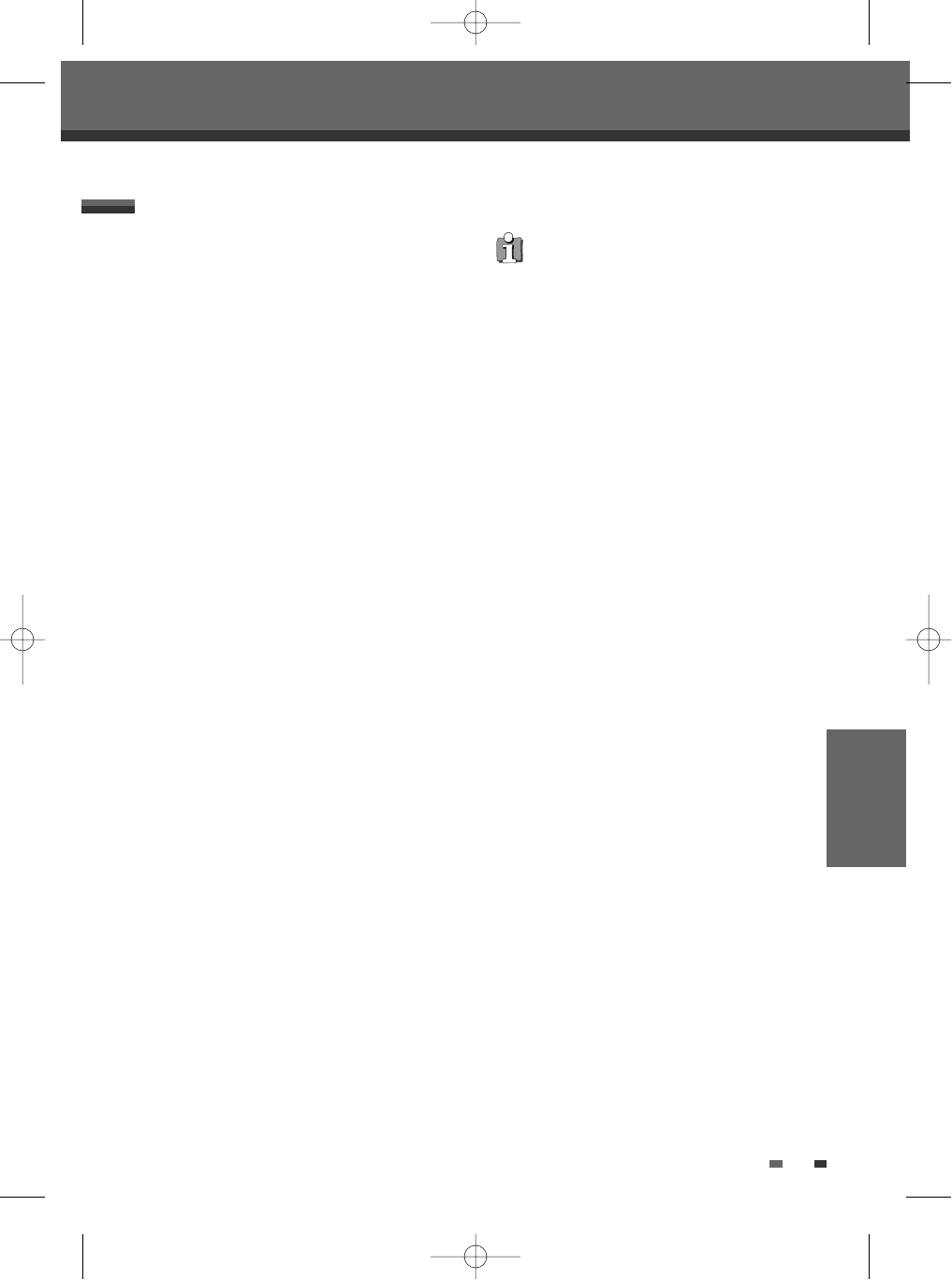OPNEMEN
51
U kunt signalen van apparaten die aangesloten zijn op
de ingangen van de DVD-videocombinatie, zoals een
camcorder of videorecorder, opnemen.
1 Zorg dat het apparaat waarvan u wilt
opnemen, goed is aangesloten op de DVD-
videocombinatie; zie pagina's 15~18.
2 Selecteer de ingang waarvan u wilt opnemen
met [PR+/–] of [INPUT].
3 Plaats een disk of cassette waarop
opgenomen kan worden.
Als u een nieuwe, lege opneembare disc laad
(DVD±RW, DVD±R), zal de recorder een
moment nodig hebben voor initializatie voor u
kunt opnemen.
4 Druk meerdere keren op [REC MODE] om de
gewenste opnamemodus in te stellen.
5 Druk één keer op [REC (
●)].
Het opnemen start. De opname-indicator op het
voorpaneel gaat branden.
Het opnemen duurt tot u op [STOP] drukt of de
disk vol is.
Zie "Opnemen met één druk op de knop" op de
pagina 45 voor het opnemen met een bepaalde
tijdsduur.
6 Druk op [STOP (■)] om de opname te
stoppen.
Opnemen van externe apparaten
• Als de te kopiëren bron tegen kopiëren
beveiligd is, kunt u hem niet kopiëren. Zie het
gedeelte over copyright op pagina 8 voor meer
details.
Opnemen van een extern signaal
Opnemen van een extern signaal
DF-H7C12D-NB-I(NL) 2007.7.3 10:18 AM ˘ ` 51 mac001 1200DPI 100LPI