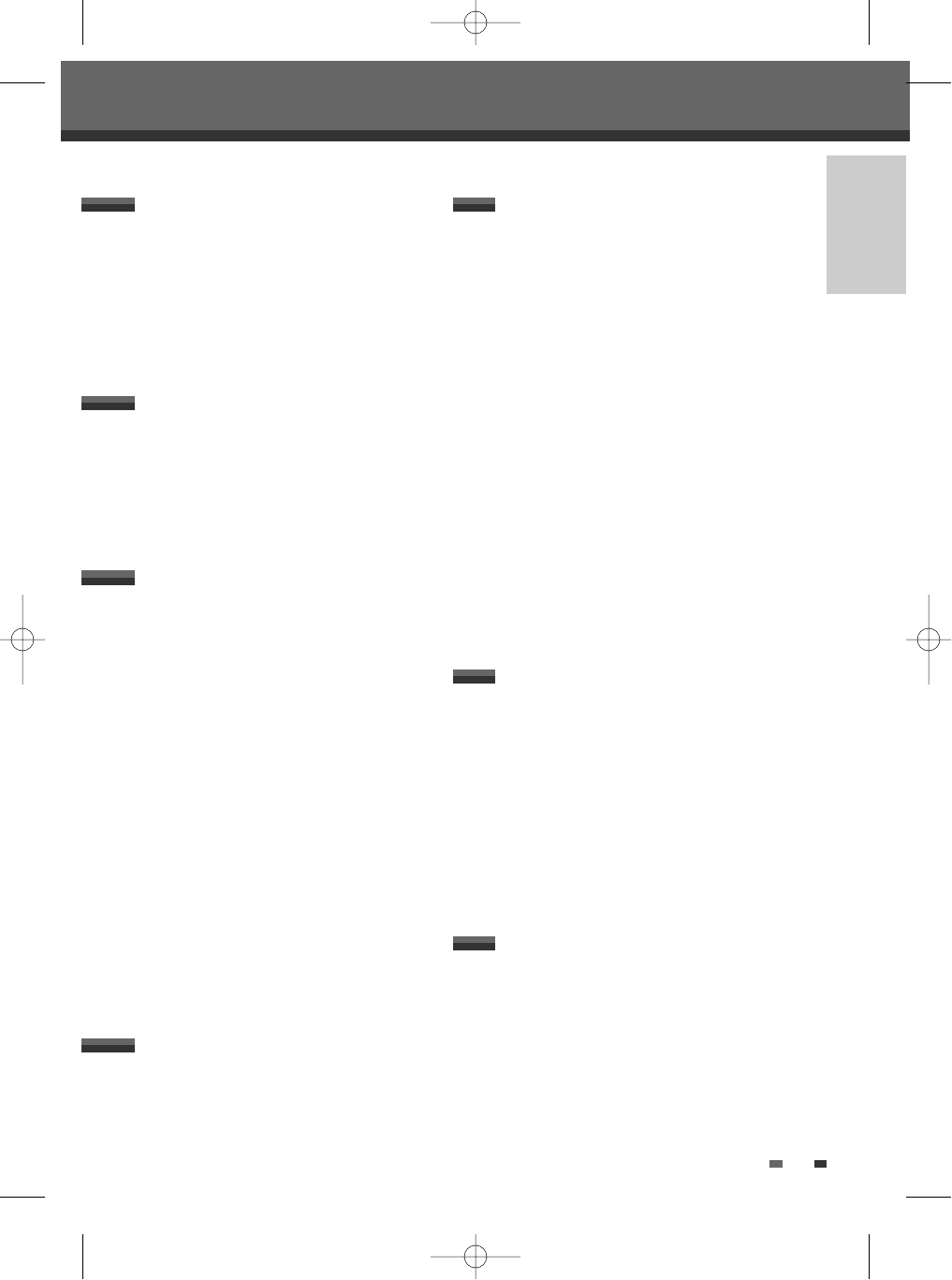5
PRODUCTGEGEVENS
Opnemen
Eenvoudig opnemen _____________________45
Een tv-programma opnemen 45
Opnemen met één druk op de knop (OTR)45
De opnameduur controleren 46
De opname onderbreken 46
Kopiëren met één druk op de knop -
DVD naar VHS 46
Kopie bewerken (DVD
➝ VCR) 47
Kopiëren met één druk op de knop -
VHS naar DVD 47
Kopie bewerken (VCR
➝ DVD) 47
Timeropname __________________________48
Timeropname met het menu
"Opname handmatig instellen" 48
Timeropname met ShowView 49
Een timeropname annuleren 50
Een timeropname stoppen na de
start van de opname. 50
Problemen oplossen bij timeropnames 50
Opnemen van een extern signaal __________51
Disk Bewerken
DVD's afspelen en bewerken ______________52
Een DVD-titel afspelen 52
Een DVD-titel wissen 52
Een DVD-titel beveiligen 53
Een DVD-titel hernoemen 53
Een DVD-titel splitsen 54
A- B wissen 54
Stel beeldindex in 55
Diversen
Problemen verhelpen ____________________56
Technische gegevens____________________59
Veiligheidsinstructies ____________________1
Belangrijke voorzorgsmaatregelen _________2
Inhoudsopgave _________________________5
Overzicht ______________________________6
Bedieningspunten en aansluitingen ________10
Productgegevens
De antenne of kabel aansluiten ____________15
Een tv aansluiten ________________________15
Een versterker/receiver aansluiten__________17
Andere apparatuur aansluiten _____________18
Installatie
Basisinstallatie__________________________19
Instelmenu _____________________________20
Overzicht instelmenu 20
De weg vinden in het menu 20
Installatiemenu 20
De opnameopties instellen 23
Instellingen voor de menutaal 23
Voorkeur > beeldinstellingen 24
Voorkeur > Audioinstellingen 25
Voorkeur > beperkingsfunctie 26
Voorkeur > VCR 28
Systeem > Systeeminfo 28
Systeem > DivX(R) VOD DRM 29
Systeem > Laad standaard 29
Disk > Formatteren 30
Disk > Voltooien 30
Disk > Beveilig 31
Disk > Disc Label 31
Disk > Disk info 32
Overzicht van het statusmenu _____________33
Instellingen
Afspelen met de videorecorder ____________35
Afspelen met de DVD-speler ______________37
Beeld-, muziek- of DivX-bestanden weergeven
___39
Afspelen
Inhoudsopgave
Inhoudsopgave
DF-H7C12D-NB-I(NL) 2007.7.3 10:18 AM ˘ ` 5 mac001 1200DPI 100LPI