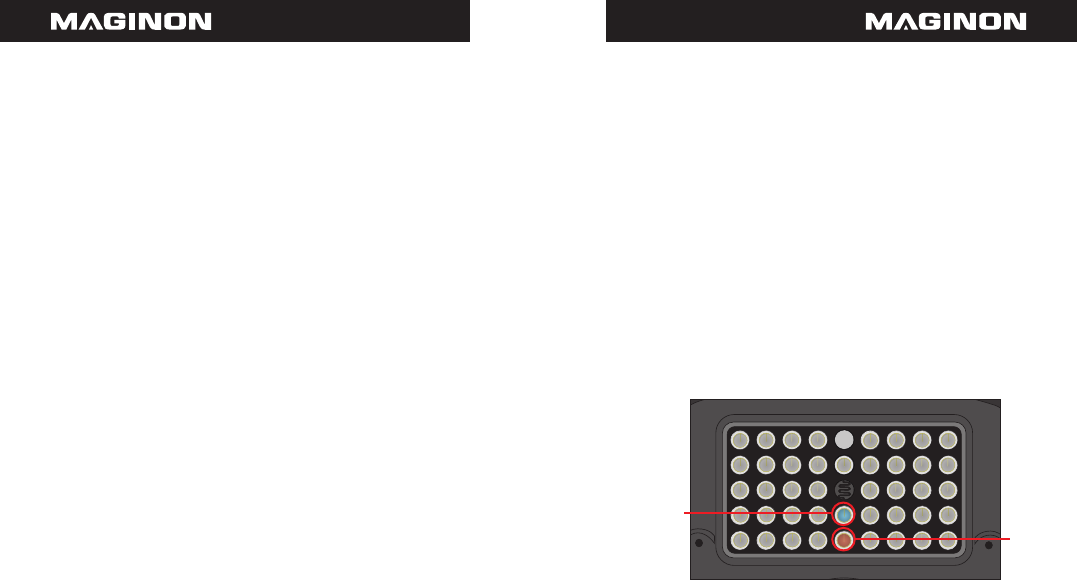-
I need 2 outdoor 1 indoor camera with recording and vision on tv and phone with alerts.1easy to set up .2.Outdoo wireless if needed.3Not from China.4Price?5Where to buy?Thanks. Submitted on 8-9-2022 at 22:20
Reply Report abuse -
When i turn camera on it goes to auto record how can i turn this off. Submitted on 3-4-2022 at 18:42
Reply Report abuse -
My camera wont take any photos or videos and when i try to delete the old photos it says card locked,
Reply Report abuse
what is the problem? Submitted on 19-1-2022 at 14:25 -
My camera is saying it is doing an update and seems to be stuck on it.,I have tried switching it off and taking the batteries out but it's still stuck on it, has anybody got any answer please??? Adrian Submitted on 30-4-2021 at 11:59
Reply Report abuse -
My camera is saying it is doing an update and seems to be stuck on it, help please??? Adrian Submitted on 30-4-2021 at 11:41
Reply Report abuse -
I have no idea how to set my Maginon WK 4 HD up I'm new to technology I need a video that goes slow enough to show me what to do the UTUBE ones go to fast any help would be appreciated got wildlife but can't film or photo them as I don't know what to do thank you Submitted on 13-2-2021 at 17:51
Reply Report abuse -
I need a user manual for a Maginon wk4 hdw wildlife camera as when we bought it the manual was missing. The only one i can find is in German. Can anyone help please?
Reply Report abuse
Thanks
Peter Submitted on 21-4-2020 at 19:40 -
I am trying to obtain the user manual in English, the website states it is available only in theGerman Language. Any idea? Submitted on 19-10-2018 at 22:14
Reply Report abuse -
I find the manual very general... I followed directions but can't get the camera to record.
Reply Report abuse
On the internet there are only introductory videos but nobody shows you how to properky setup the camera or how to troubleshoot.
I walked infront of the camera in the dark but it did not record or take pictures,.... what am I doing wrong ?
claudio Submitted on 25-4-2018 at 15:32-
I have the same problem but have found this manual in English for a slightly better model but basicly the same
Vote up (9) Report abuse
link
regards
Answered on 15-11-2018 at 10:37
-