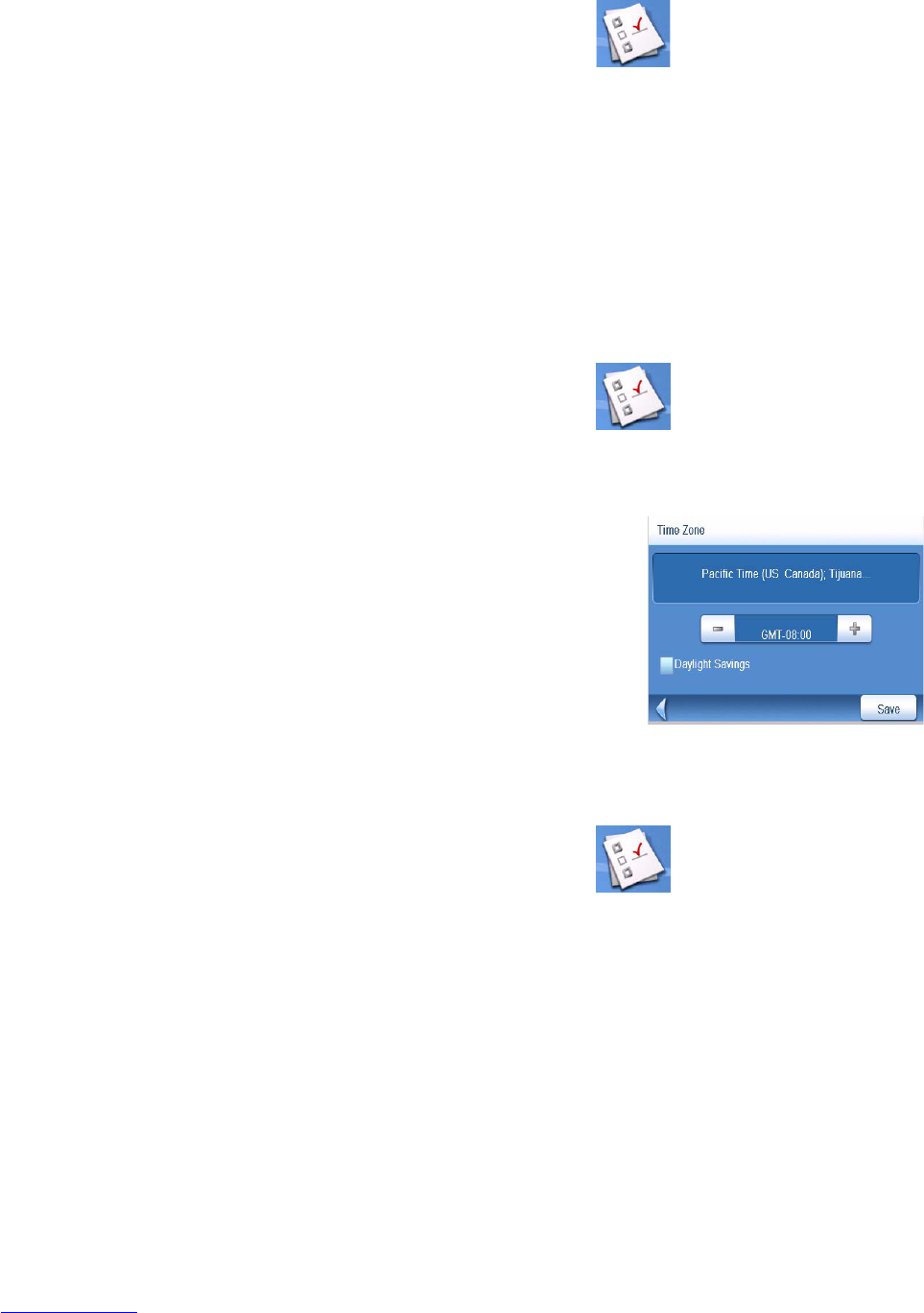Setting User Options 49
Selecting Language
The Magellan Maestro can be operated using English, French, German, Spanish, Dutch, Finnish,
Italian, Portuguese, Swedish, Danish or Norwegian as the language for displayed text and voice
commands.
1. From page 2 of the Main Menu, tap User Options.
2. Tap System Settings.
3. Tap Language.
4. Select the required language.
5. Confirm language. Tap Yes.
6. Tap Save.
Setting Time Zone
1. From page 2 of the Main Menu, tap User Options.
2. Tap System Settings.
3. Tap Time Zone.
4. Use the “-” and “+” buttons to step through
the time zones until the time zone for your
area is displayed.
5. Check Daylight Savings if daylight saving is in
effect for your time zone. (Daylight saving is
not automatically adjusted.)
6. Tap Save.
Selecting Units of Measure
1. From page 2 of the Main Menu, tap User Options.
2. Tap System Settings.
3. Tap Units of Measure.
4. Select Miles/Feet or Kilometers/Meters.
5. Tap Save.
Time Zone Settings