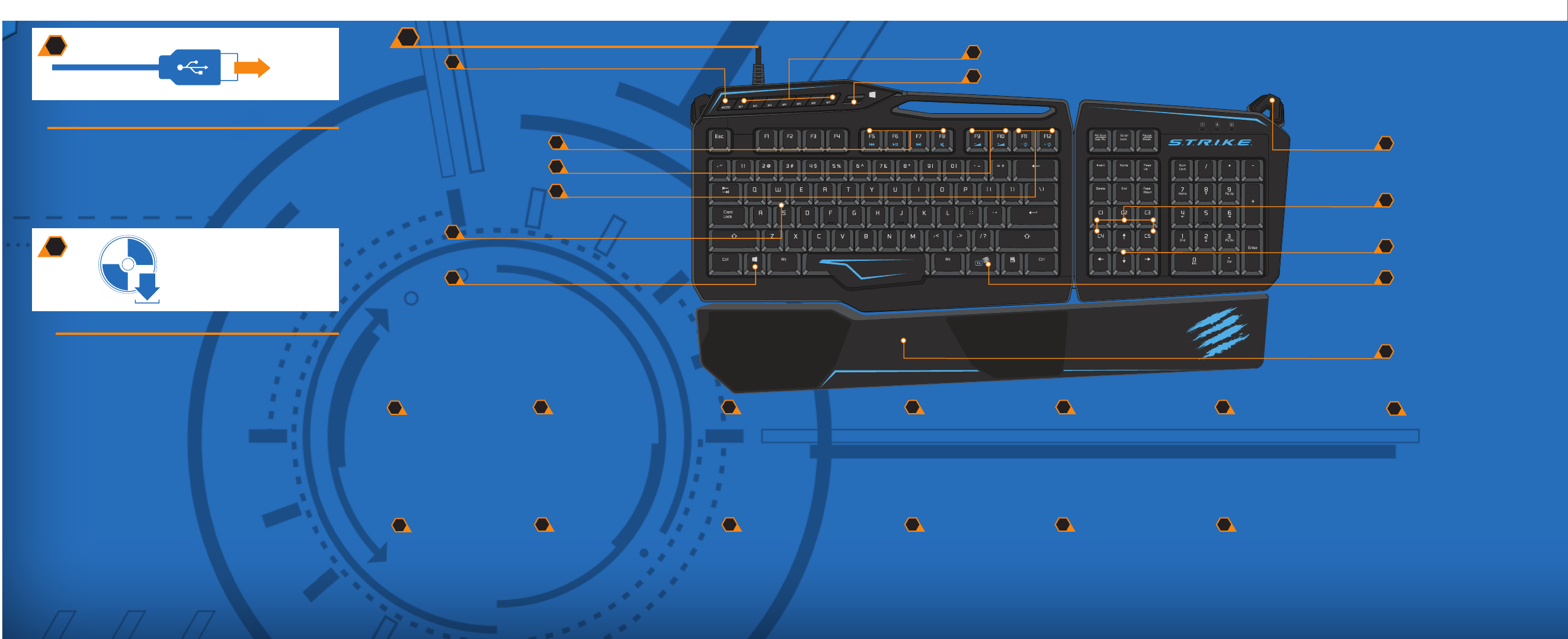TE
USB Plug the USB connector into a USB port on your computer
USB Schließen Sie den USB-Stecker an einen USB-Anschluss an Ihrem Computer an
USB Branchez le connecteur USB au port USB de votre ordinateur
USB Inserire il connettore USB in una porta USB del computer
USB Conecta el USB a un puerto USB del equipo
USB Enchufe el conector USB en un puerto USB de su ordenador
USB Sätt USB-kontakten i USB-uttaget på din dator
USB Ligue o conector USB na porta USB de seu computador
USB Подключите USB-разъем к порту USB на компьютере
.01
DE
FR
IT
ES
DA
SV
PT
RU
EN
DE
FR
IT
ES
DA
SV
PT
RU
www.madcatz.com/downloads
.02
.03
Software Installation (Windows)
Run the driver le and follow the onscreen instructions.
Run the software le and follow the onscreen instructions
Softwareinstallation (Windows)
Führen Sie die Treiberdatei aus und befolgen Sie die Anweisungen am Bildschirm
Führen Sie die Softwaredatei aus und befolgen Sie die Anweisungen am Bildschirm
Installation du logiciel (Windows)
Exécutez le chier pilote et suivez les instructions à l'écran
Exécutez le chier pilote et suivez les instructions à l'écran
Installazione del software (Windows)
Eseguire il file di driver e attenersi alle istruzioni sullo schermo. Eseguire il file del software
e seguire le istruzioni sullo schermo
Instalación del software (Windows)
Ejecuta el archivo del controlador y sigue las instrucciones que aparecen en pantalla.
Ejecuta el archivo de software y sigue las instrucciones que aparecen en pantalla
Softwareinstallation (Windows)
Kør drevfilen og følg instruktionerne på skærmen. Kør softwarefilen og følg
instruktionerne på skærmen
Mjukvara installation (Windows)
Kör driverlen och följ anvisningar
Kör programvaran och följ anvisningar
Instalação de software (Windows)
Execute o cheiro do controlador e siga as instruções do ecrã
Execute o cheiro do software e siga as instruções do ecrã
Установка программного обеспечения
Запустите файл драйвера и следуйте инструкциям на экране
Запустите файл программного обеспечения и следуйте инструкциям на экране
EN
PRODUCT LAYOUT :: PRODUKTLAYOUT :: DISPOSITION DU PRODUIT
.a
.g
.h
.d
.e
.f
EN
DE
FR
IT
ES
DA
SV
PT
RU
Mode Switch
Modusauswahlschalter
Commutateur de mode
Interruttore di modalità
Modo de conmutación
Indstillingskontakt
Inställningsreglage
Botão de modo
Переключатель режимов
EN
DE
FR
IT
ES
DA
SV
PT
RU
Windows Key Lock
Windows-Tastensperre
Verrouillage de la touche Windows
Blocco tasto Windows
Bloqueo de tecla Windows
Windows-tastelås
Windows tangentlås
Bloqueio da tecla Windows
Мультимедийные клавиши
EN
DE
FR
IT
ES
DA
SV
PT
RU
Media Keys
Medientasten
Touches multimédias
Tasti multimediali
Teclas de medios
Medieknapper
Mediatangenter
Teclas multimédia
Мультимедийные клавиши
EN
DE
FR
IT
ES
DA
SV
PT
RU
Main Keyboard Brightness
Helligkeit der Haupttastatur
Luminosité du clavier principal
Luminosità tastiera principale
Brillo del teclado principal
Det primære tastaturs lysstyrke
Huvudljusstyrka för tangentbordet
Luminosidade do teclado principal
Яркость основной подсветки
клавиатуры
EN
DE
FR
IT
ES
DA
SV
PT
RU
7 Programmable buttons
7 programmierbare Tasten
7 boutons programmables
7 pulsanti programmabili
7 botones programables
7 programmerbare knapper
7 programmerbara knappar
7 botões programáveis
7 программируемых кнопок
EN
DE
FR
IT
ES
DA
SV
PT
RU
Volume Keys
Lautstärketasten
Touche de volume
Tasti volume
Teclas de volumen
Lydstyrketaster
Volymknappar
Teclas de volume
Клавиши громкости
EN
DE
FR
IT
ES
DA
SV
PT
RU
WASD Keys Brightness
WASD-Tastenhelligkeit
Luminosité des touches ZQSD
Luminosità tasti WASD
Brillo de la tecla WASD
WASD-tastens lysstyrke
Ljusstyrka för WASD-tangenter
Luminosidade das teclas WASD
Яркость клавиш WASD
Windows Key
Windows-Taste
Touche Windows
Tasto Windows
Tecla Windows
Windows-tast
Windows-tangenten
Tecla Windows
Клавиша Windows
EN
DE
FR
IT
ES
DA
SV
PT
RU
5 Programmable Buttons
5 programmierbare Tasten
5 boutons programmables
5 pulsanti programmabili
5 botones programables
5 programmerbare knapper
5 programmerbara knappar
5 botões programáveis
5 программируемых кнопок
EN
DE
FR
IT
ES
DA
SV
PT
RU
EN
DE
FR
IT
ES
DA
SV
PT
RU
Angle Adjustment Feet
Winkeleinstellungsstandfüße
Pieds de réglage de l'inclinaison
Piedino di regolazione dell’angolatura
Pies del ajuste de ángulo
Vinkeljusteringsfødder
Fötter för justering av vinkel
Base com ajuste do ângulo
Ножки с регулируемым углом
EN
DE
FR
IT
ES
DA
SV
PT
RU
Function Key
Funktionstaste
Touche de fonction
Tasto funzione
Tecla de función
Funktionstast
Funktionstangent
Tecla de função
Клавиша функций
.a
.b
.c
.i
.g
.h
.j
.d
.k
.e
EN
DE
FR
IT
ES
DA
SV
PT
RU
Removable Palm Rest
Abnehmbare Handauflage
Repose-paume amovible
Poggiapolsi rimovibile
Apoyo extraíble para la palma
Aftagelig håndstøtte
Avtagbart handstöd
Descanso da mão amovível
Съемный упор для ладони
.m
EN
DE
FR
IT
ES
DA
SV
PT
RU
Cursor Key Brightness
Cursor-Tastenhelligkeit
Luminosité des touches
du curseur
Luminosità tasto del cursore
Brillo de la tecla cursor
Markørtastens lysstyrke
Ljusstyrka för markörtangenter
Brilho das teclas de cursor
Яркость клавиши курсора
.l
.f
.i
.c
.b
.j
.k
.l
.m