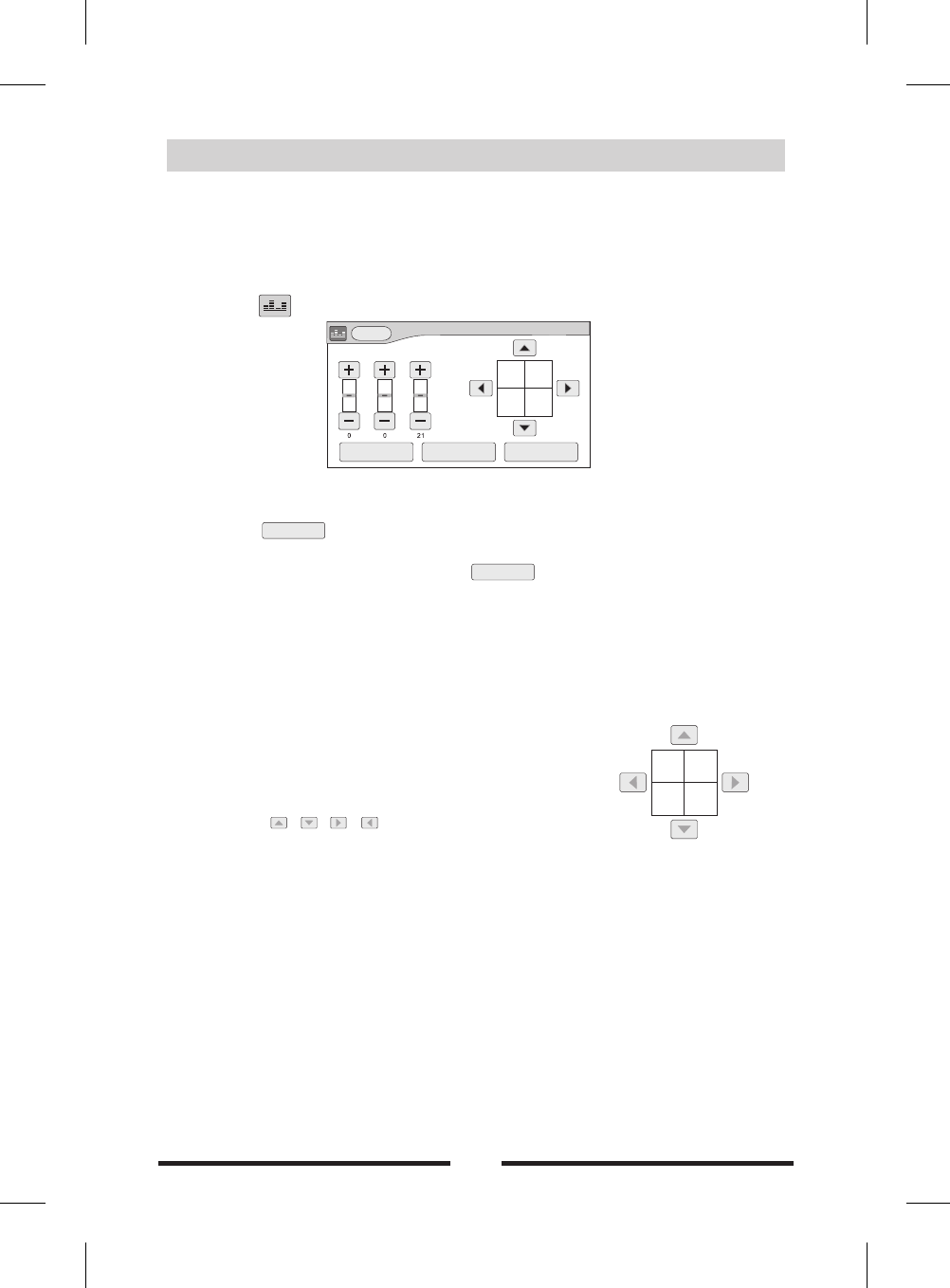EQ
Audio control allows you to easily adjust the audio system to get the best
possible sound effect.
Procedures of EQ setup
1.Enter EQ setup mode
Press the icon on the user interface.
2.Select EQ mode
a.There are following equalizer options: USER/ POP/ ROCK/CLASS.
Press to select.
b.Select a crossover frequency: 80Hz/ 120Hz/ 160Hz/ OFF.
C.Select loudness on or off.Press to select.
Notice:
After one mode is selected, it will be stored automatically and the previous stored will
be overwritten.
3.Adjust EQ parameters
To adjust EQ parameters, touch and drag the EQ parameters adjustment bar.
Bass: From + 7 to - 7
Treble: From + 7 to - 7
Subwoofer out volume: From 0 to 21
4.Adjust Front/Rear/ Left/Right fader and balance.
Adjust with 、 、 、 icon.
Notice: The USER mode of EQ has the memory function.
Audio
TRE BASS SUB OUT
SUB FR EQ : OF F EQ: U SE R
LOUD : OF F
EQ:U SE R
LOUD:O FF
26