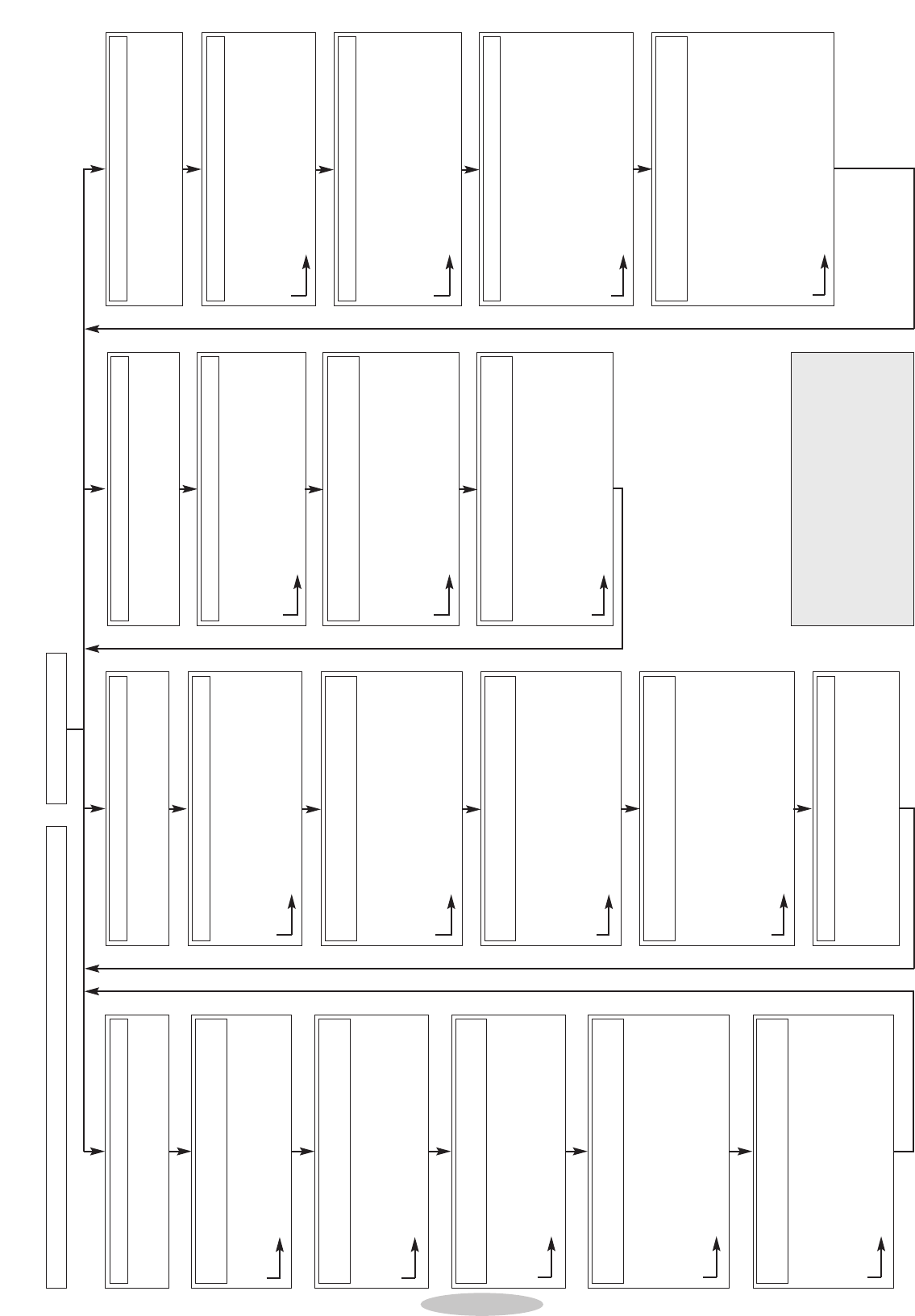48
OVERZICHT PROGRAMMERING MAC TRONIC 100
!OPGELET! INDIEN TIJDENS
DE PROGRAMMERINGSMODUS
BINNEN 30 SEC. GEEN VAN DE
3 PROG. TOETSEN INGEDRUKT,
WORDT HET PROGRAMMA
AFGEBROKEN.
Normale werking
Druck % toets voor ongeveer 2 sec. in
totdat LED 1 knippert en alle andere oplichten.
LED 2 KNIPPERT - ALLE ANDERE LED'S VERLICHT.
& RICHTING OPEN
/ RICHTING DICHT
% bevestigen
BASISFUNCTIES NIVEAU 1
MENU 2
PROGR. EINDPOS. OPEN
& LED 1 VERLICHT = FOTOCEL
/ LED 1 KNIPPERT = GEEN FOTOCEL
% bevestigen
MENU 1
PROGRAMMERING FOTOCEL
LED 4 KNIPPERT - ALLE ANDERE LED'S VERLICHT.
& RICHTING OPEN
/ RICHTING DICHT
% bevestigen
MENU 3
PROGR. EINDPOS. DICHT
%, & en / voor 10 sec. gezamelijk indrukken tot
LED 3 knippert en alle andere LED's oplichten.
Laat %los en LED 1 knippert (geen automatische dichtloop)
& MEER
/ MINDER
15 stappen tussen 5 sec. - 225 sec.
% bevestigen
GEAVANCEERDE INSTELLINGEN - NIVEAU 3
MENU 1 - TIJDSDUUR ''DEUR OPEN''
LED 2 KNIPPERT - ALLE ANDERE LED'S VERLICHT.
Indien 1 knippert geen voorschwaarschuwing.
& MEER
/ MINDER
7 stappen min 2 en max. 70 sec.
% bevestigen
MENU 2 PROGR. WAARSCHUWINGSTIJD
(voordat de deur sluit)
LED 3 KNIPPERT - ALLE ANDERE LED'S VERLICHT.
Indien 1 knippert geen voorschwaarschuwing.
& MEER
/ MINDER
7 stappen min 0 en max. 7 sec.
% bevestigen
MENU 3 PROGR. WAARSCHUWINGSTIJD
(voordat de deur opengaat)
LED 4 KNIPPERT - ALLE ANDERE LED'S VERLICHT.
& MEER
/ MINDER
LED 1 knippert = autom. sluiting na ingestelde tijd
LED 1 brandt = deur sluit na het passeren van de
fotocell
% bevestigen
MENU 4 PROGR. VOORTIJDIG SLUITEN
(na passeren van fotocel)
DRUK % EN / SAMEN IN LANGER DAN 20 SEC.
=> LED'S SCHAKELEN AUTOMATISCH UIT VAN
LED 8 TOT LED 1
MENU 5 RESET VAN DE NIVEAU 3 MENU'S
LED 2 EN 6 KNIPPEREN EN ALLE ANDERE LED'S
ZIJN VERLICHT.
& MEER KRACHT
/ MINDER KRACHT (standaard 3/8)
Elke brandende LED 1/8 meer kracht
% bevestigen
MENU 4
PROGR. MAX TREKKRACHT OPEN BEWEGING
LED 4 EN 6 KNIPPEREN EN ALLE ANDERE LED'S
ZIJN VERLICHT.
& MEER KRACHT
/ MINDER KRACHT (standaard 3/8)
Elke brandende LED 1/8 meer kracht
% bevestigen
MENU 5
PROGR. EINDPOS. DICHT
%, & en / voor 10 sec. gezamelijk indrukken,
% ingedrukt houden met & tot LED 4 knippert en
alle andere LED's oplichten.
Laat % los en LED 1 knippert en de andere zijn verlicht
& MEER
/ MINDER (standaard 180 sec.)
15 stappen tussen 90 sec. - 240 sec.
% bevestigen
GEAVANCEERDE INSTELLINGEN - NIVEAU 4
MENU 1 - TIJDSDUUR ''VERLICHT''
LED 2 KNIPPERT - ALLE ANDERE LED'S VERLICHT.
& MEER
/ MINDER
LED 1 knippert indien gedesactiveerd
15 stappen (standaard 7/15)
% bevestigen
MENU 2 PROGR. ''MEERKRACHT''
VOLLE SNELHEID
LED 3 KNIPPERT - ALLE ANDERE LED'S VERLICHT.
& MEER
/ MINDER
LED 1 knippert indien gedesactiveerd
15 stappen (standaard 7/15)
% bevestigen
MENU 3 PROGR. ''MEERKRACHT''
BIJ TRAGE SNELHEID
%, & en / voor 10 sec. gezamelijk indrukken,
% ingedrukt houden met & tot LED 5 knippert en
alle andere LED's oplichten.
Laat % los en LED 1 knippert en de andere zijn verlicht
& MEER
/ MINDER (standaard 180 sec.)
15 stappen tussen 30 sec. - 240 sec.
% bevestigen
GEAVANCEERDE INSTELLINGEN - NIVEAU 5
MENU 1 - PROG. LOOPTIJDSBEGRENZING
LED 2 KNIPPERT - ALLE ANDERE LED'S VERLICHT.
& MEER
/ MINDER
LED 1 knippert = ext. lamp brandt
LED 1 brandt = ext. lamp knippert
% bevestigen
MENU 2 PROGR. EXTERNE SIGNAALLAMP
LED 3 KNIPPERT - ALLE ANDERE LED'S VERLICHT.
& MEER
/ MINDER
LED 1 knippert = verlicht. brandt gedurende de
voorwaarschwingstijd sluiten
LED 1 brandt = verlicht. knippert gedurende de
voorwaarschuwingstijd sluiten
% bevestigen
MENU 3 PROGR. VERLICH. AANDRIJVING
LED 4 KNIPPERT - ALLE ANDERE LED'S VERLICHT.
& MEER
/ MINDER
LED 1 knippert = ext. verlichting brandt tijdens de
voorafgeprogr. verlichtingsduur.
LED 1 brandt = ext. lichtrelais geeft 30 sec.
alarmmelding na activ. van
beveiling tegen ongewenst openen.
% bevestigen
MENU 4 PROGR. VERLICHTING EXT
LICHTRELAIS (BOX)